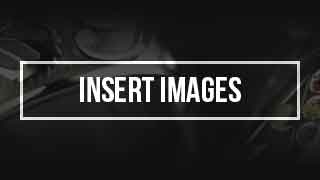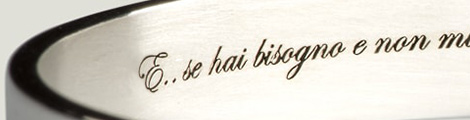- Jewel type:
- Band size:
- Pendant shape:
- Type of engraving:
- Treatment:
Scarica il file SVG
Select the character
Select a symbol
Try again with a different keyword!
Select a stone
Caution
Caution
Select image
You can insert any image you like: the face of a person, the head or the silhouette of your pet, or a personal symbol or text designed by you – there are no limits! Our staff will take care of preparing it in such a way that it can be engraved on the jewellery. Naturally, we will suggest alternatives until you are completely satisfied.
Let’s take an example: you have just taken a photo of your lovely dog and would like to engrave it on your ring.

Place your creation on your ring – let’s imagine it has a large band, low-relief engraved and with a burnished silver finish. Upload the image.

You only want to engrave the head of your dog, so you should resize the image until the required part fits into the area of the ring.

Go ahead and save your creation.

Once you have saved your creation and made the payment, our staff will contact you through the message area and show you the revision of your ring before proceeding to construct it.

If you accept our revision, you will be able to receive the finished ring engraved with the image you inserted.

Upload your chosen image. The MyRing staff will work to trace its silhouette and enhance its key elements, so that it can be engraved on the jewellery and be easily recognisable.
The image must comply with MyRing’s terms and conditions. By uploading the image, you are giving your consent to the regulations regarding use of images.
Icons legend
General tools
- Create new
Visualization tools
- Zoom in on
- Restore zoom
- Zoom out
- Move to the work area
- Settings
- Details and costs details
- View in 3D
Main tools
- Cancel the last operation
- Repeat the last operation
- Add text
- Add symbol
- Add precious stone
- Add an image of your choice
- Add a background texture
Edit selected object
- Flip horizontally
- Flip vertically
- Place in the center
- Place in the center horizontally
- Place in the middle vertically
- Clone
- Delete
Selected text tools
- Change the font
- Change the text alignment
- Decrease the font size
- Increase font size
- Decrease text spacing
- Increase text spacing
- Decrease the line height of the text
- Increase the text line height
Your creation
- Jewel type:
- Band size:
- Pendant shape:
- Type of engraving:
- Treatment:
- Image:
3D preview

Accedi o registrati
By clicking "Continue with Facebook", you accept MyRing Terms of Use and Privacy Policy
Sei registrato? Accedi
Recover your password
Create a new jewel

Custom jewelery
Clicca qui per iniziare l’esclusivo processo di configurazione avanzata del tuo elegante e prestigioso gioiello personalizzato.

Guarda video tutorial
Qui troverai i video tutorial dedicati a tutte le funzionalità del configuratore. Esplora ciascuna di esse e realizza il gioiello perfetto.
Prosegui
Watch the videos
Select a preset
Select a background texture

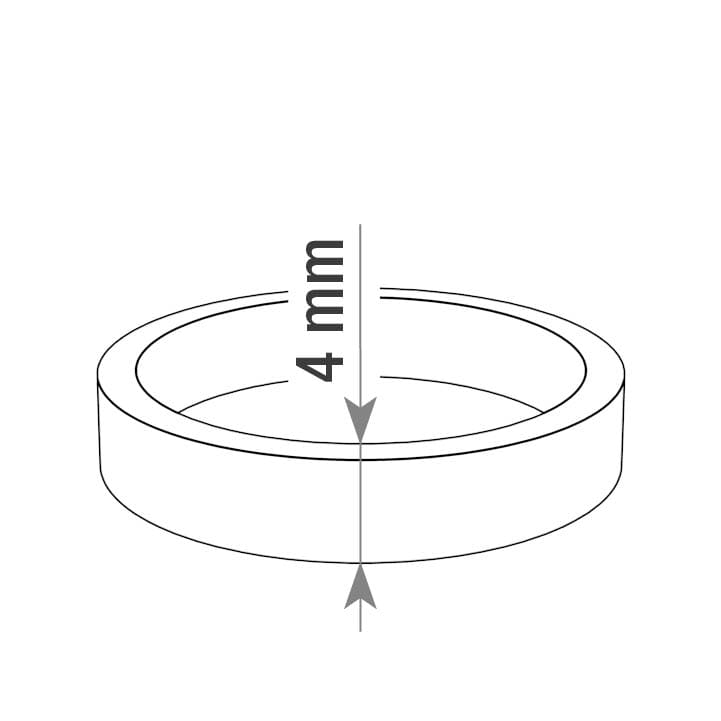
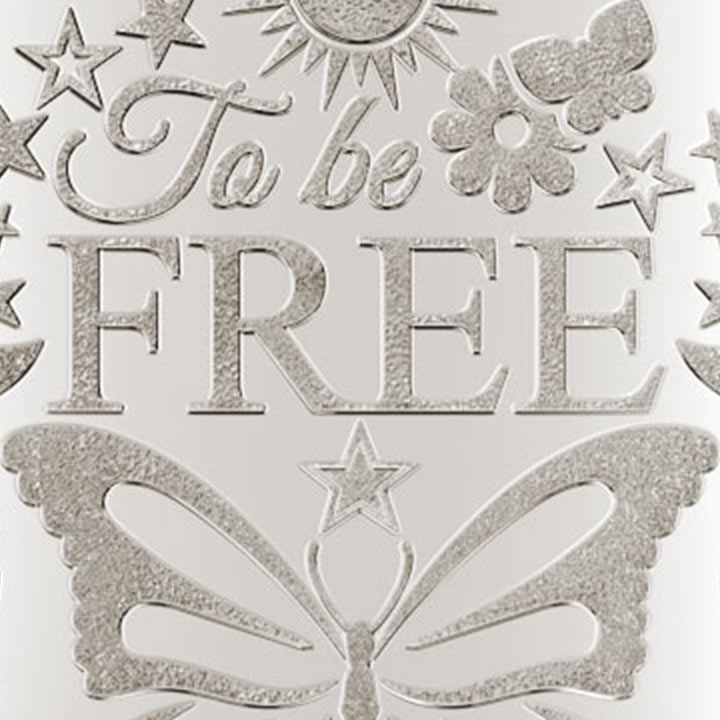


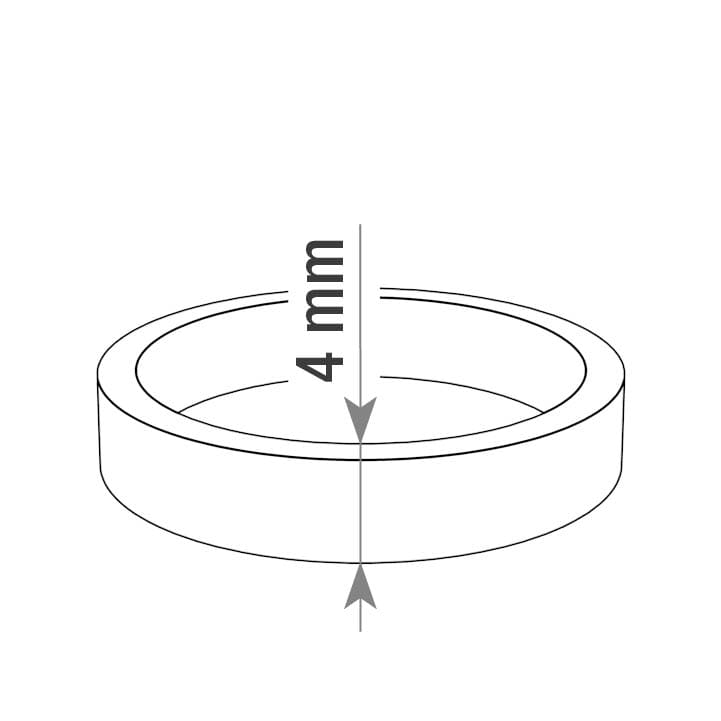
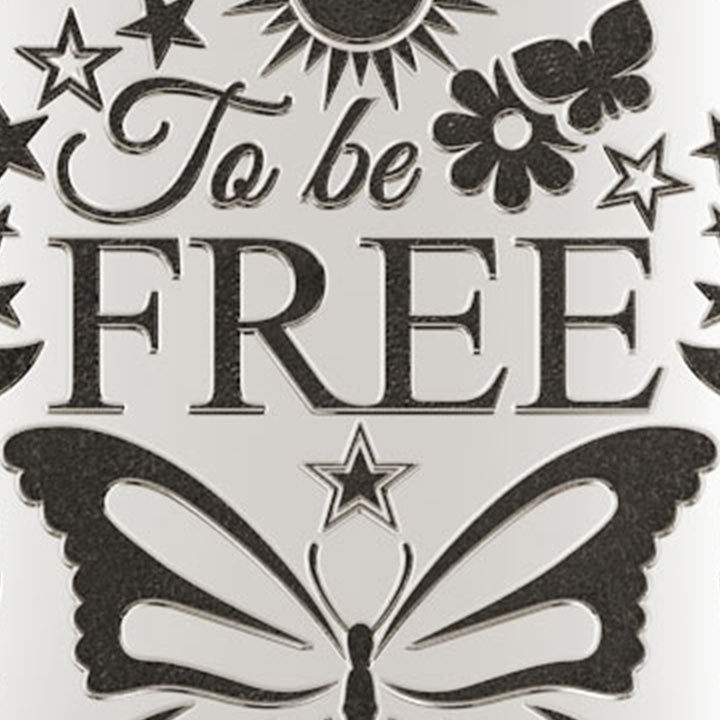


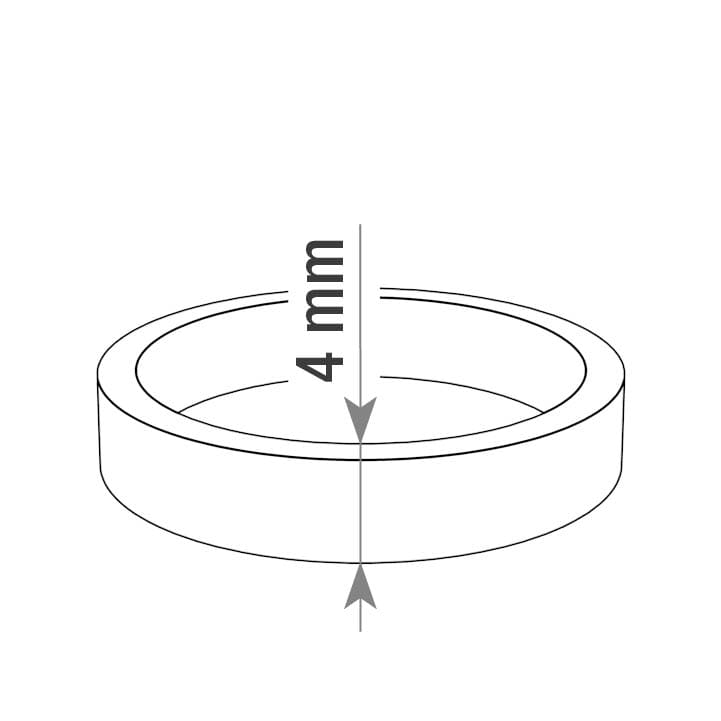
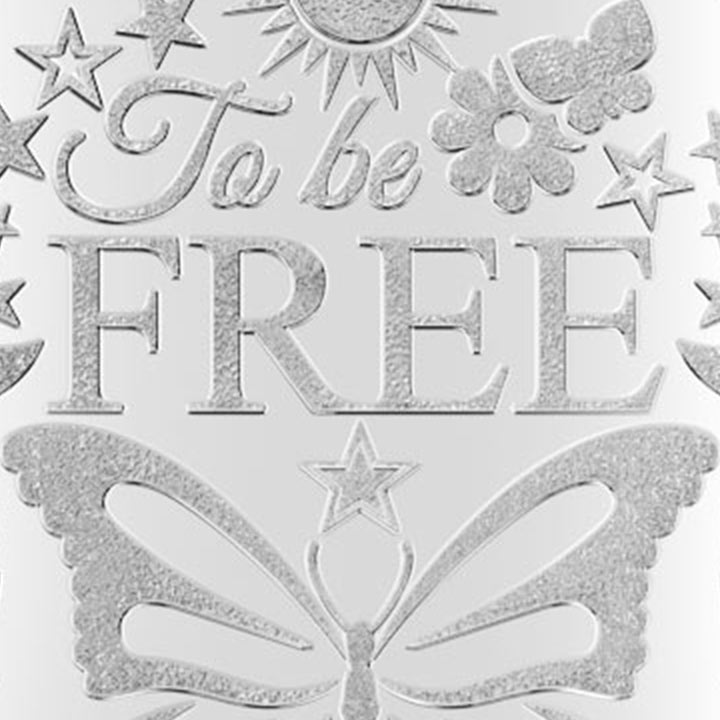


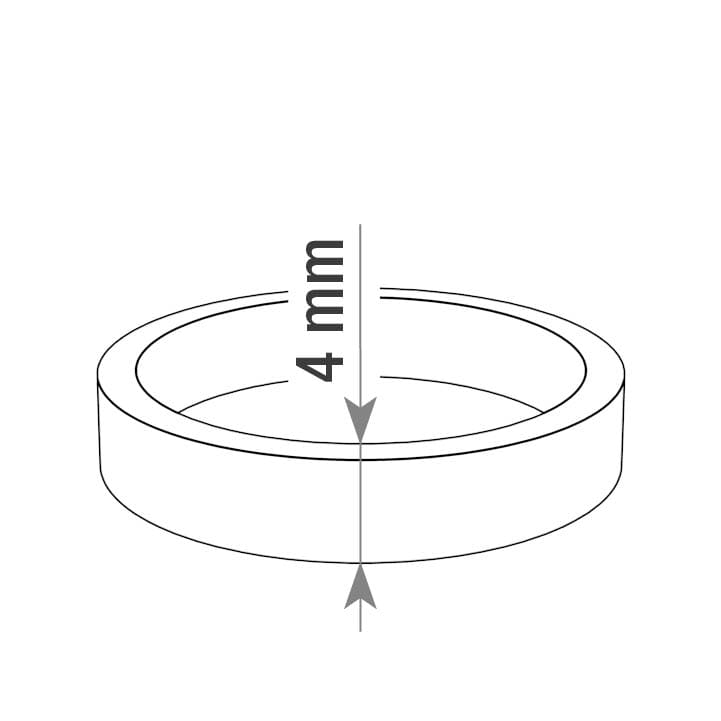
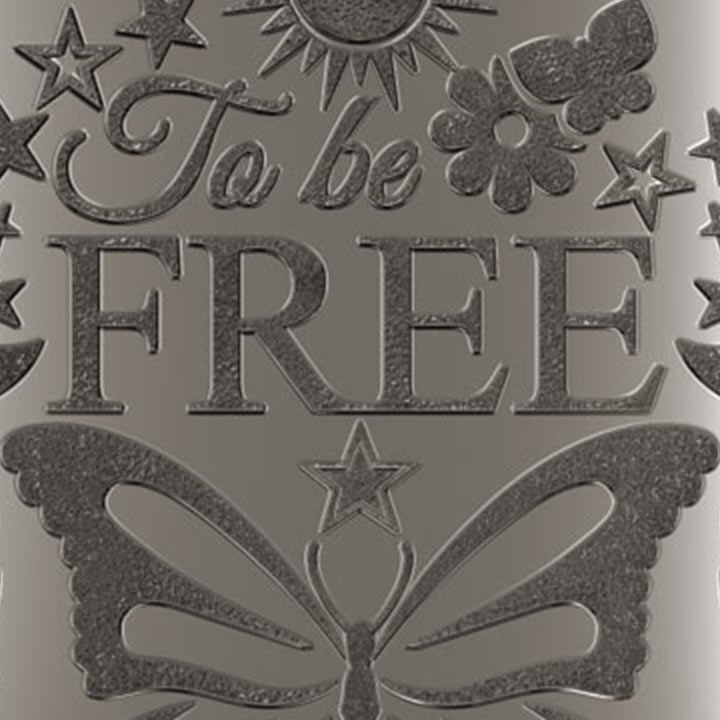


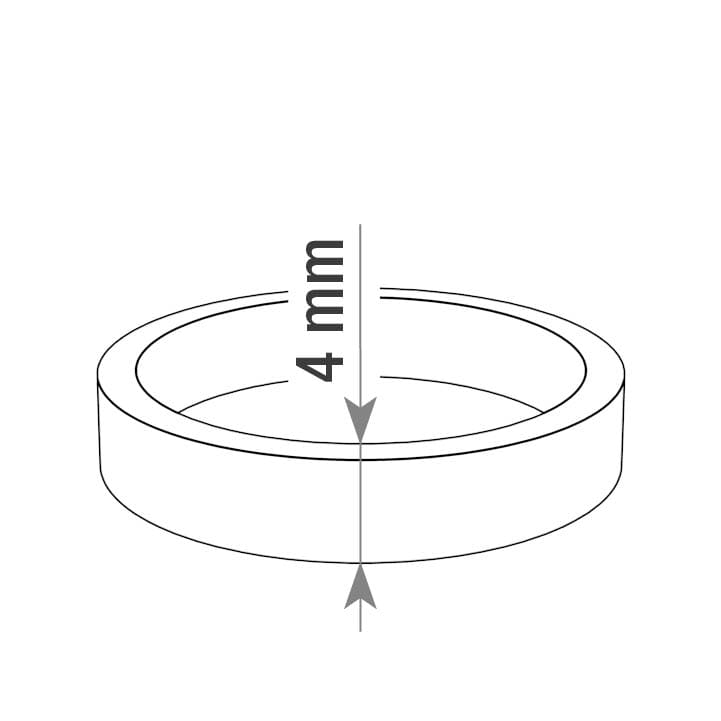
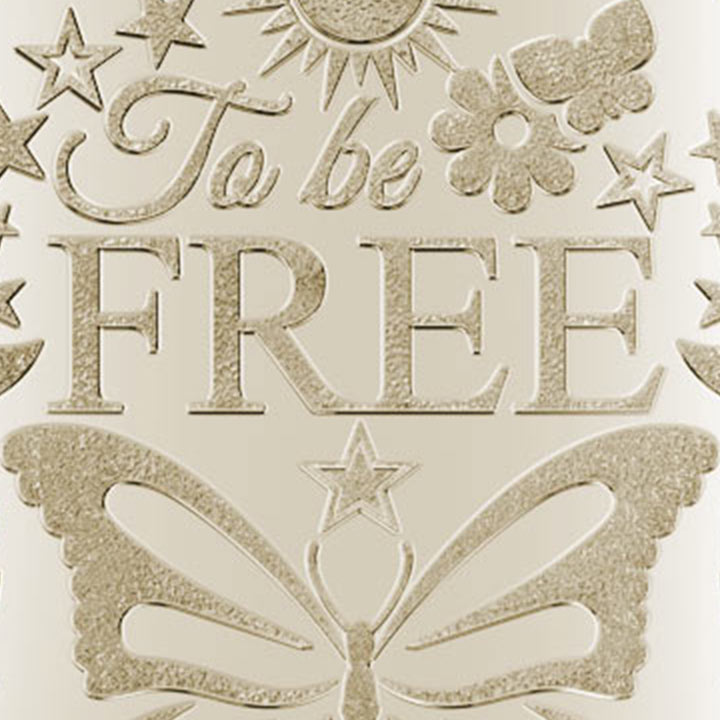


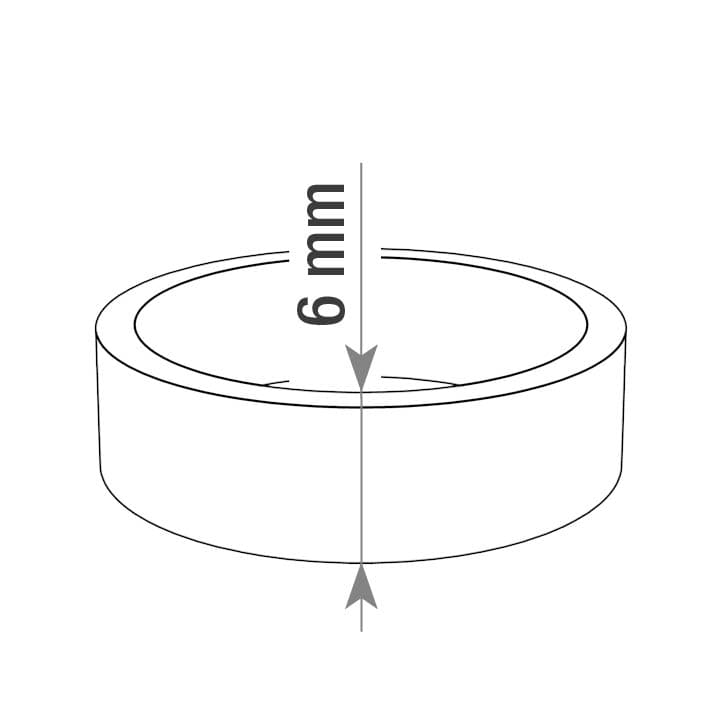
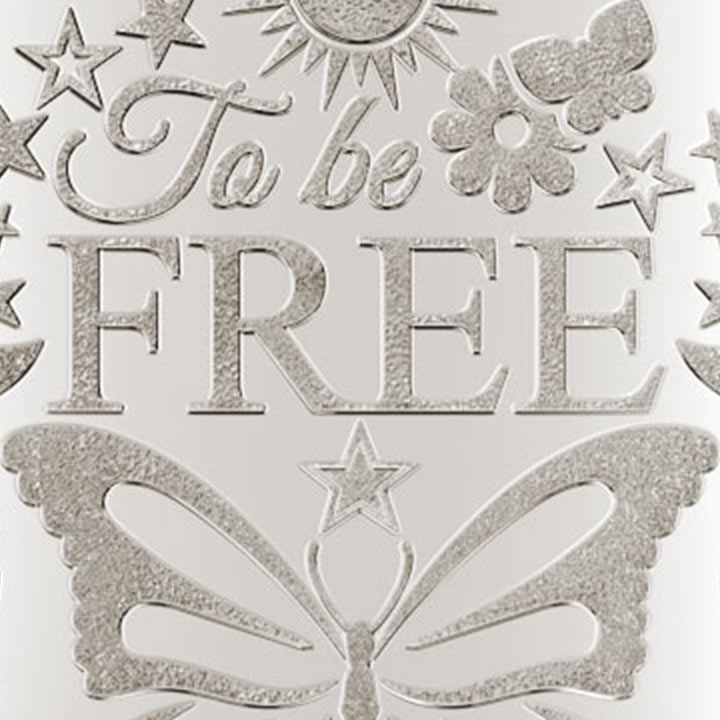


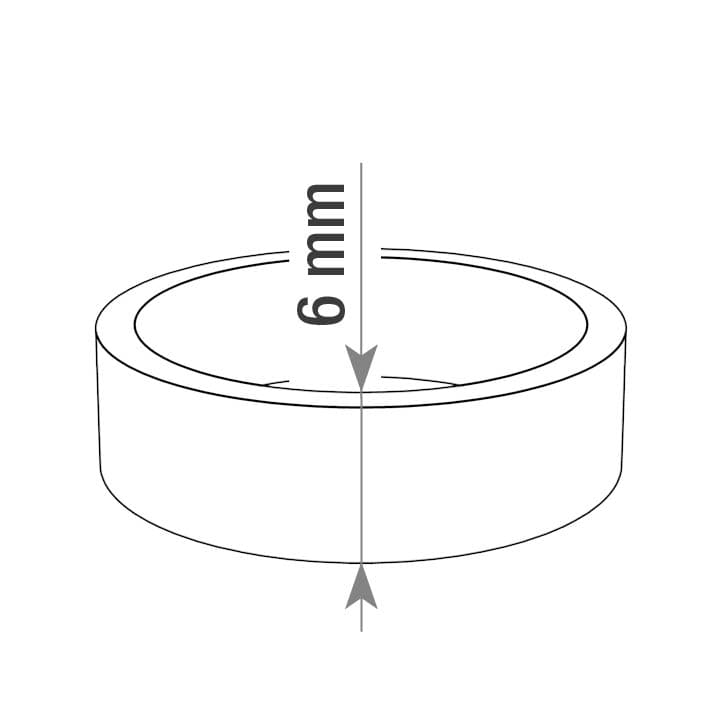
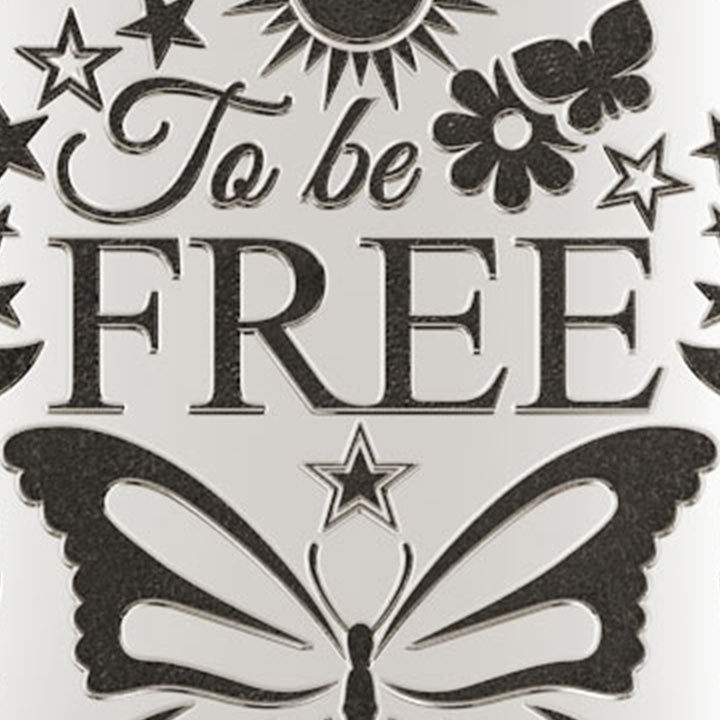


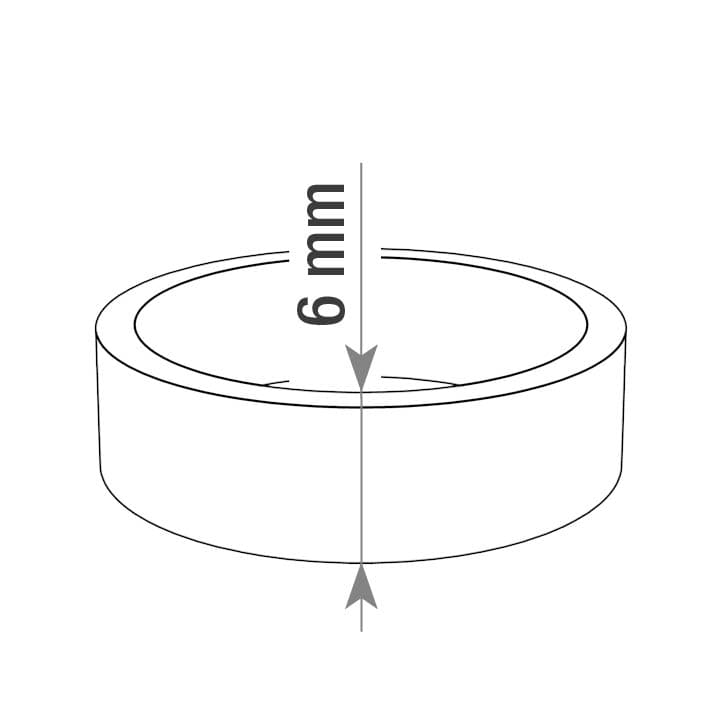
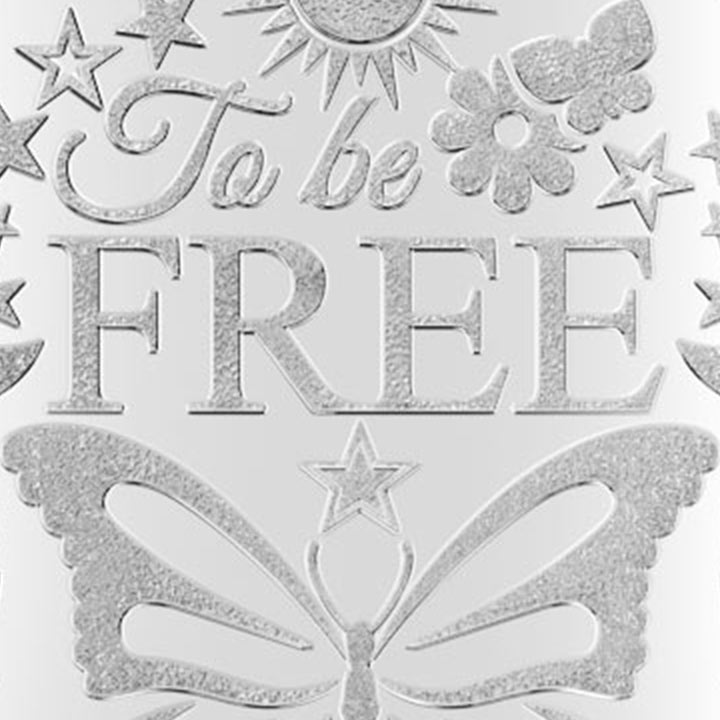


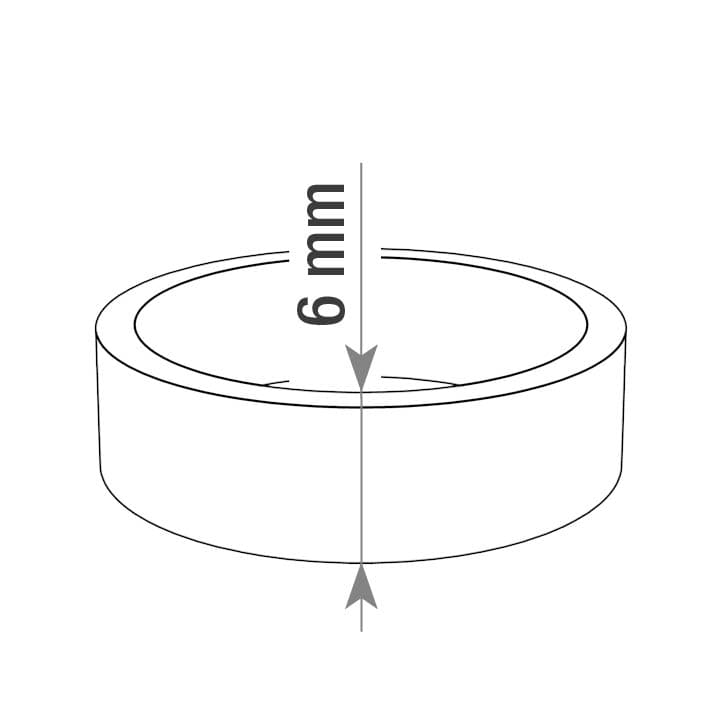
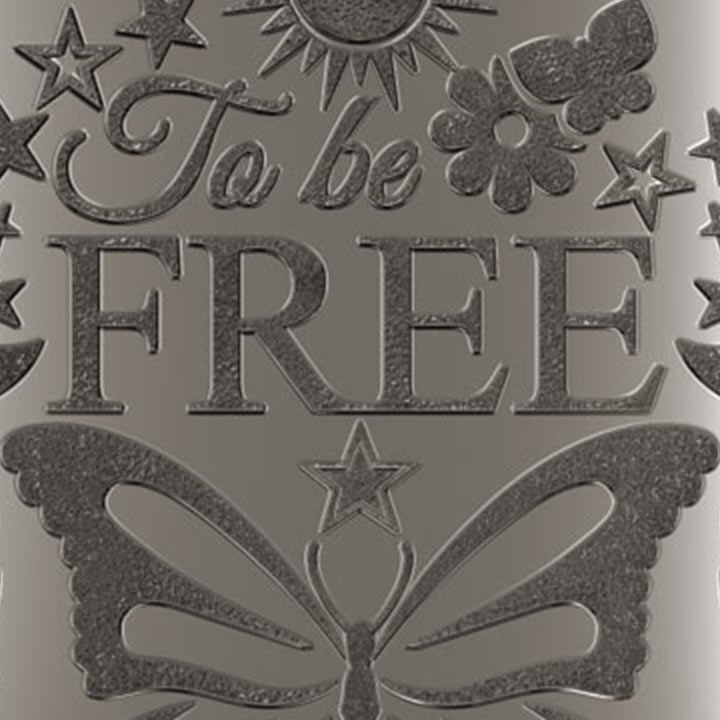


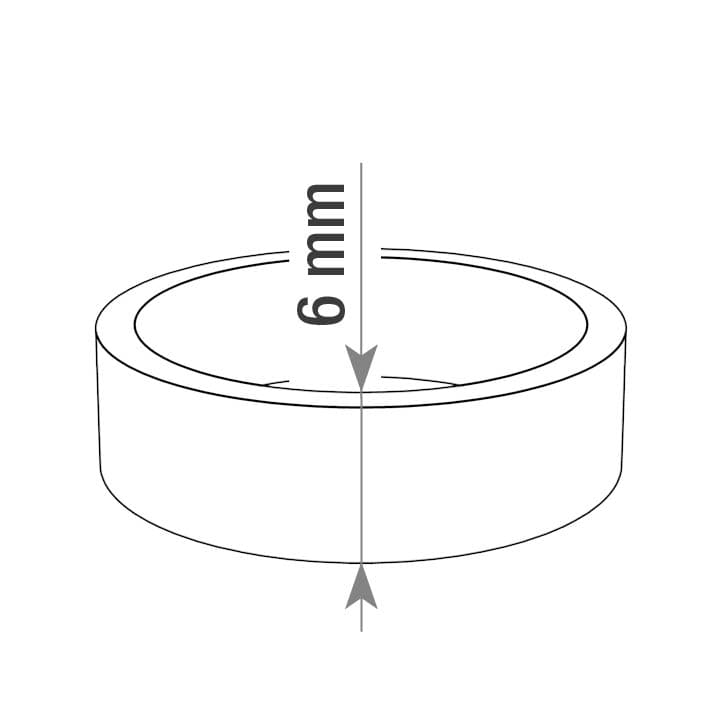
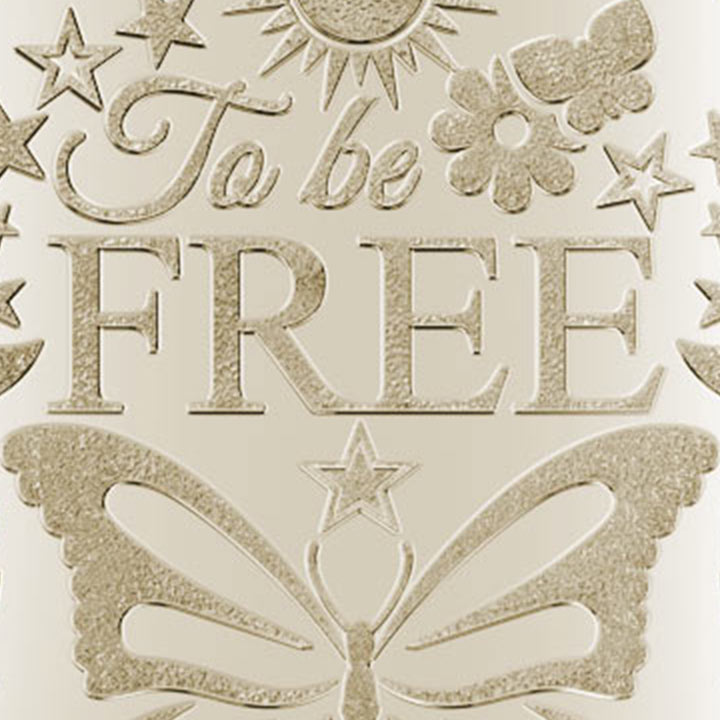


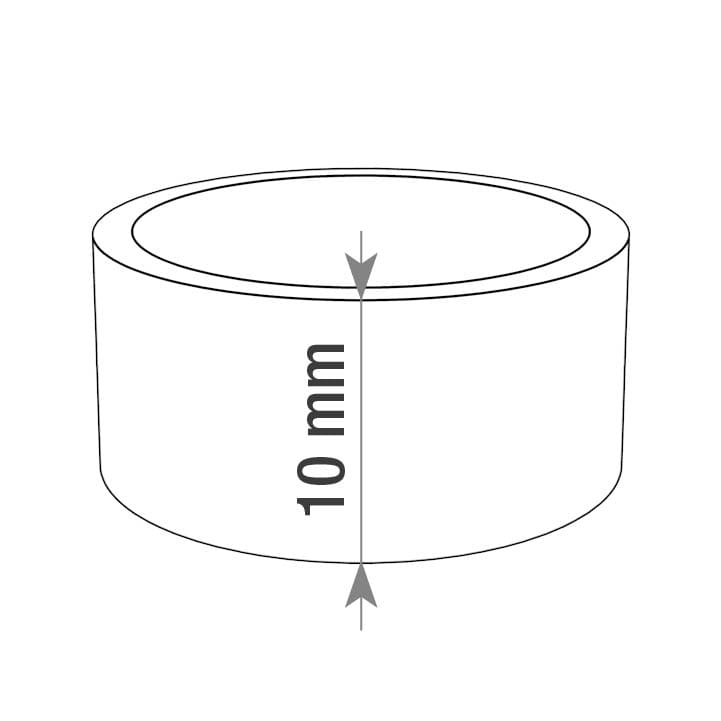
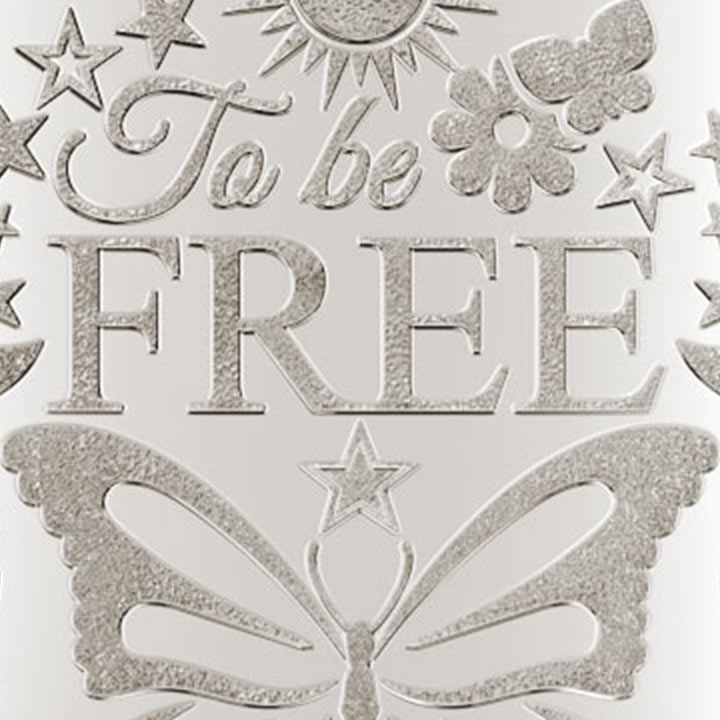


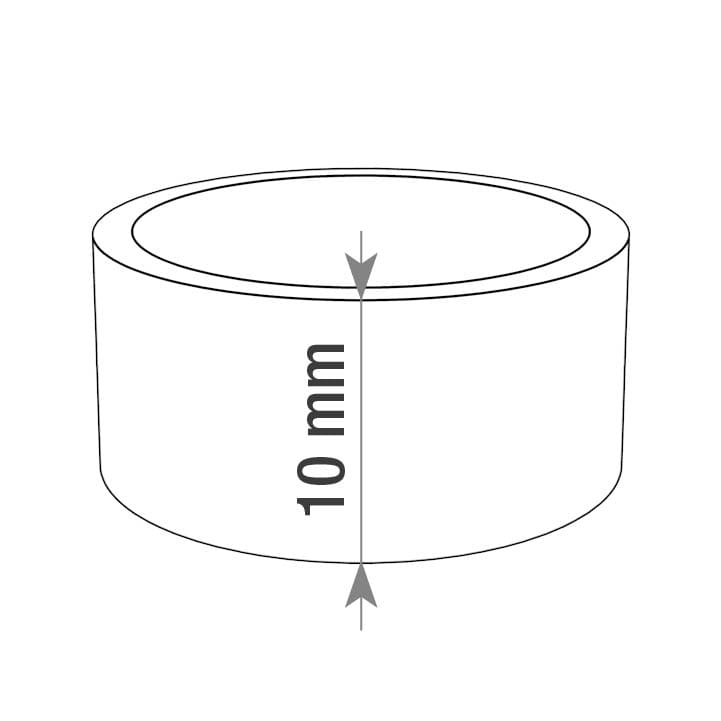
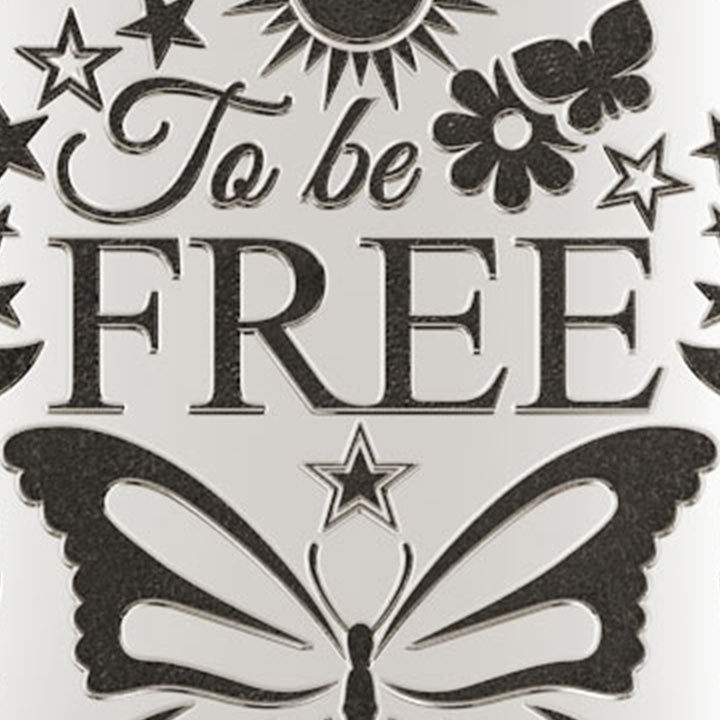


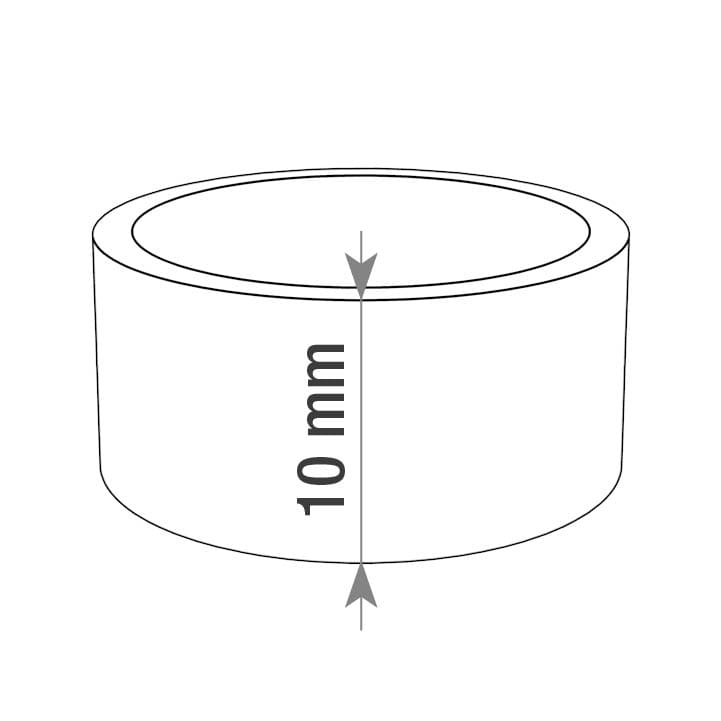
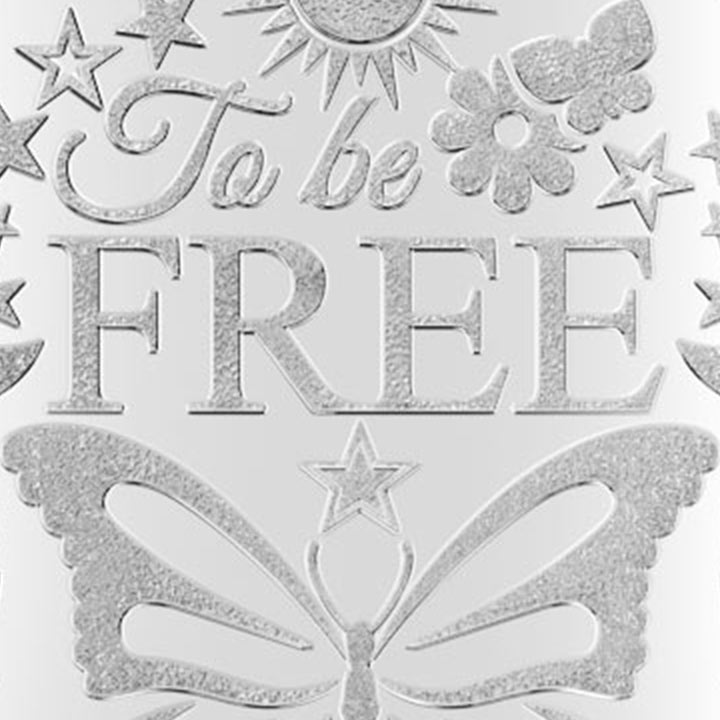


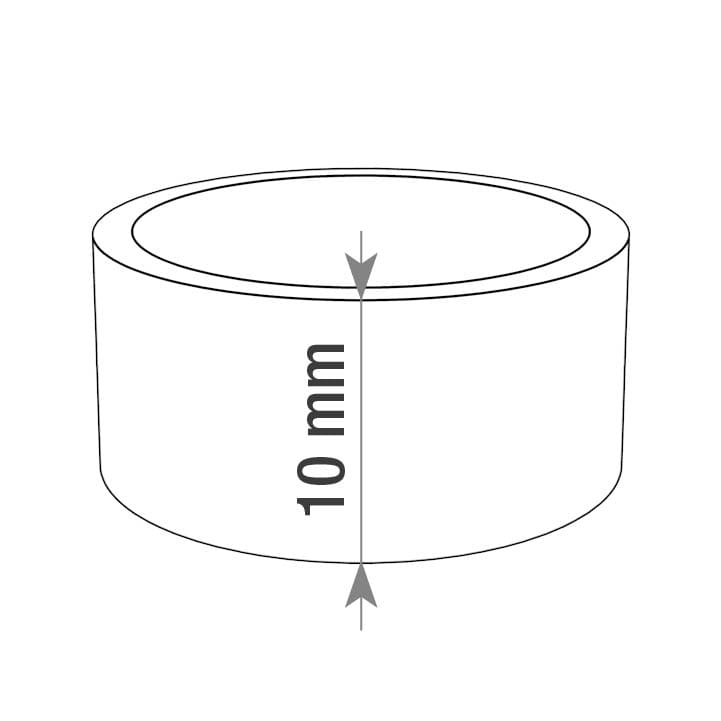
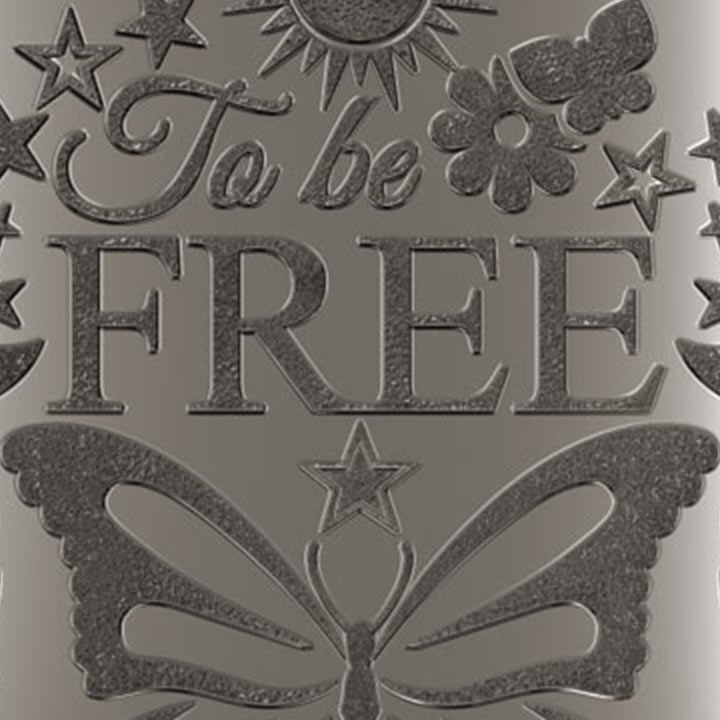


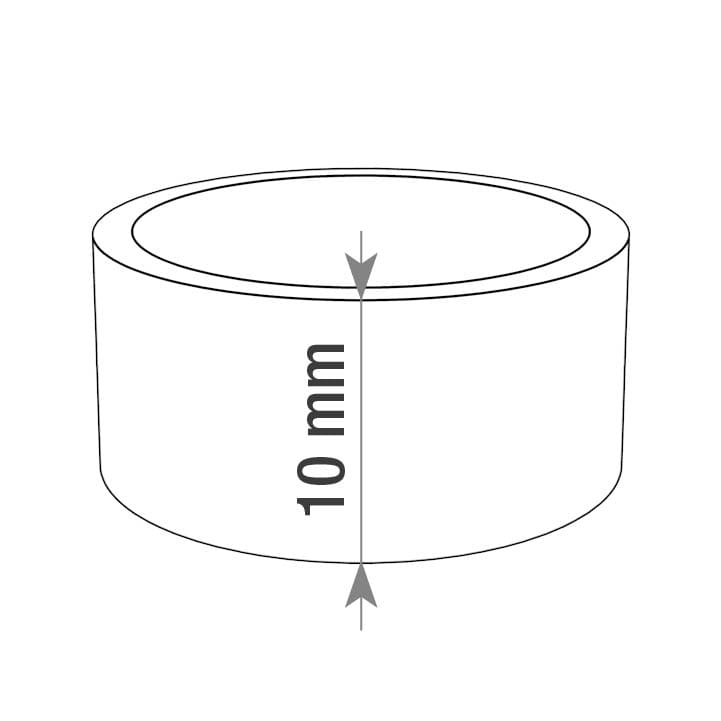
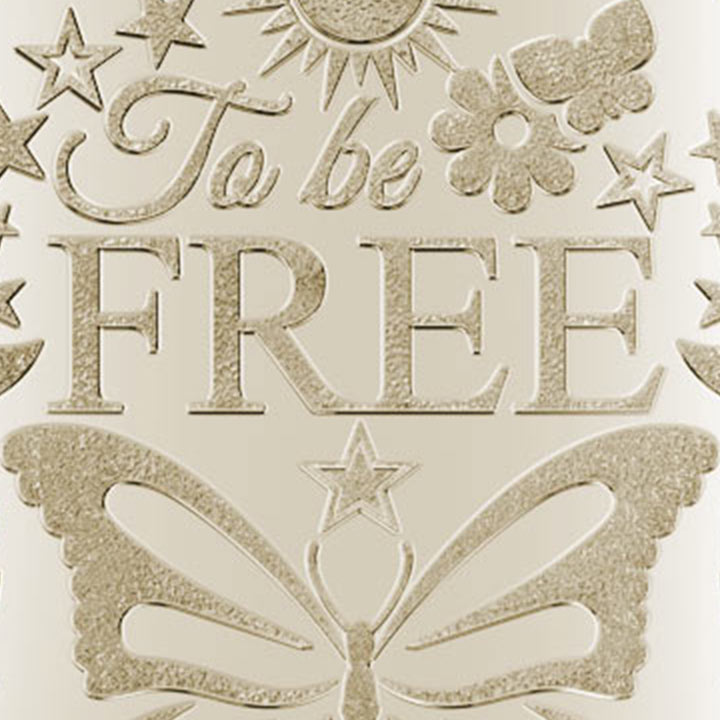


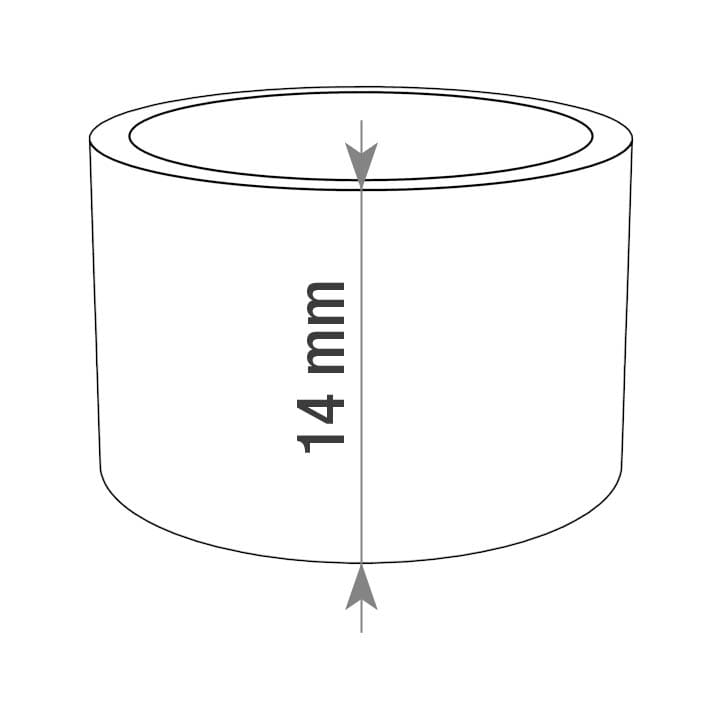
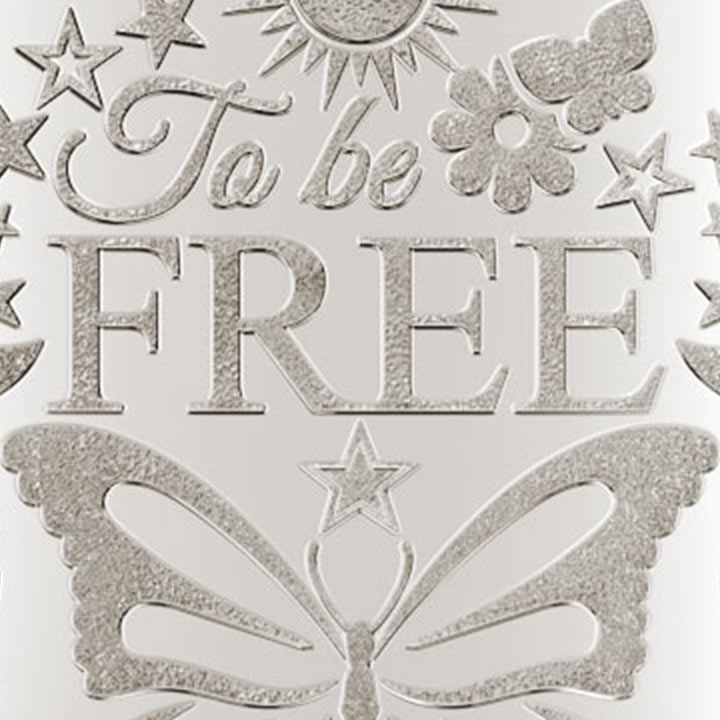


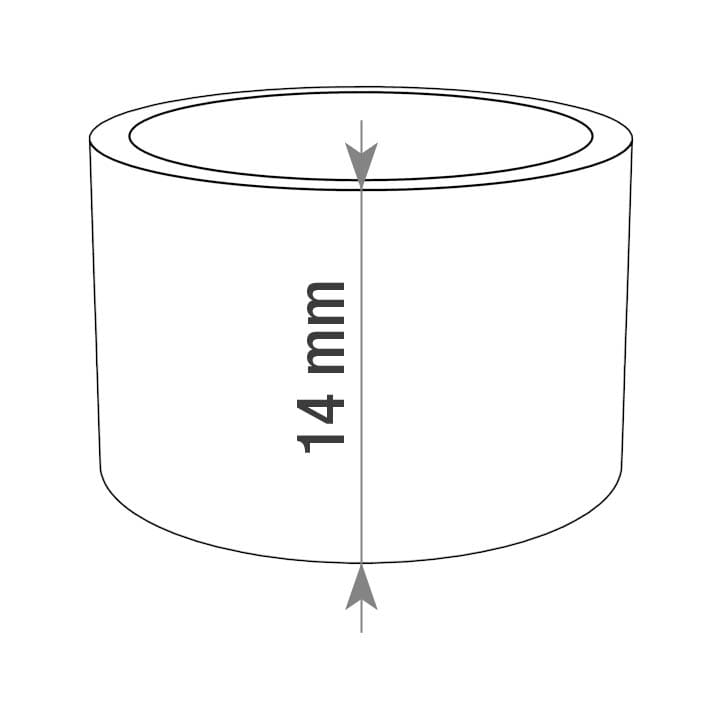
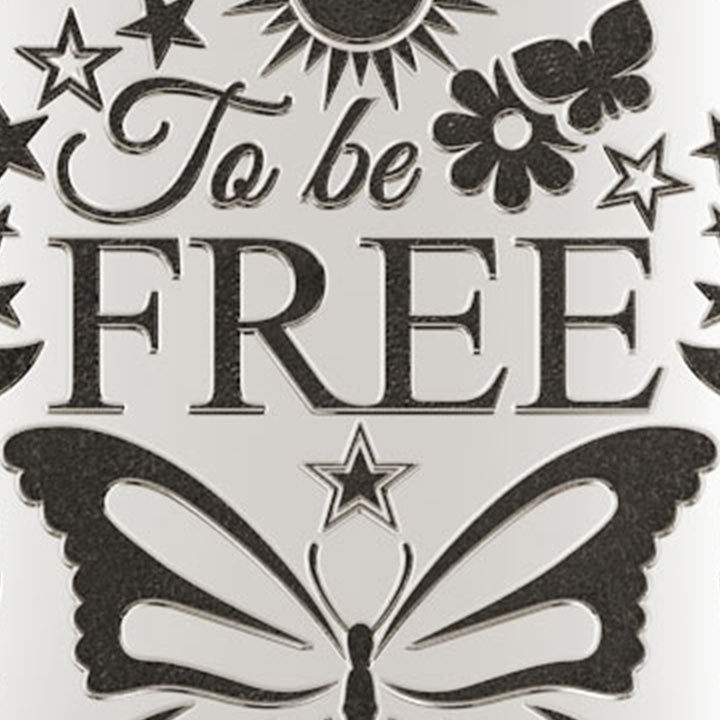


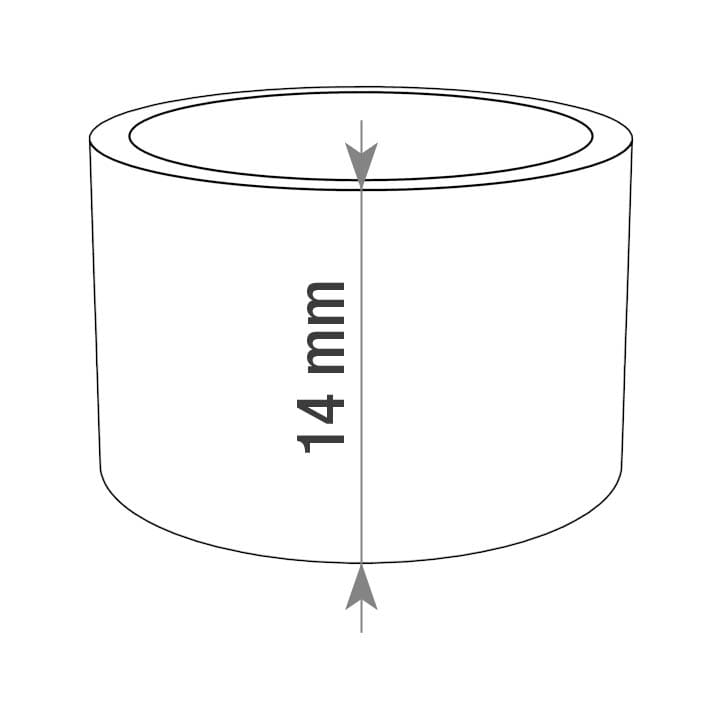
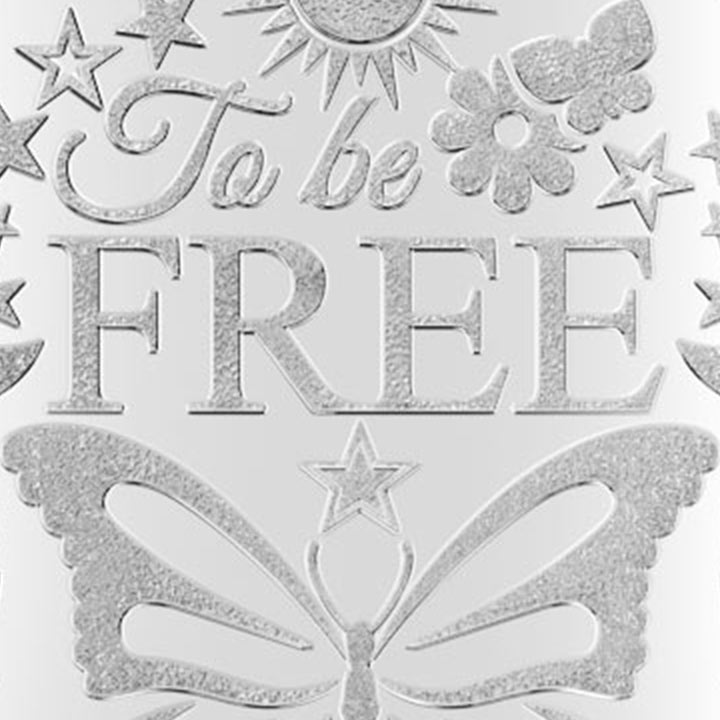


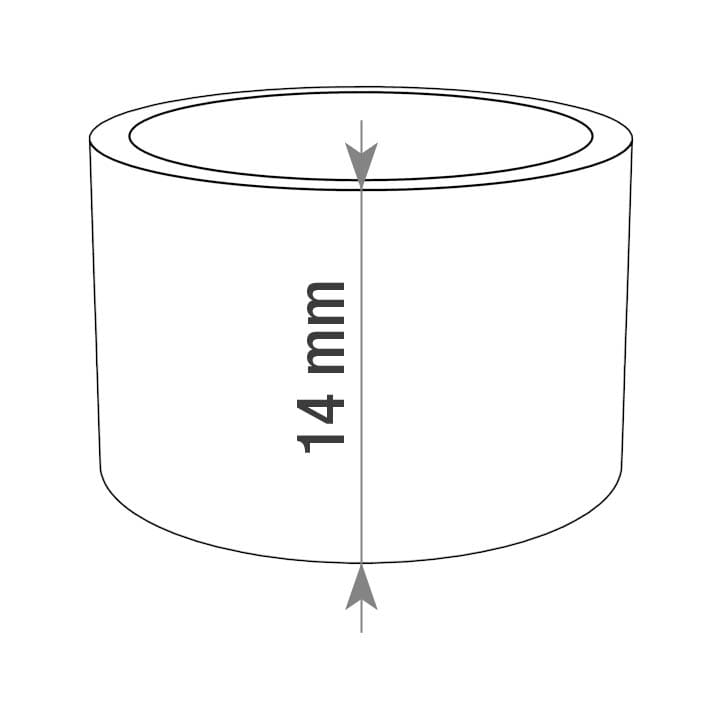
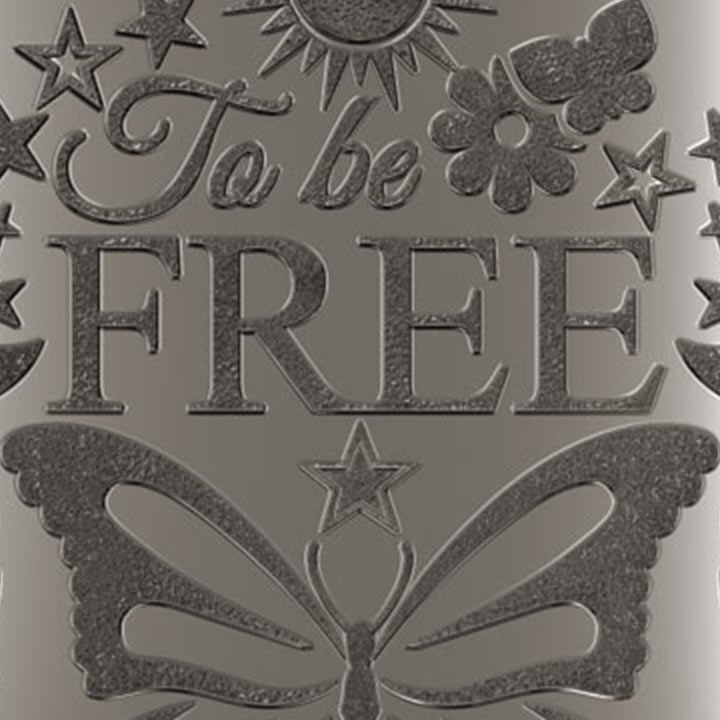


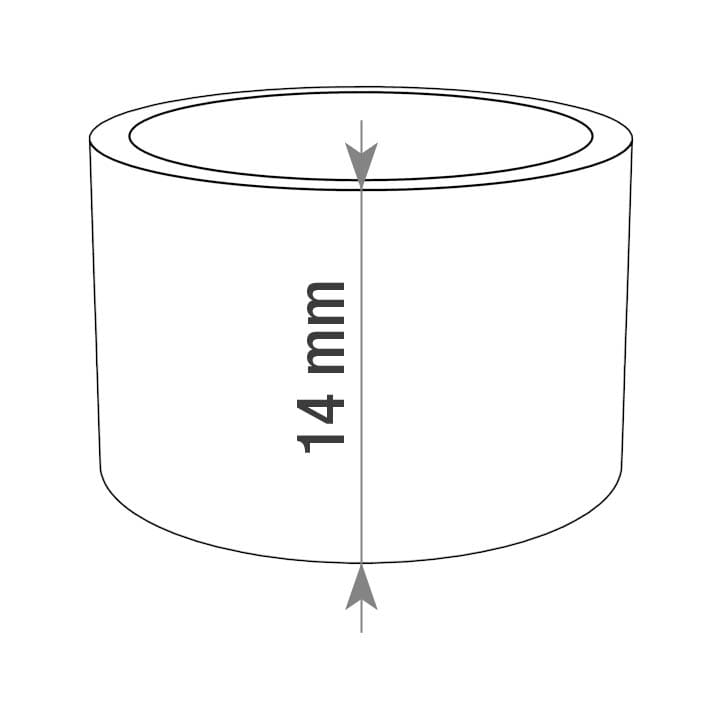
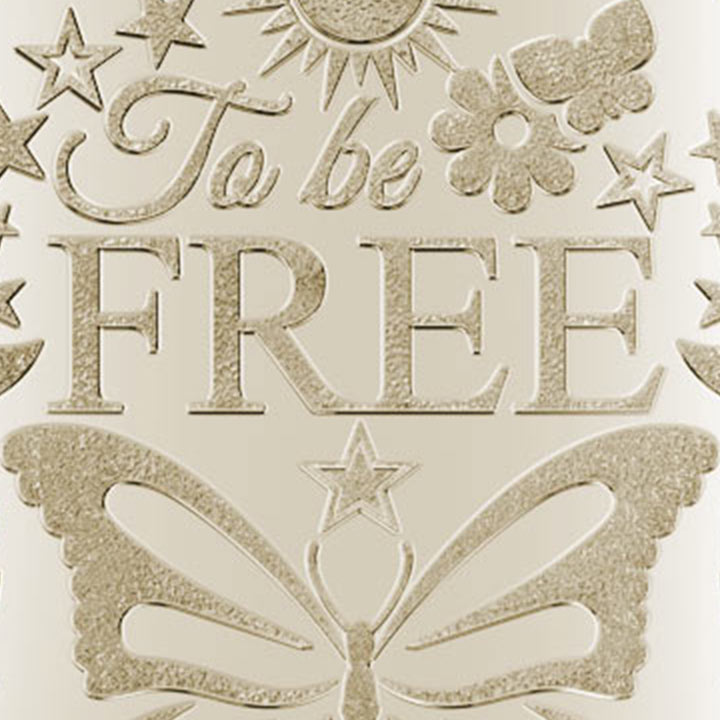


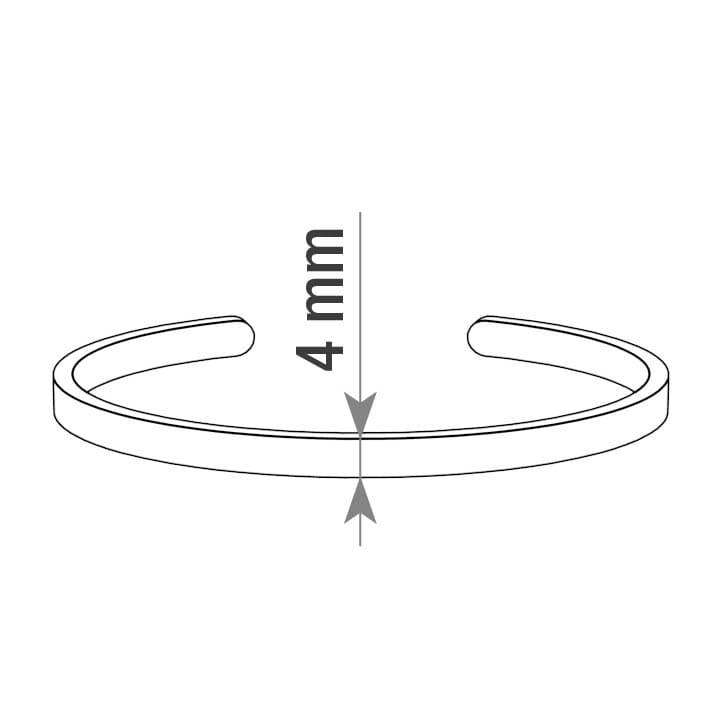
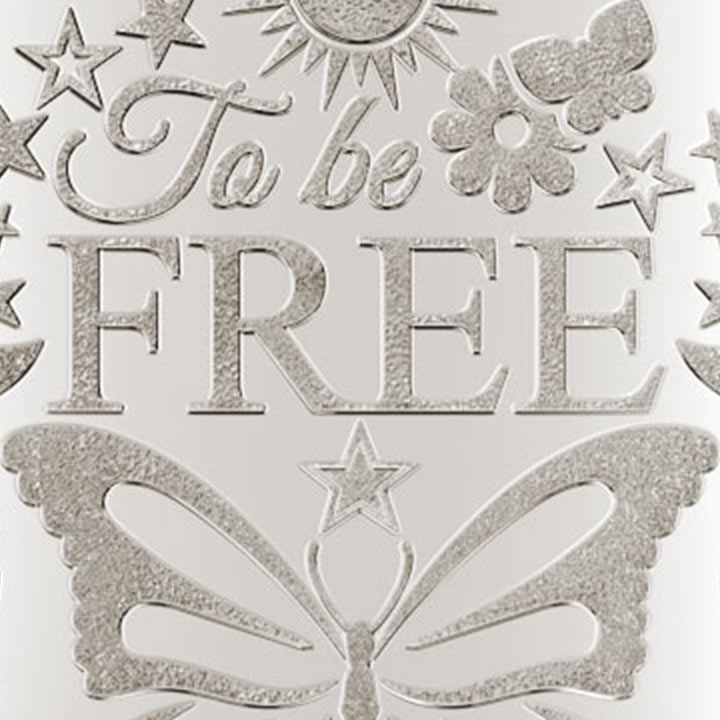


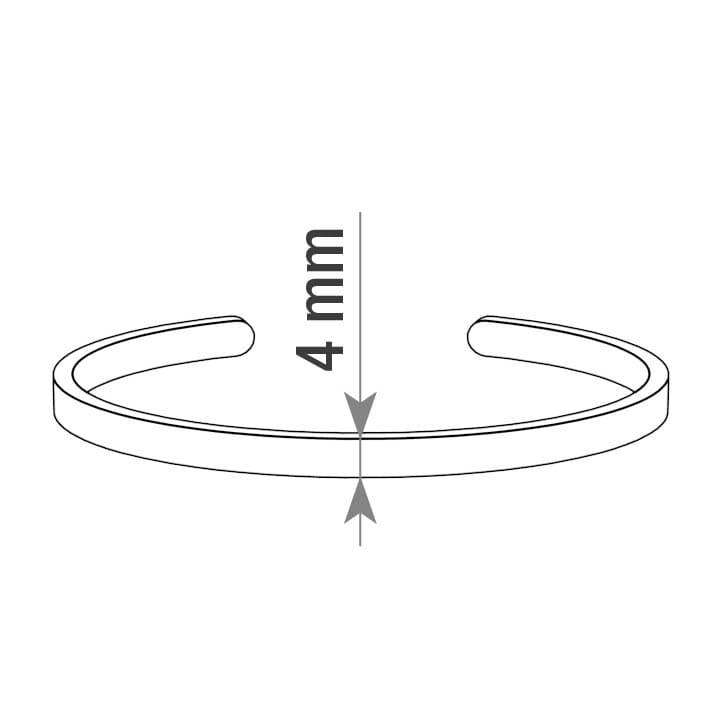
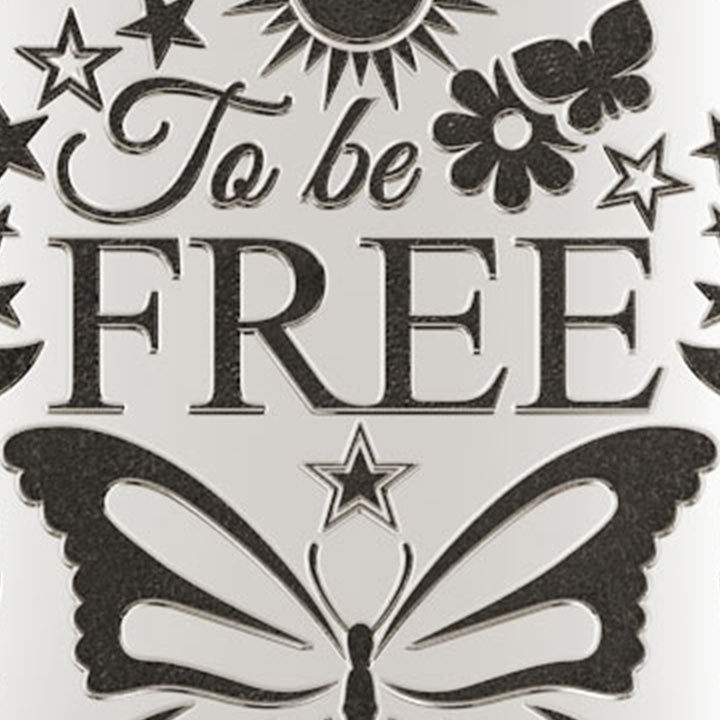


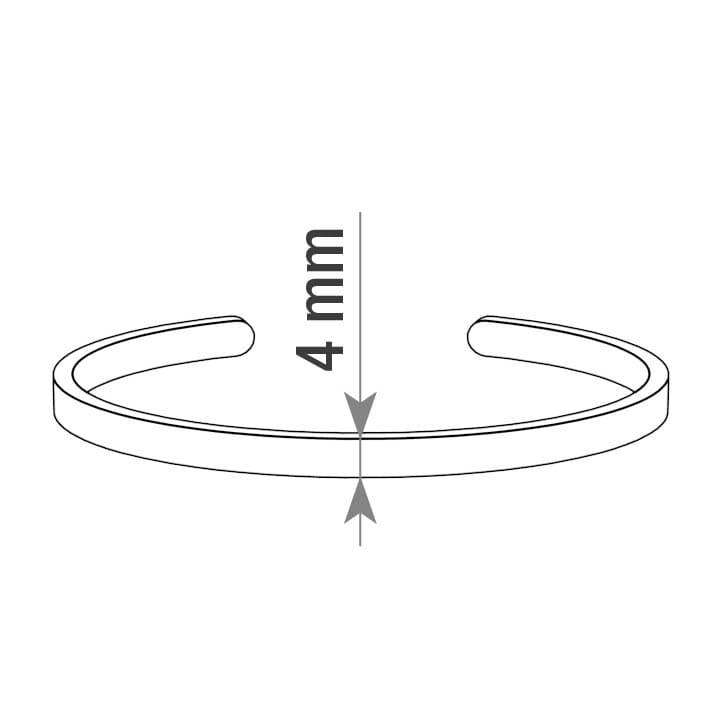
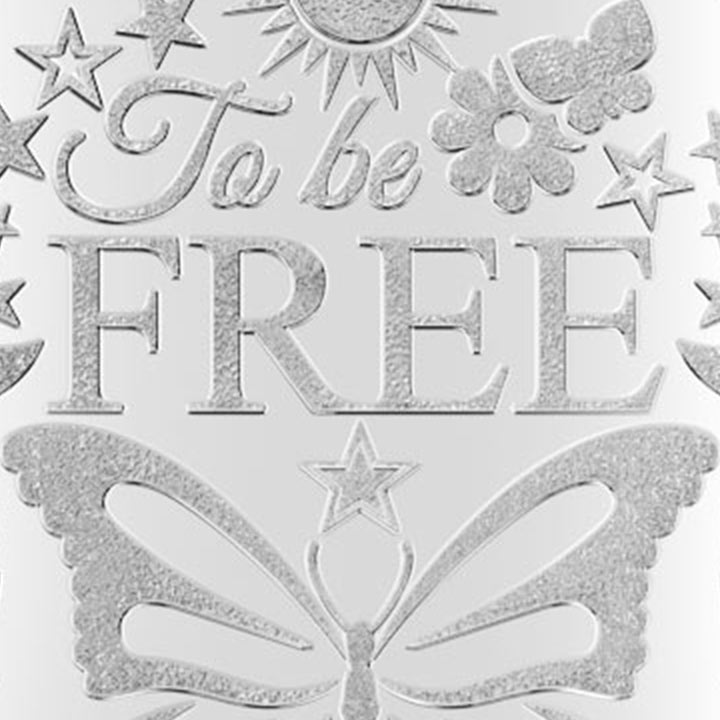


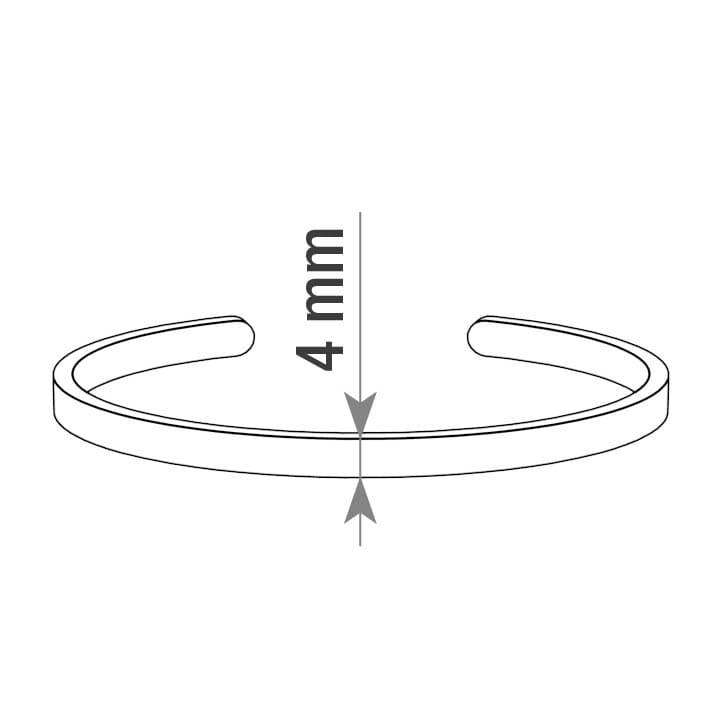
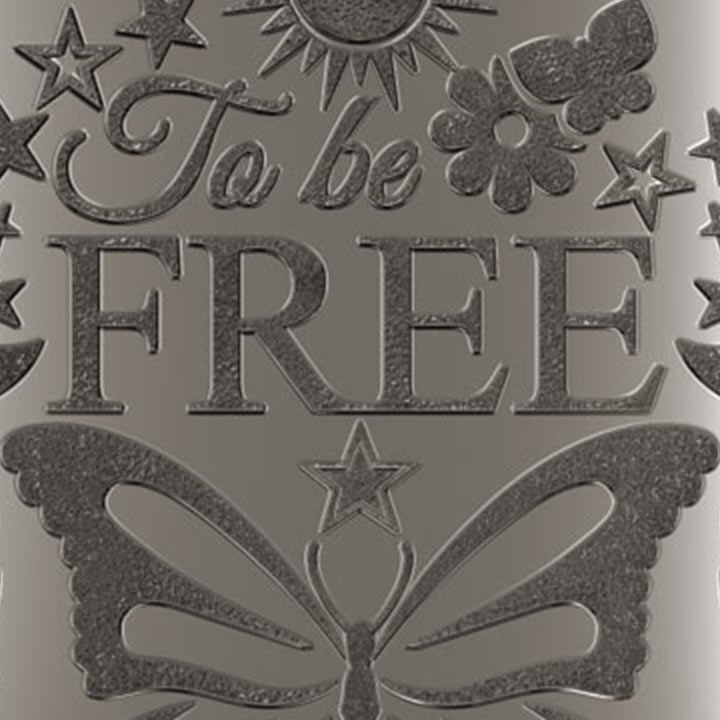


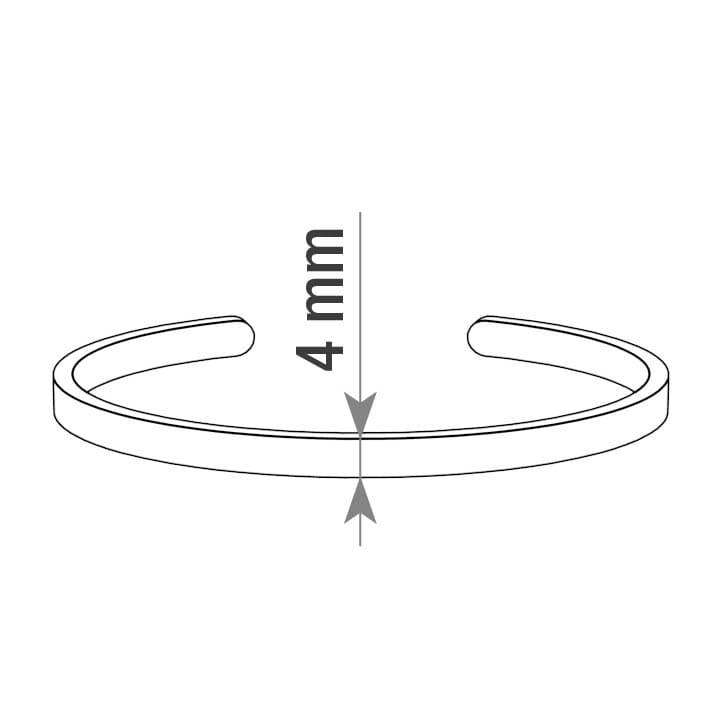
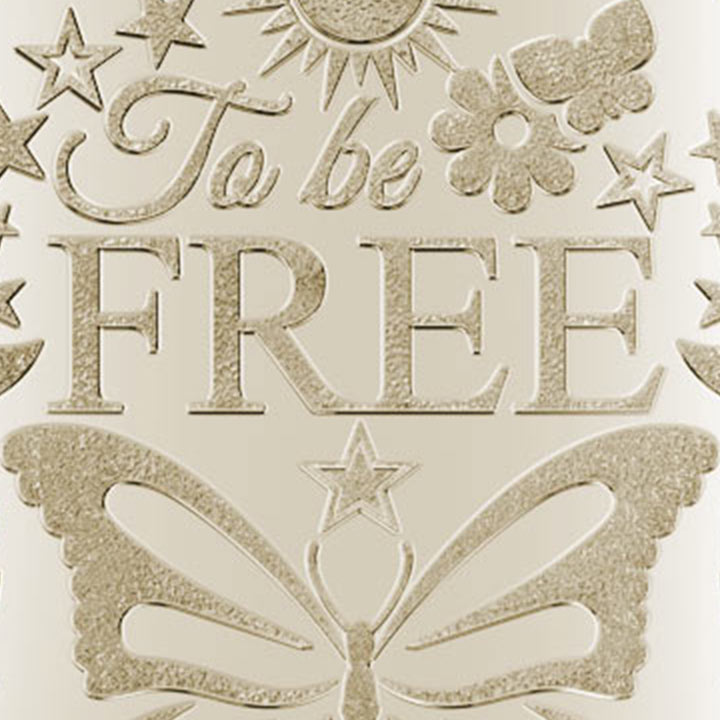


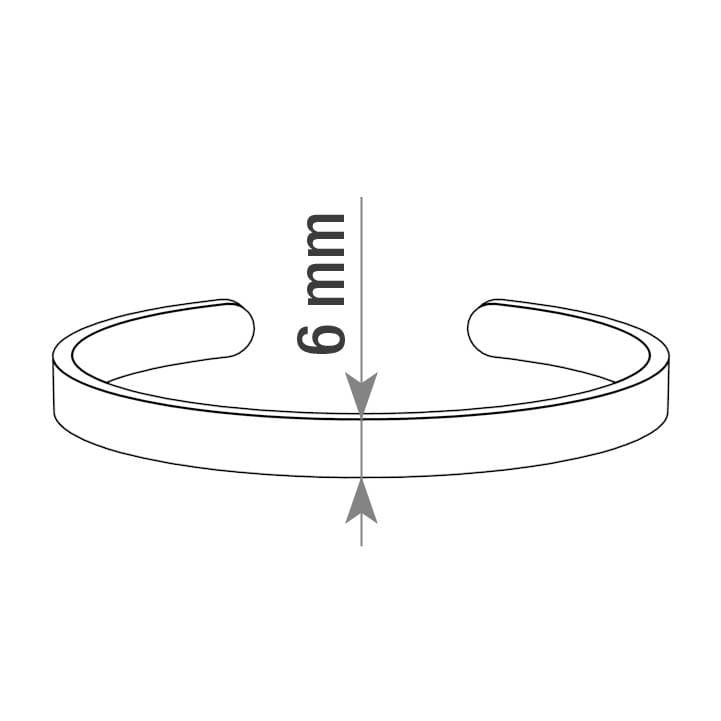
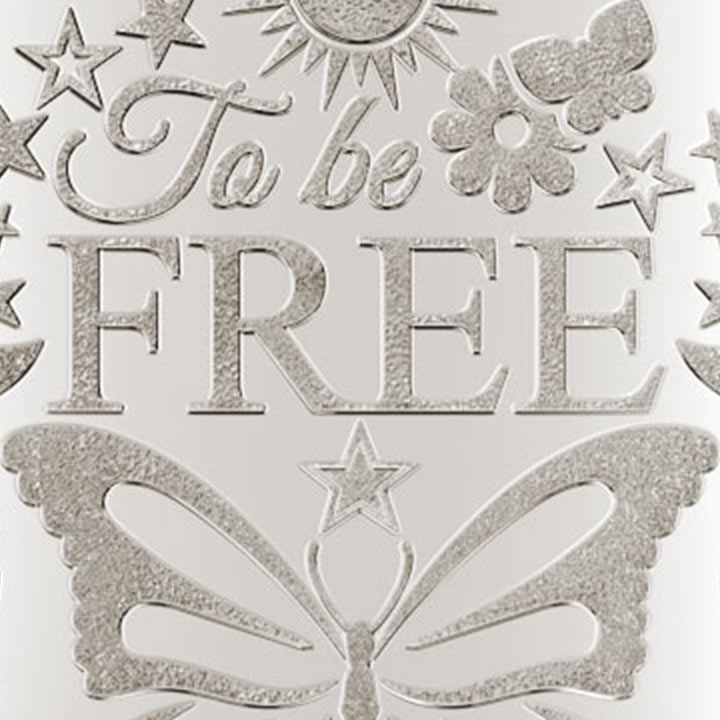


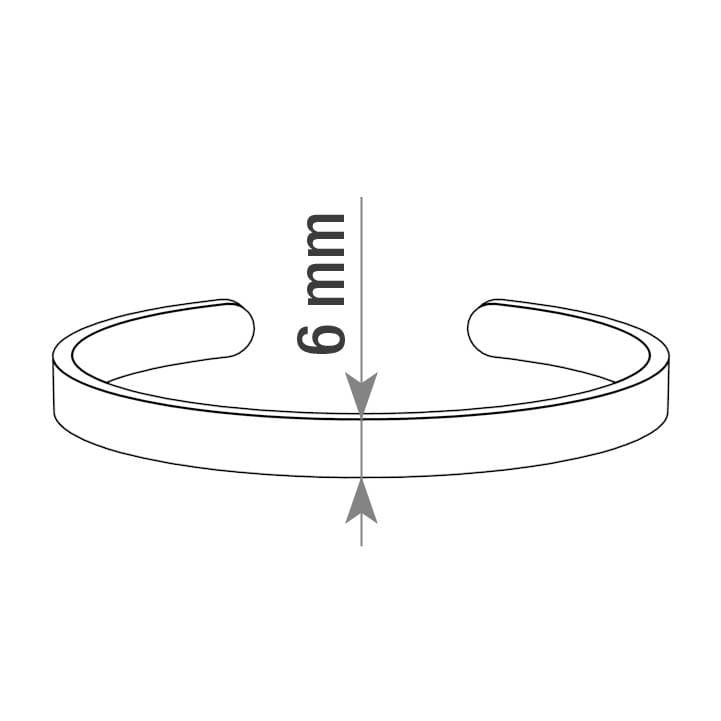
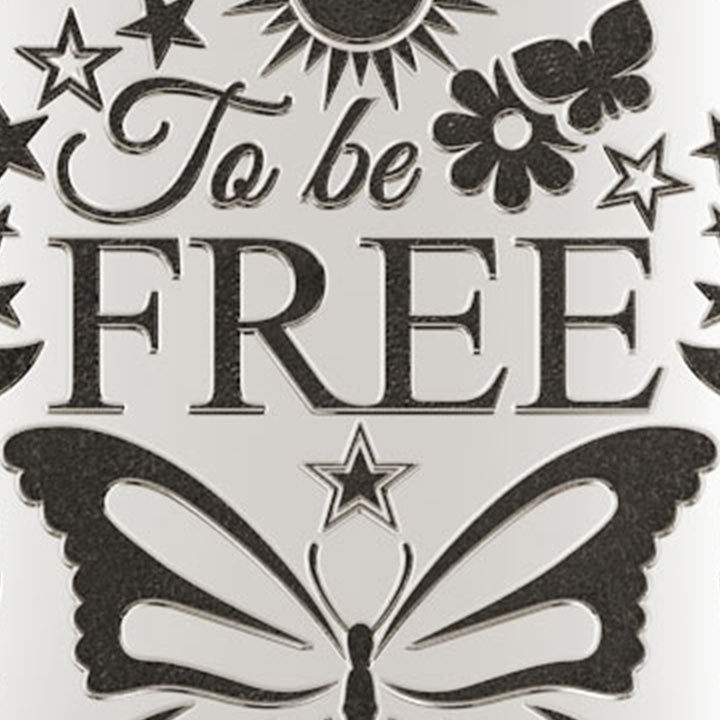


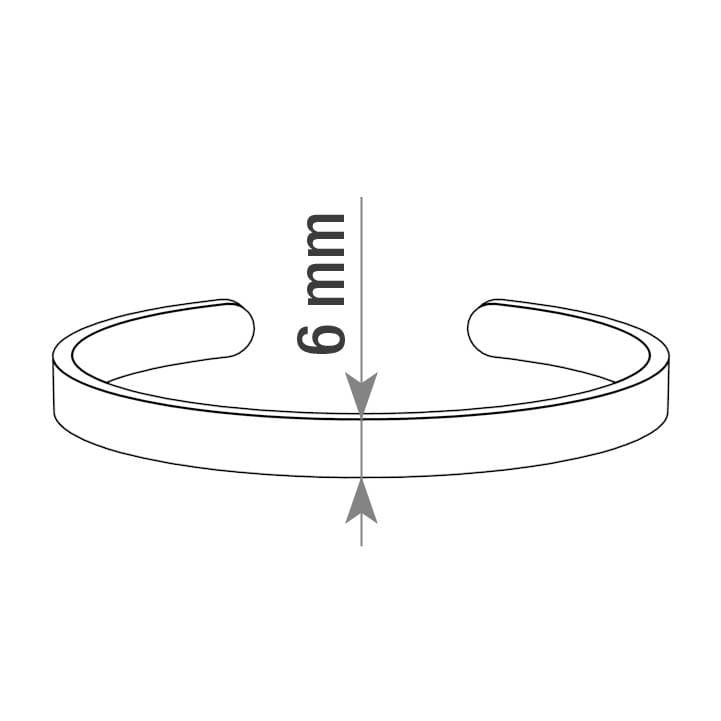
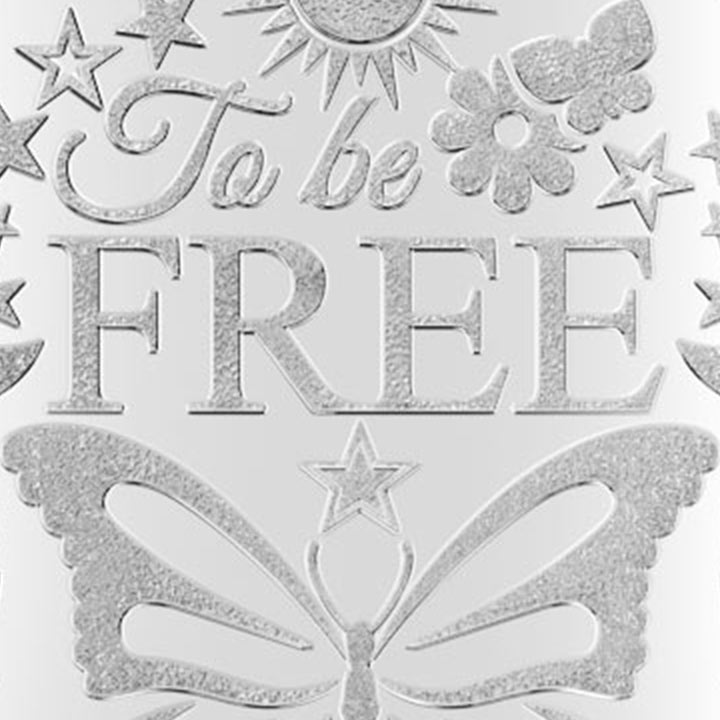


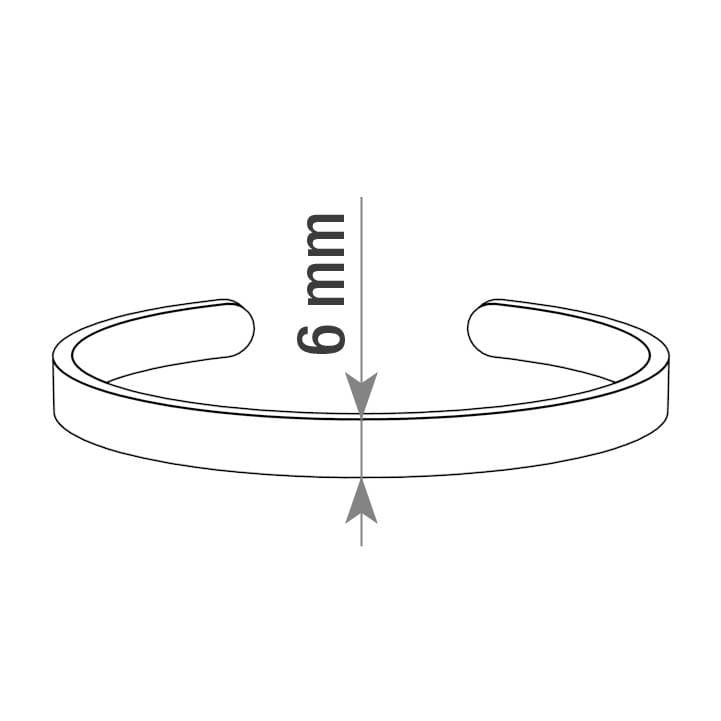
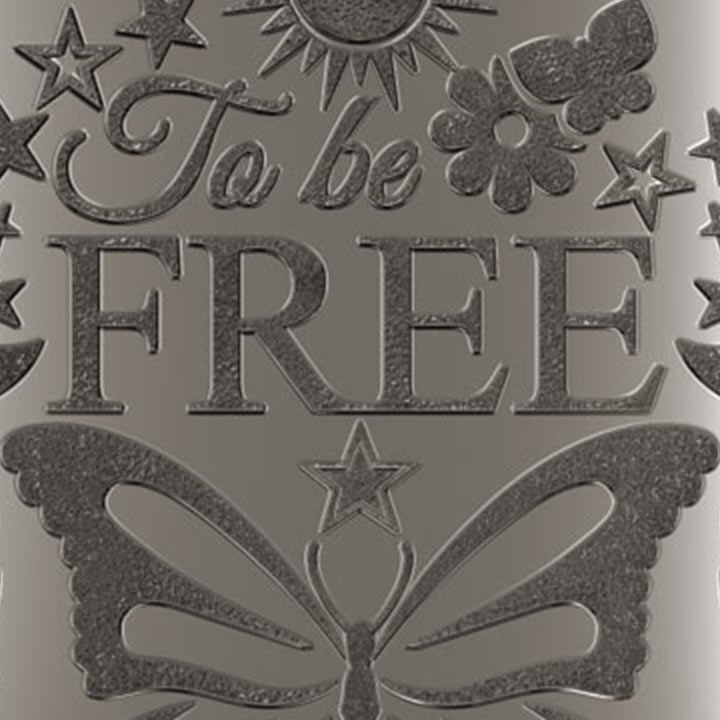


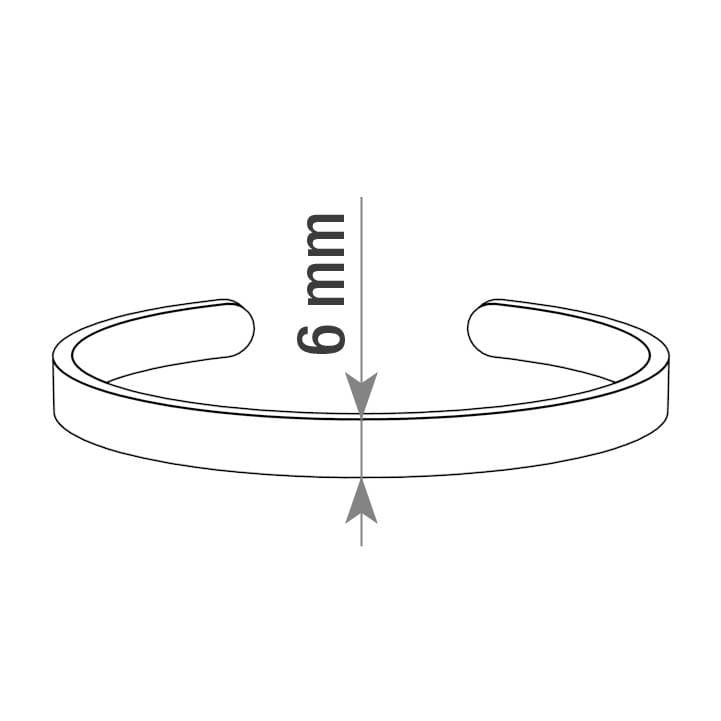
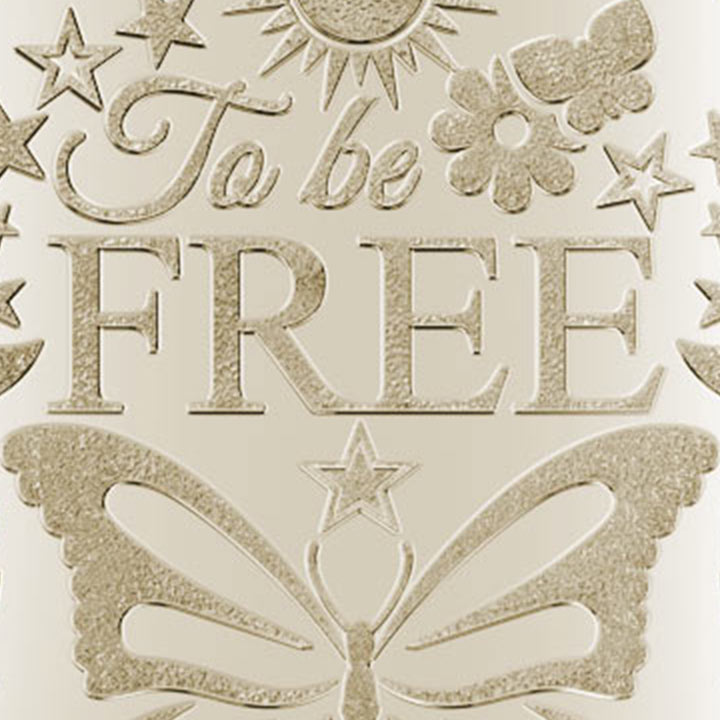


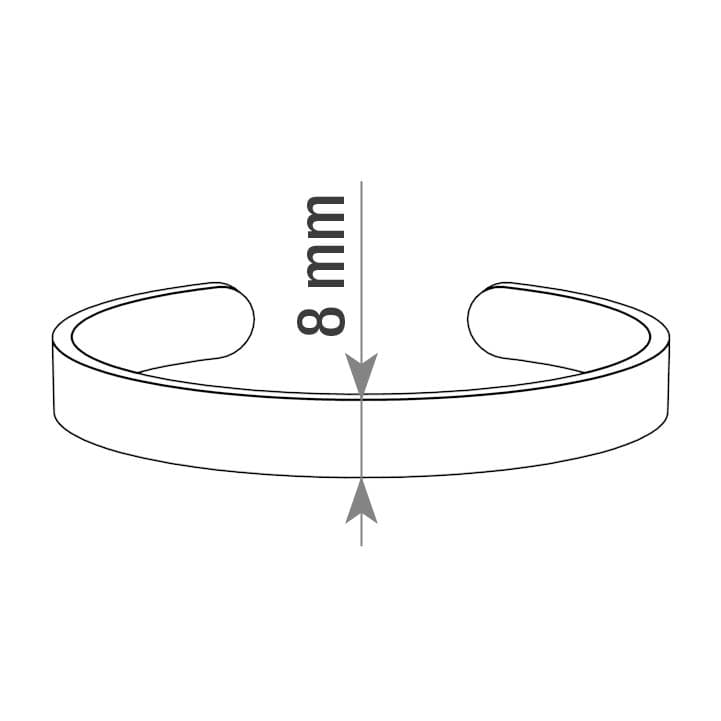
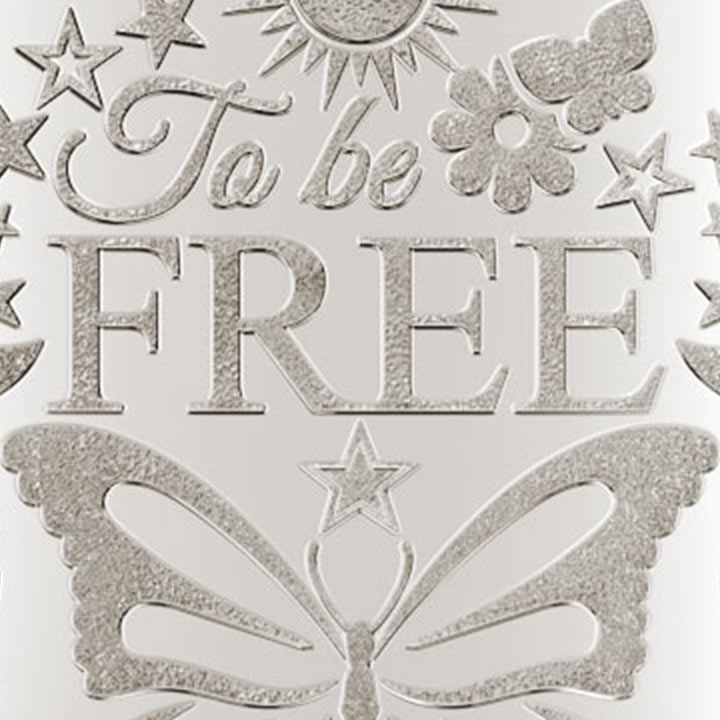


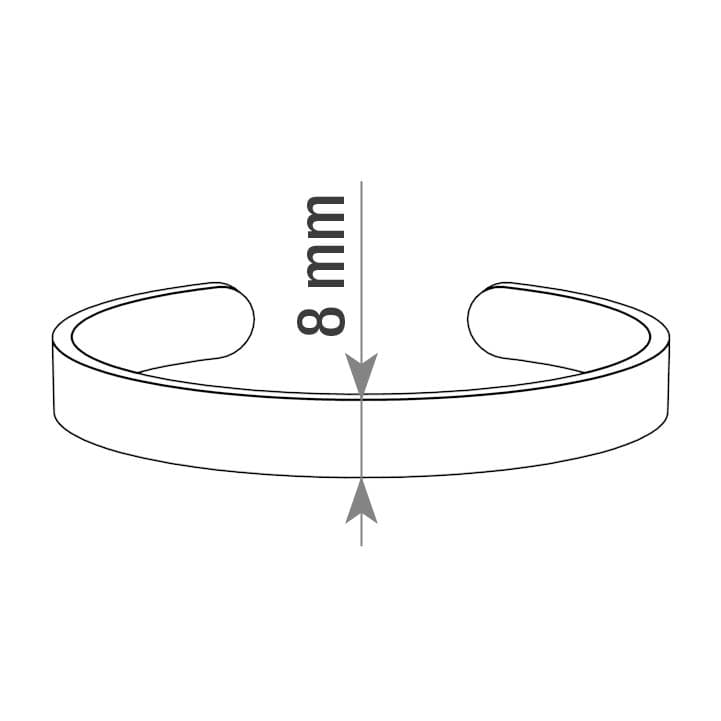
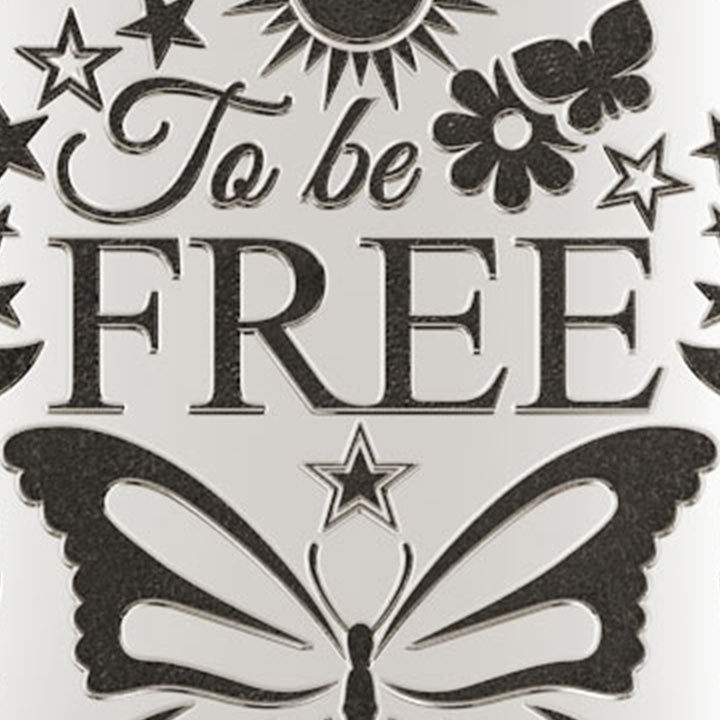


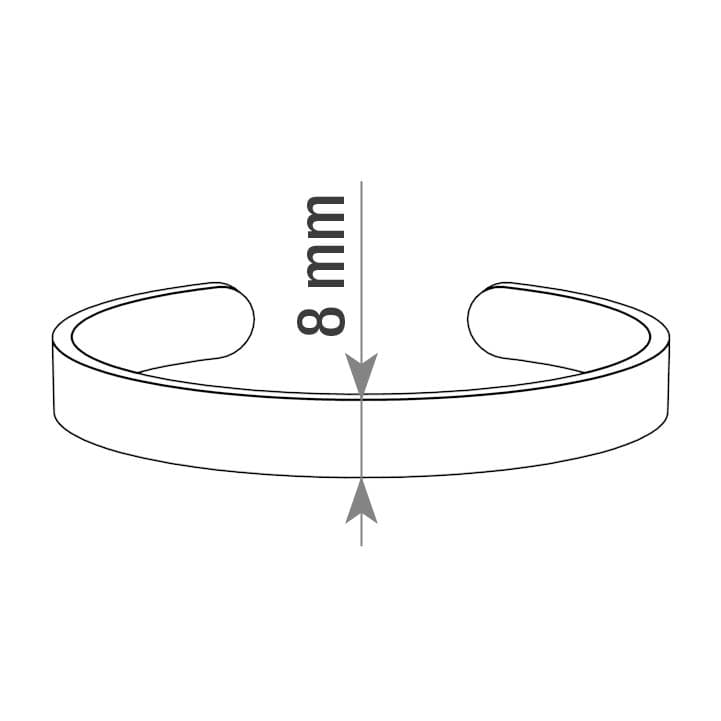
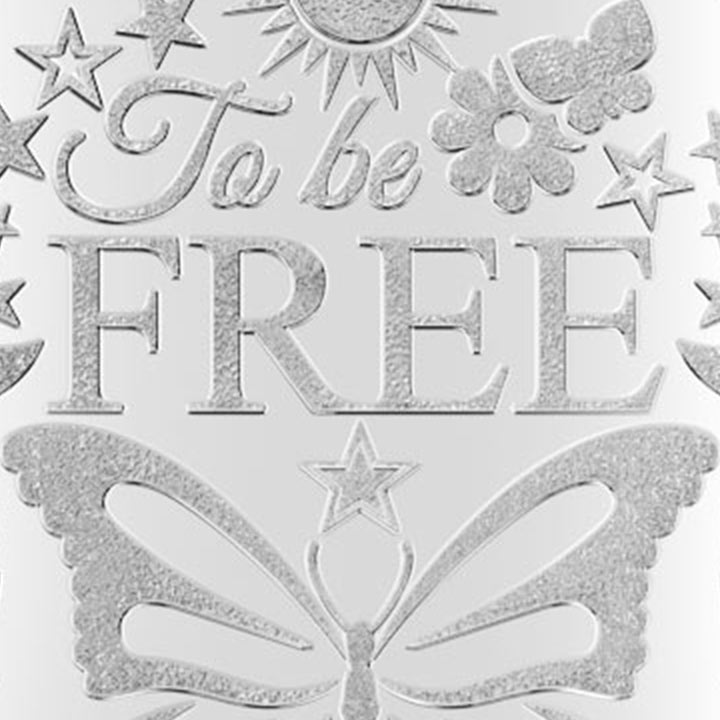


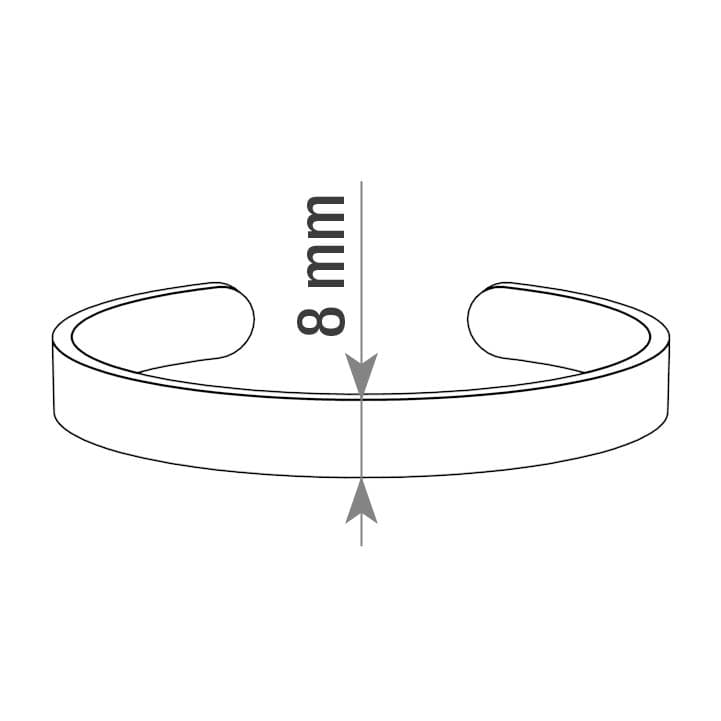
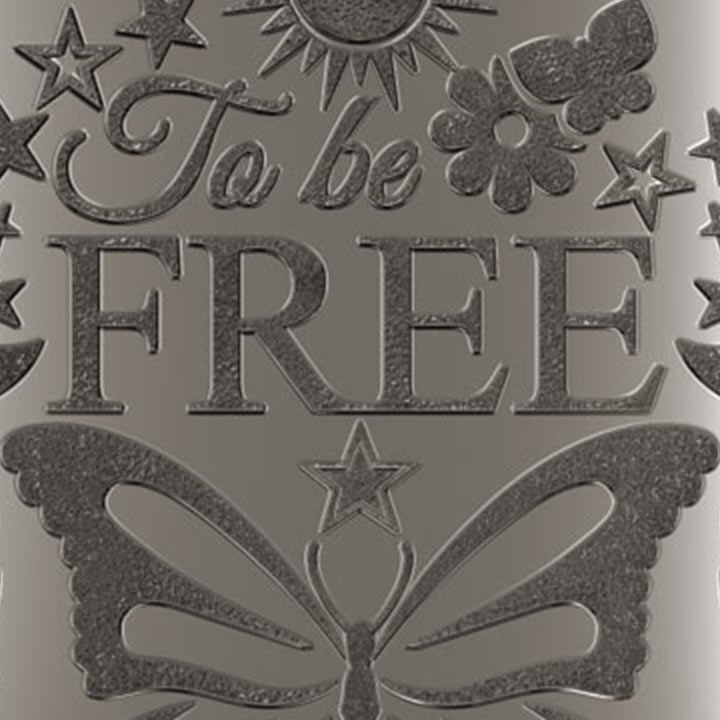


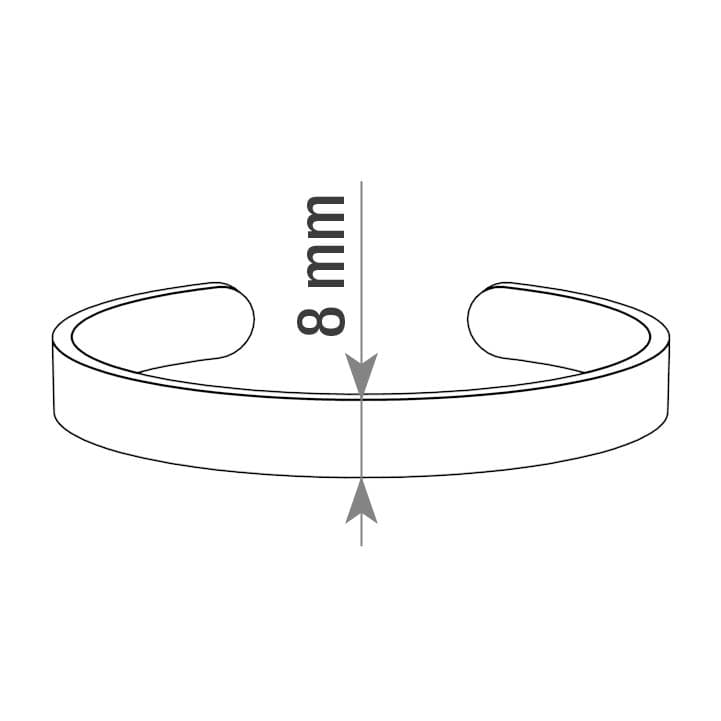
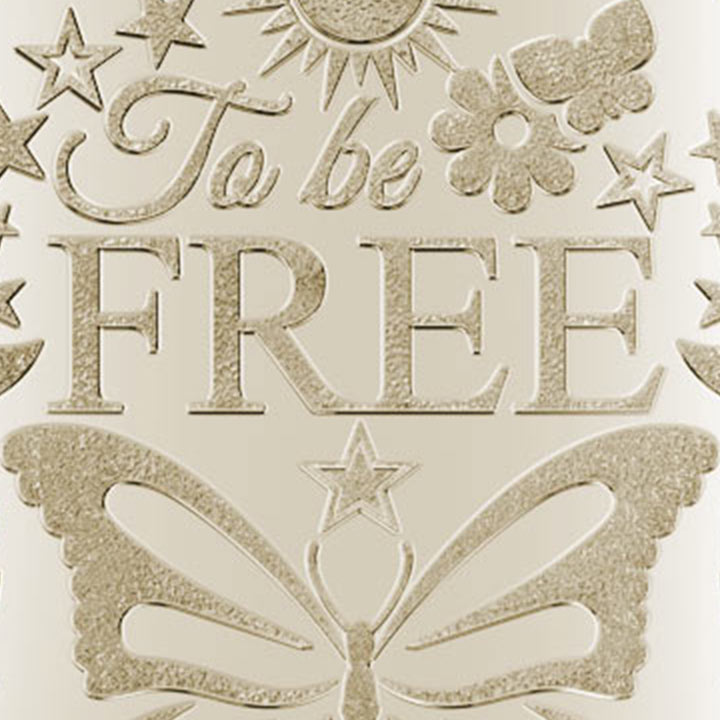


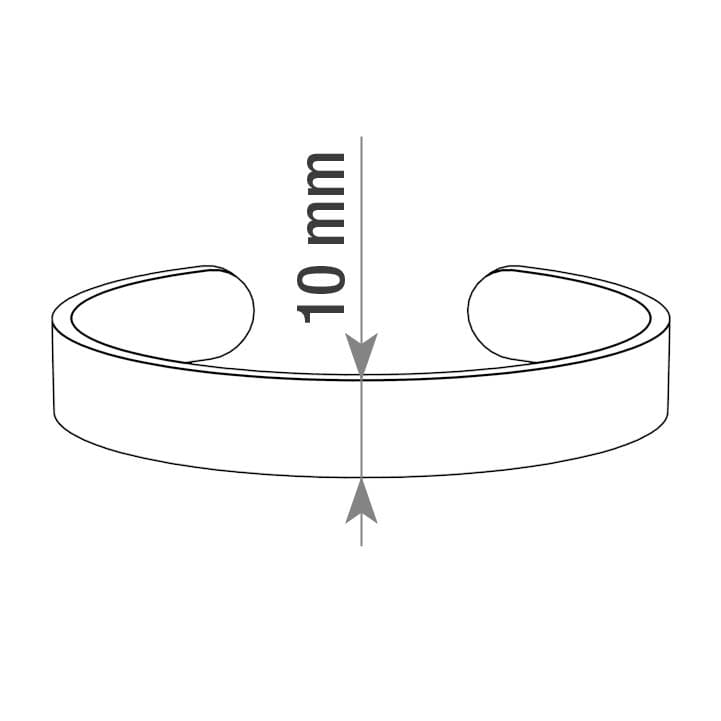
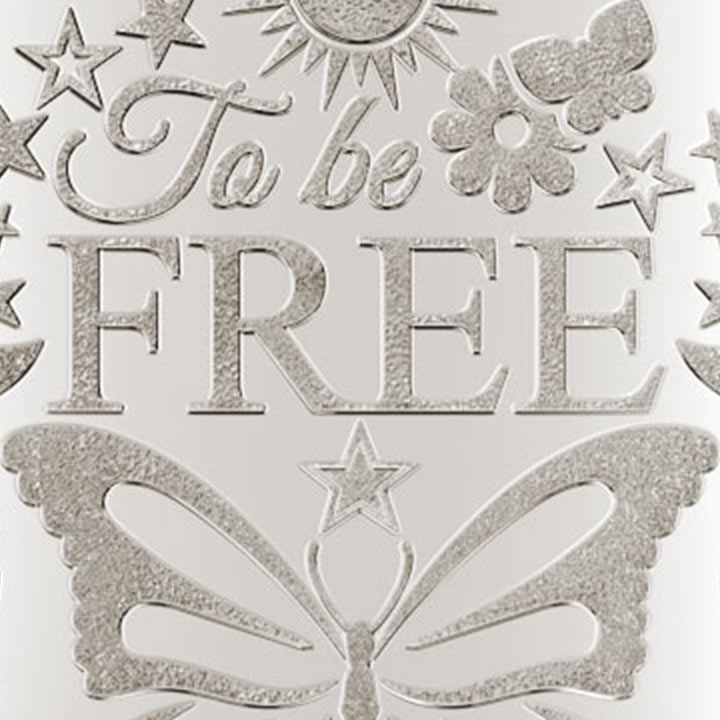


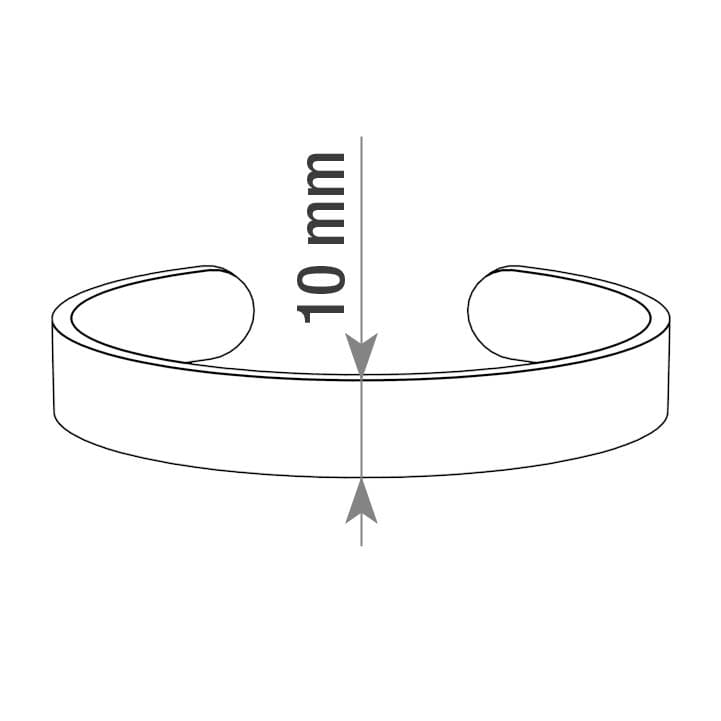
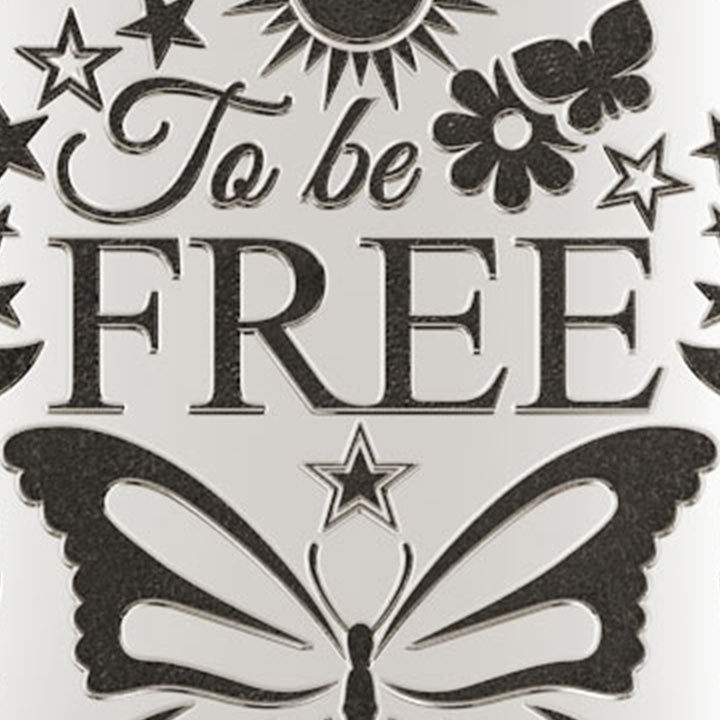


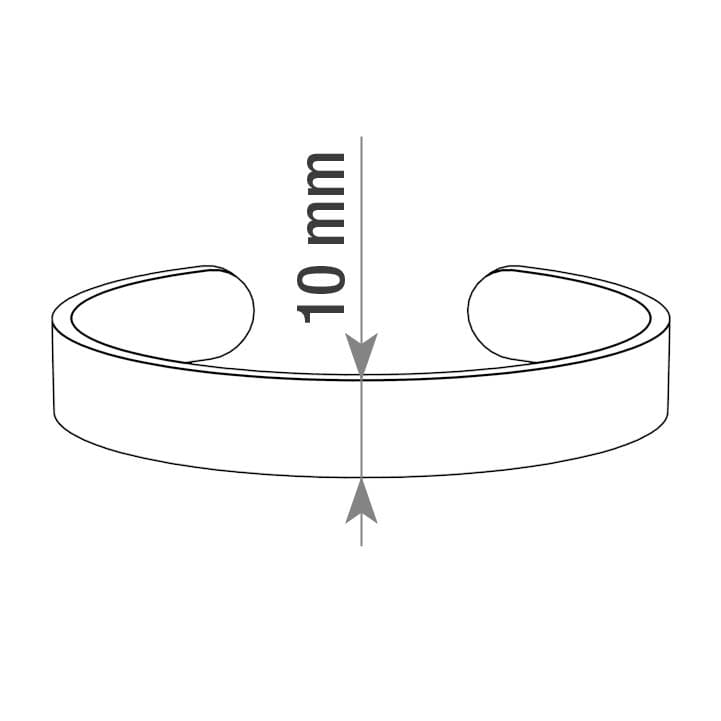
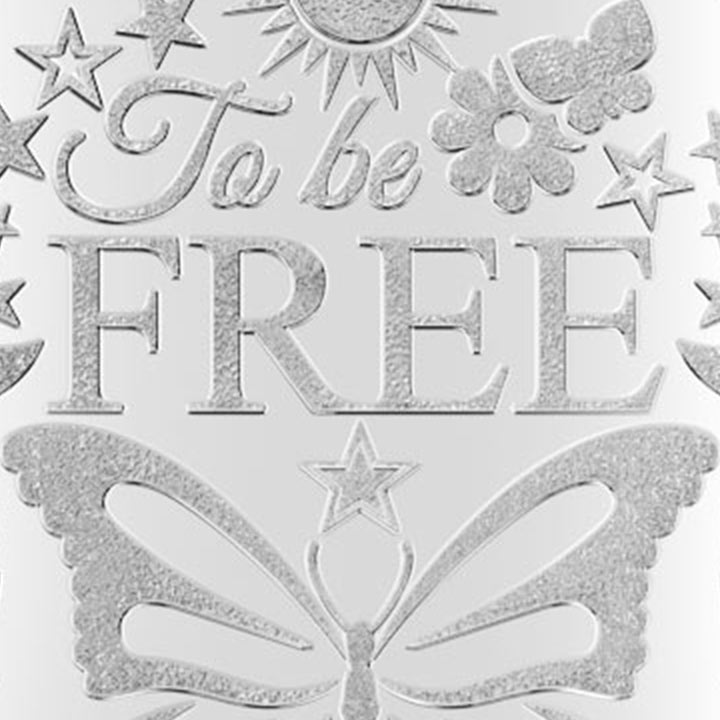


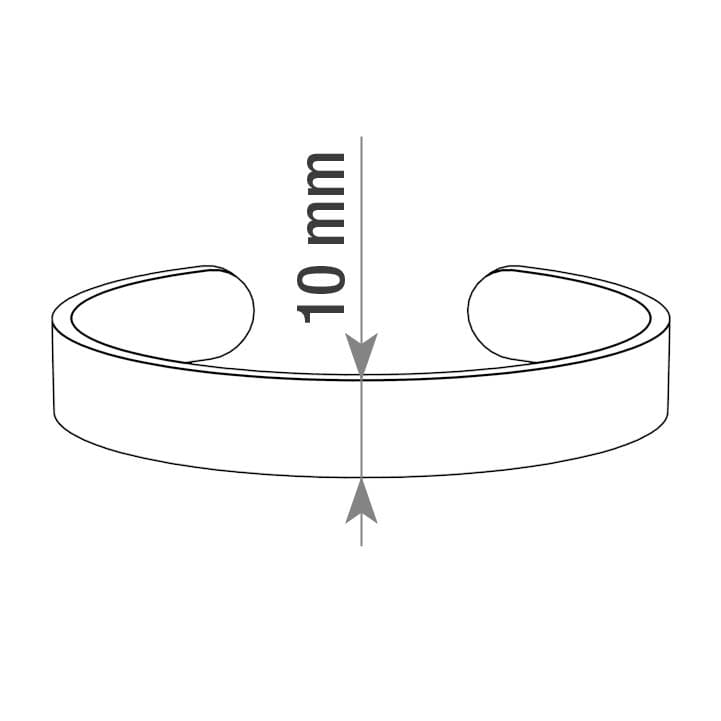
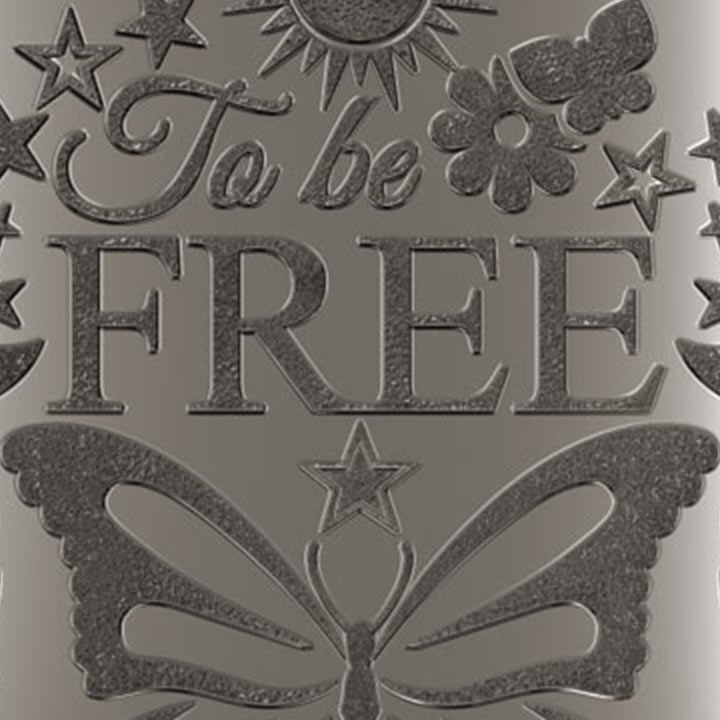


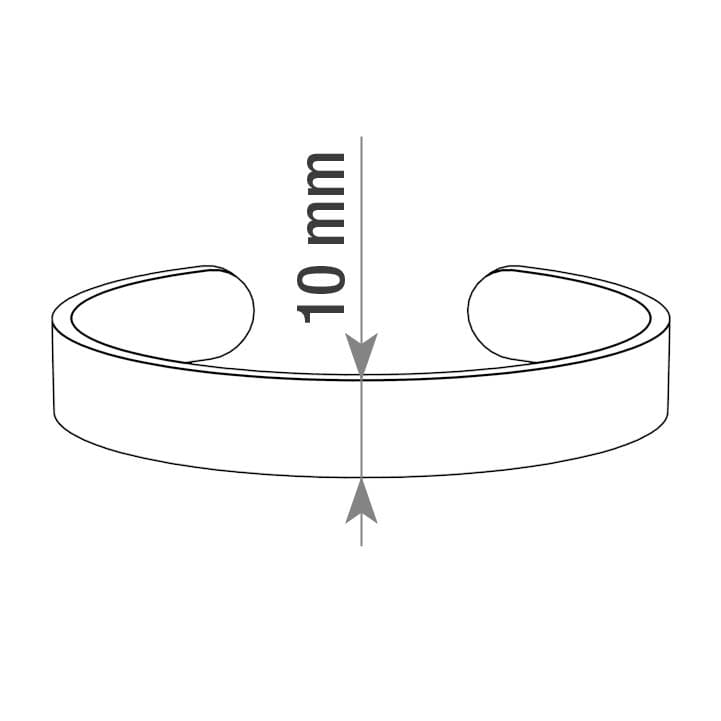
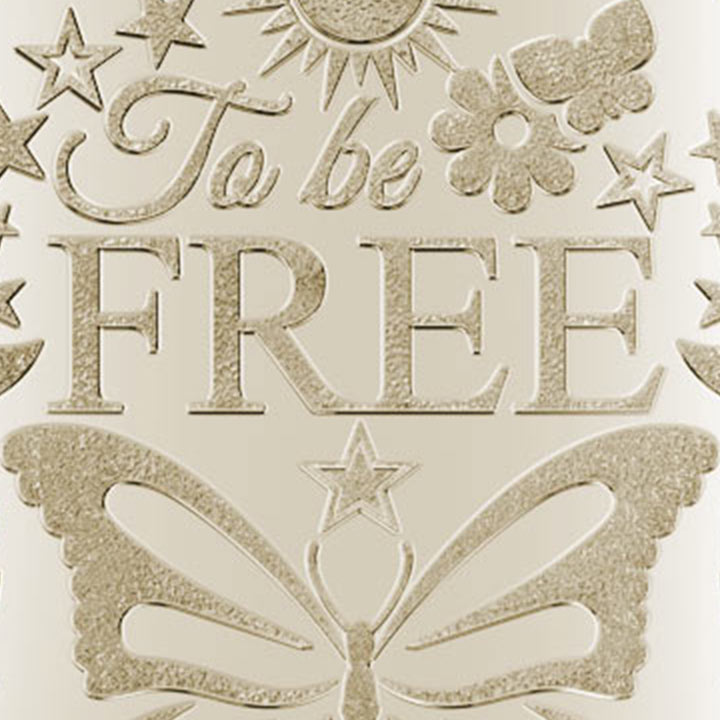


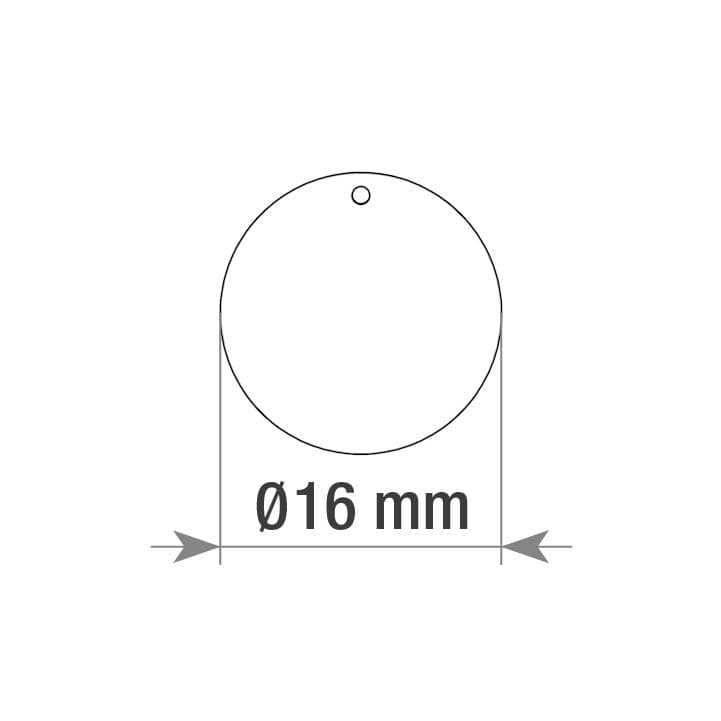
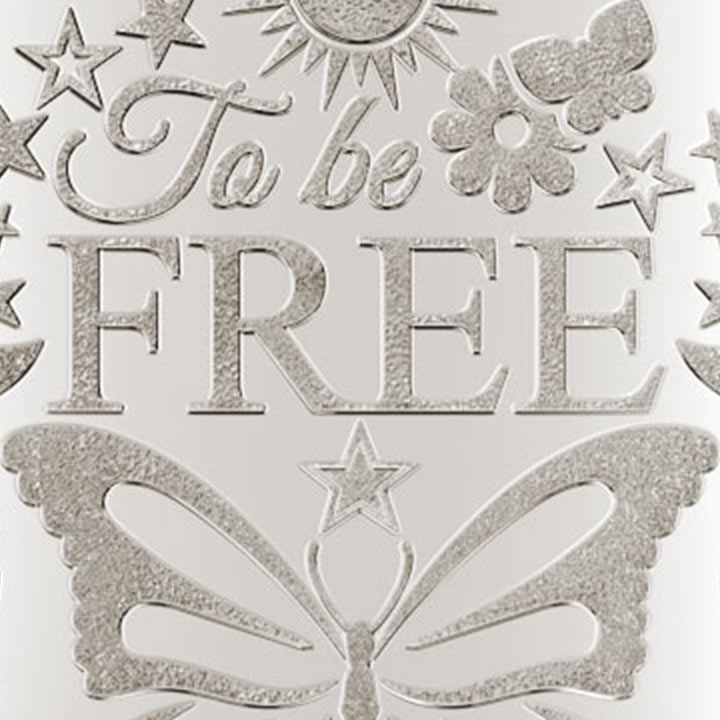


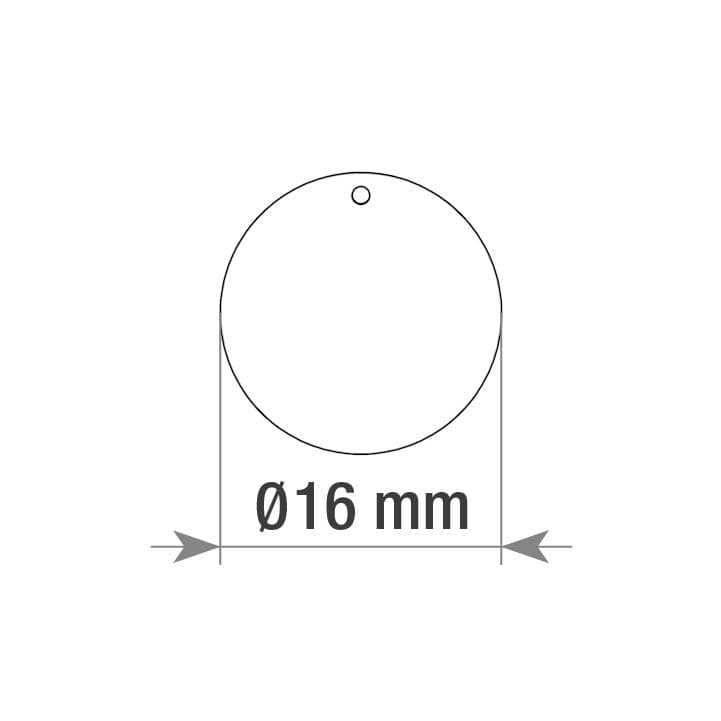
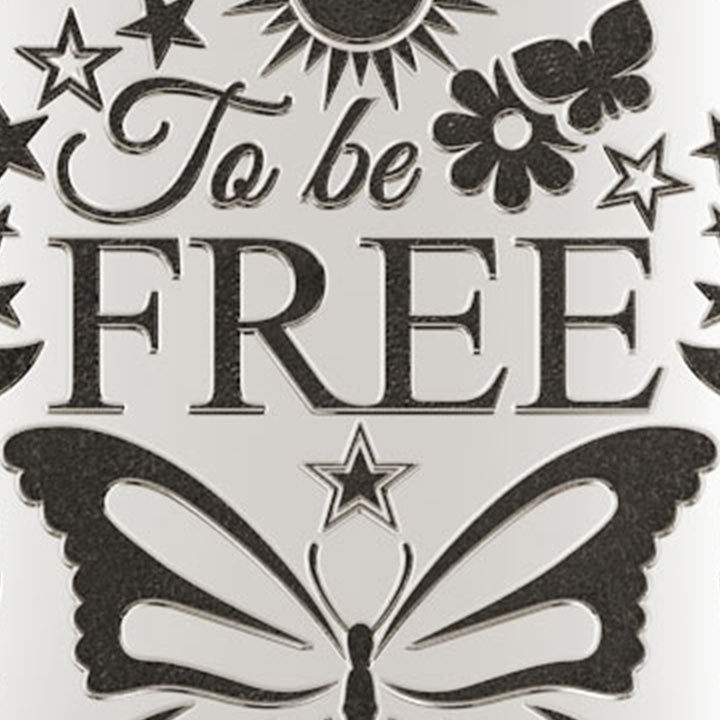


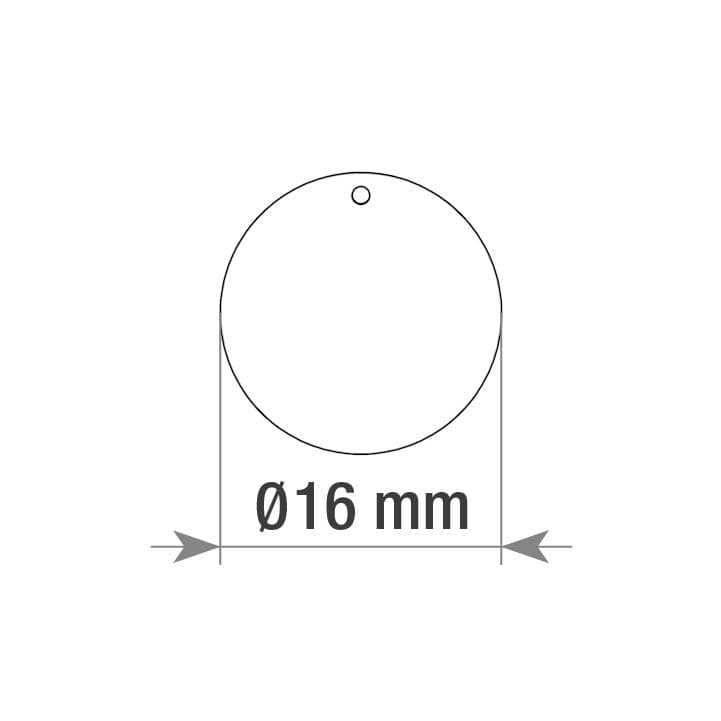
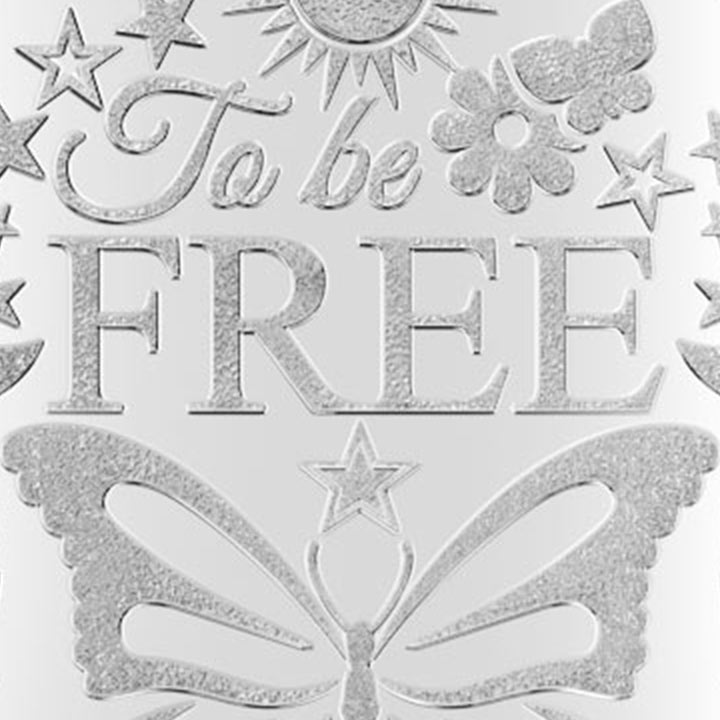


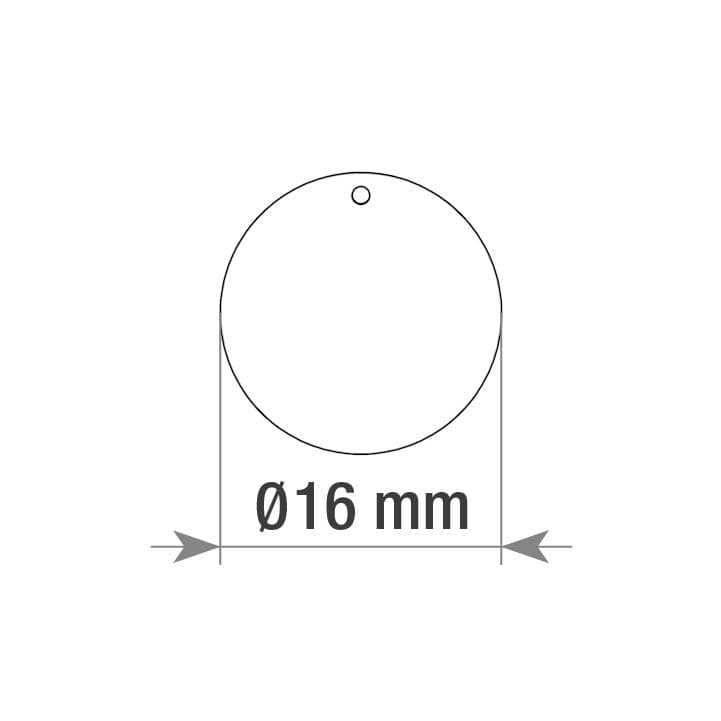
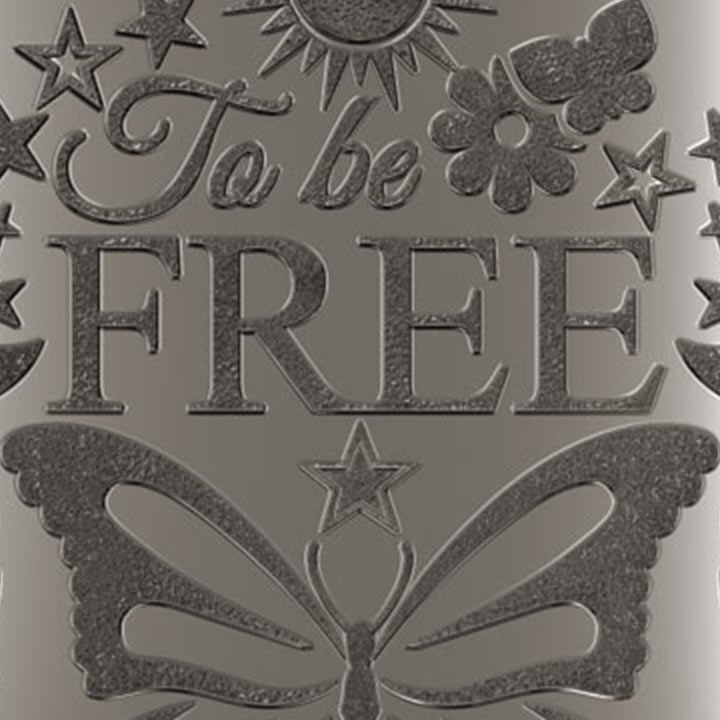


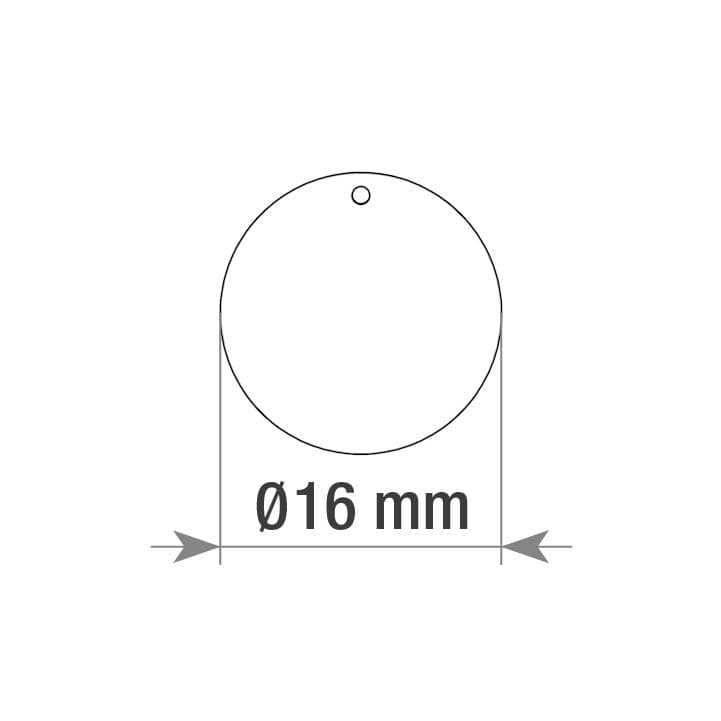
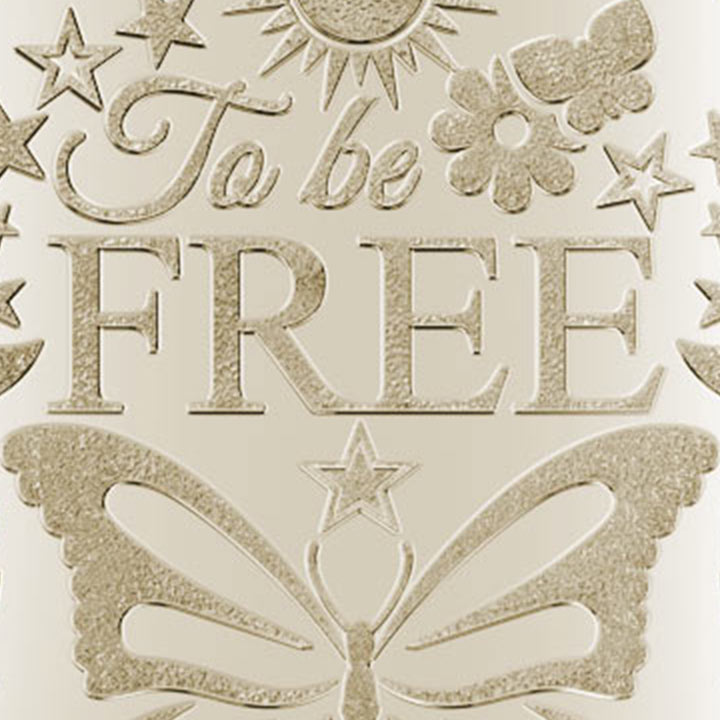


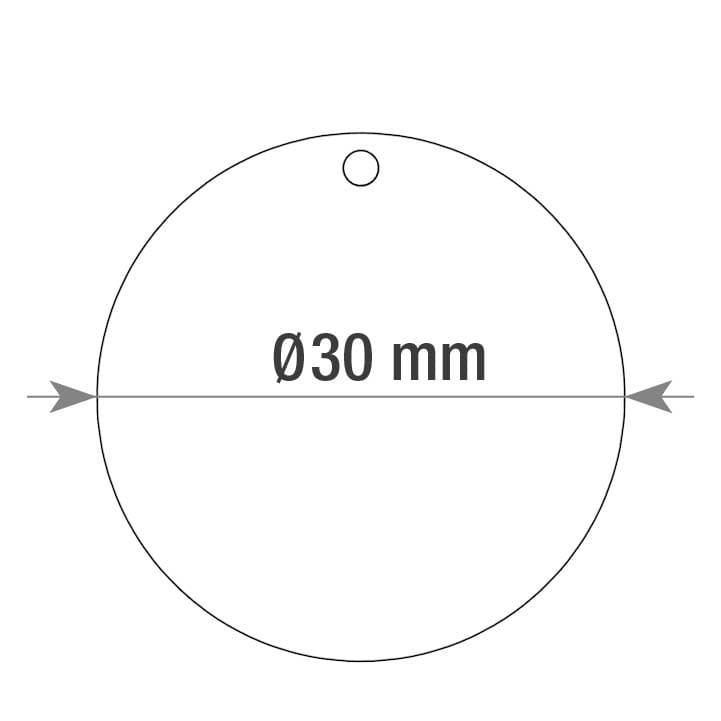
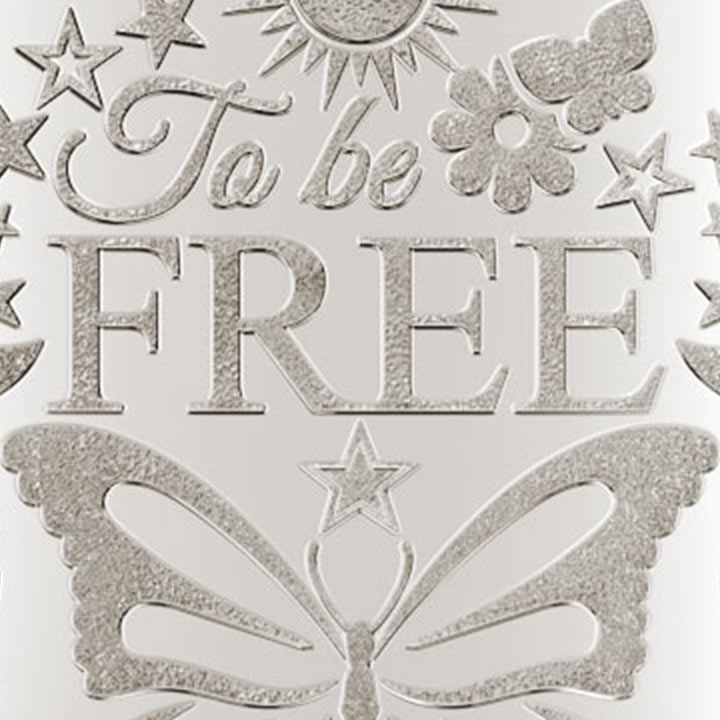


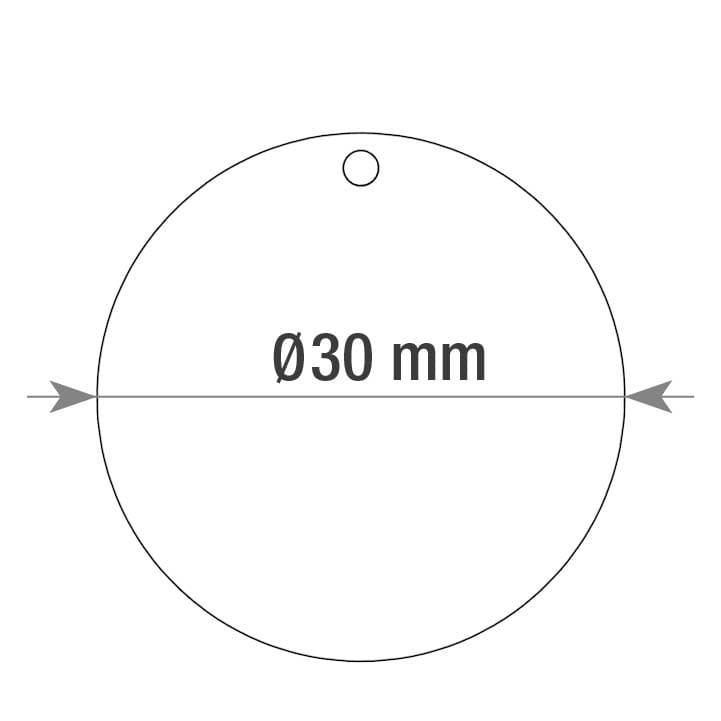
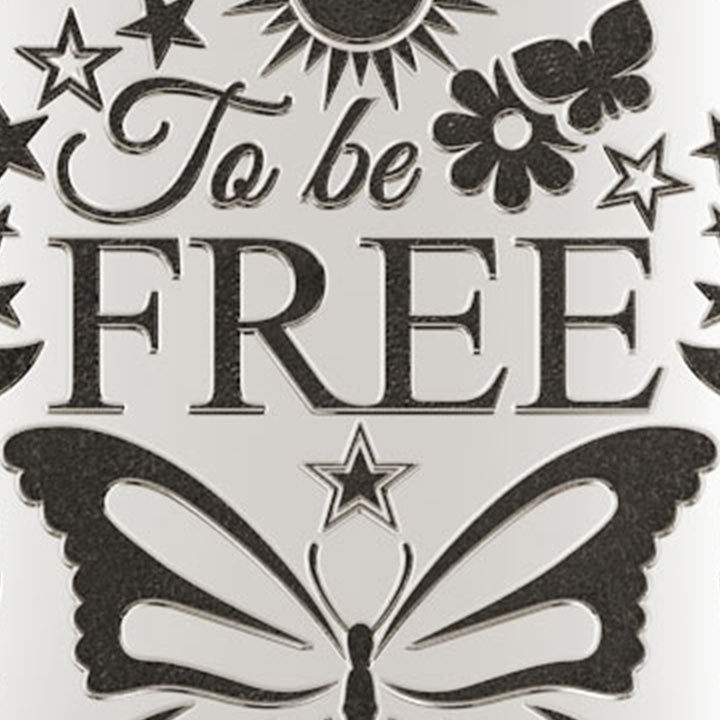


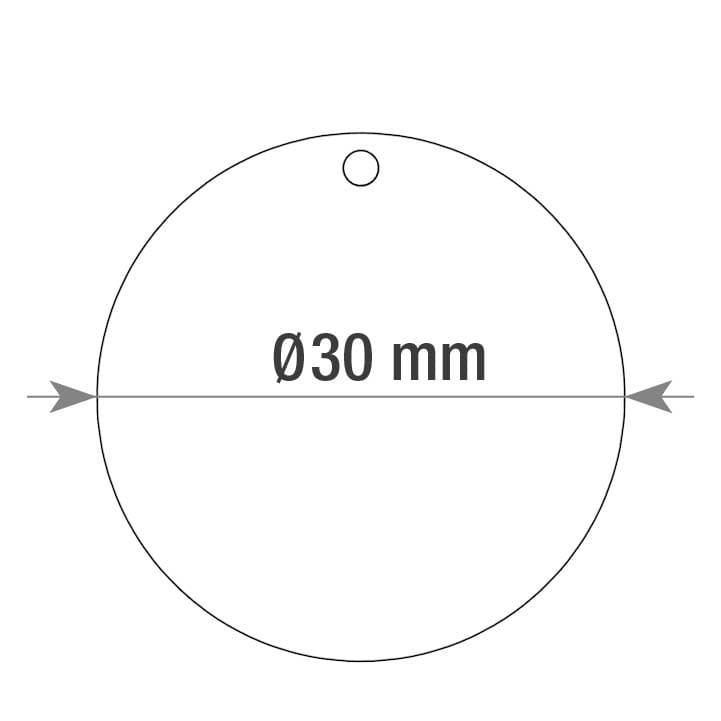
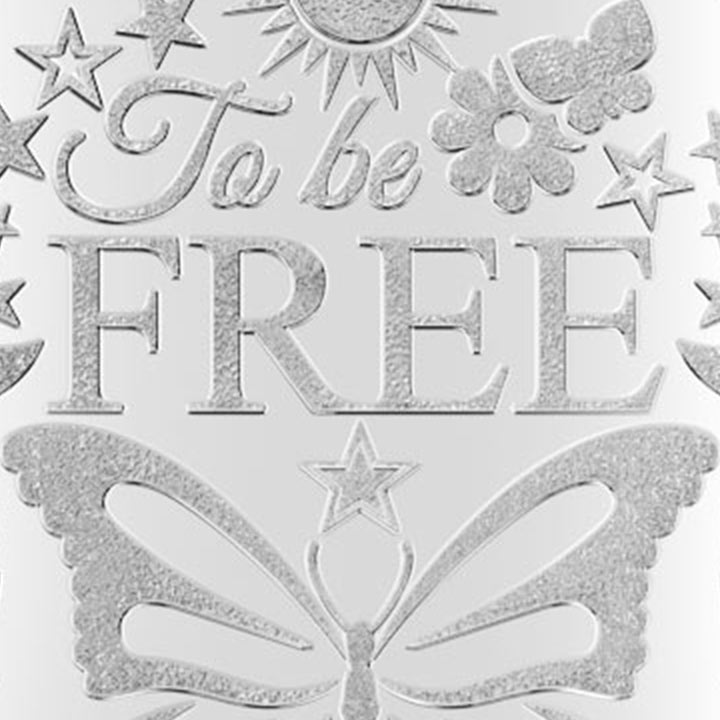


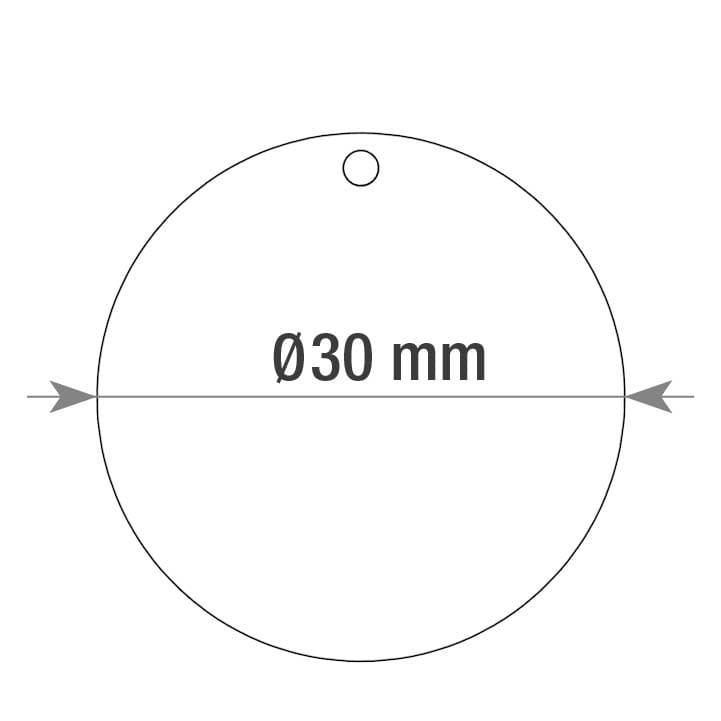
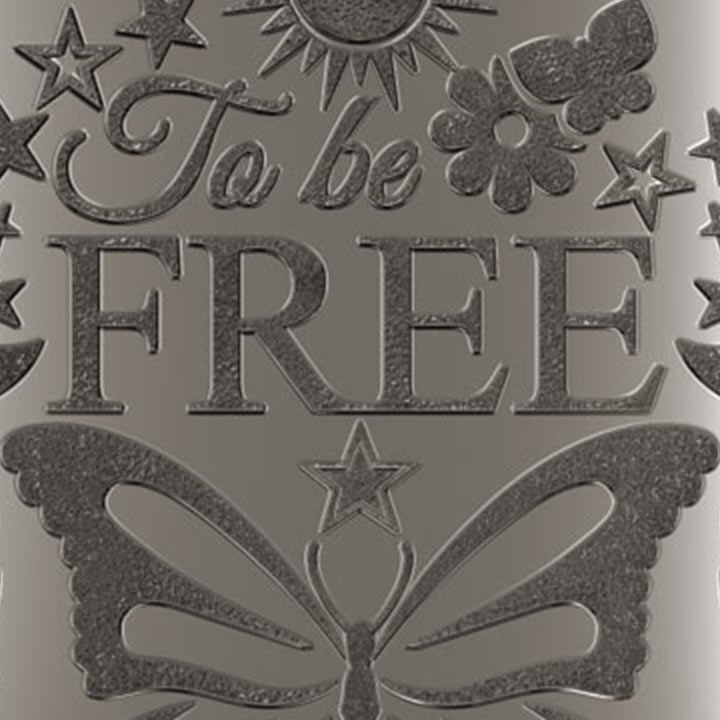


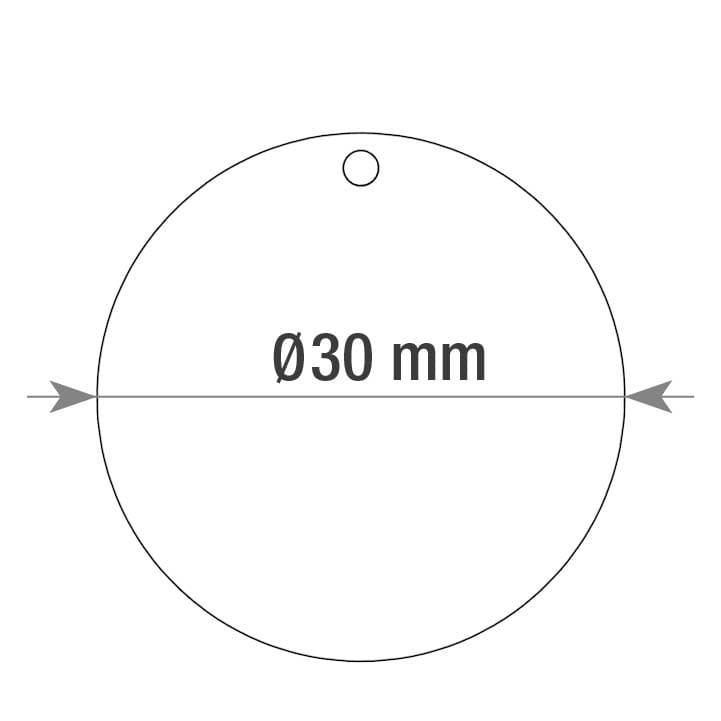
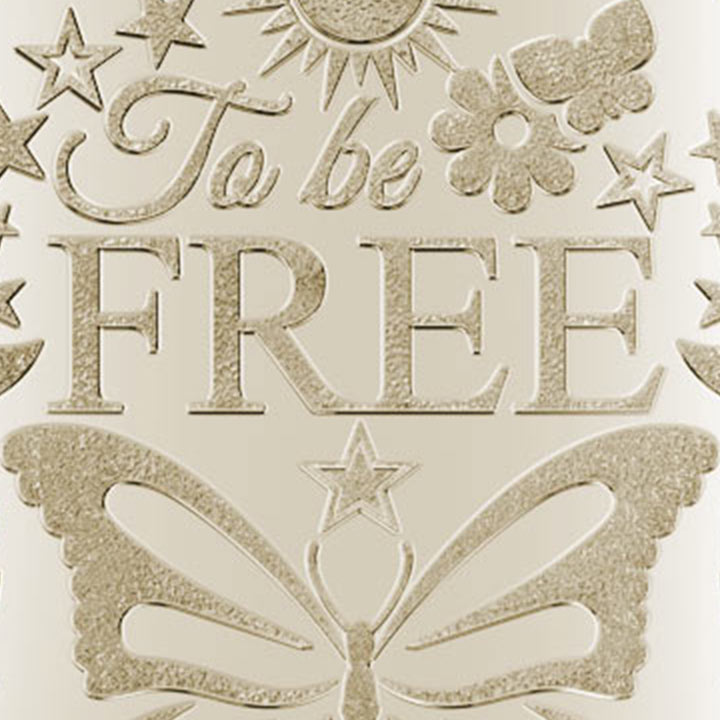

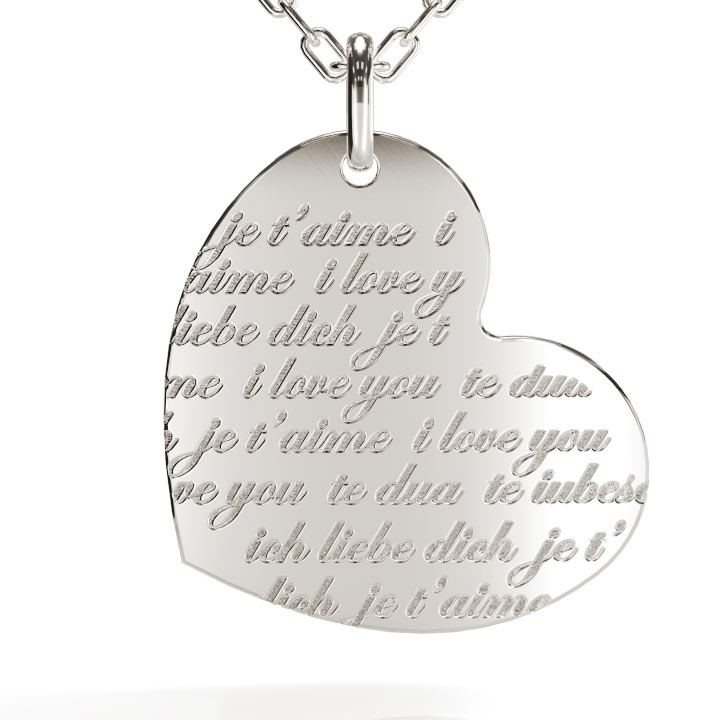
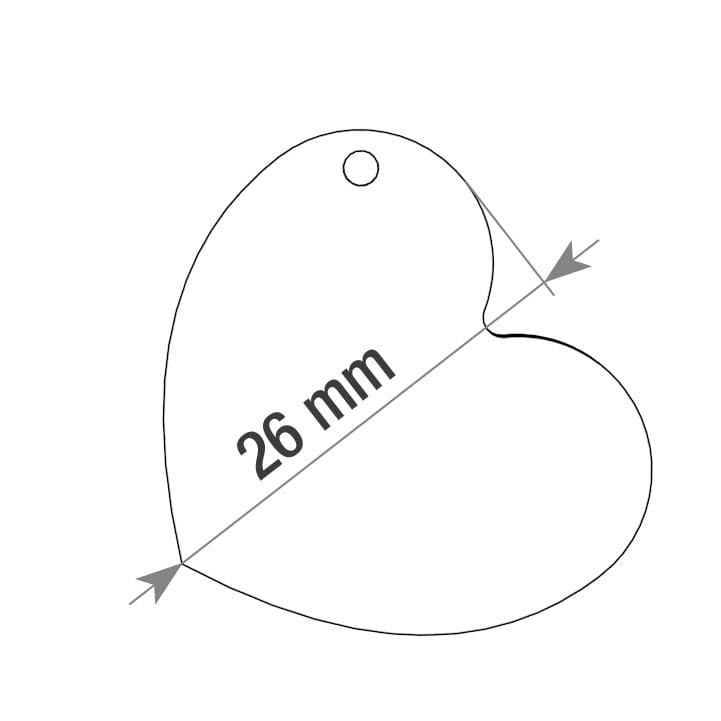
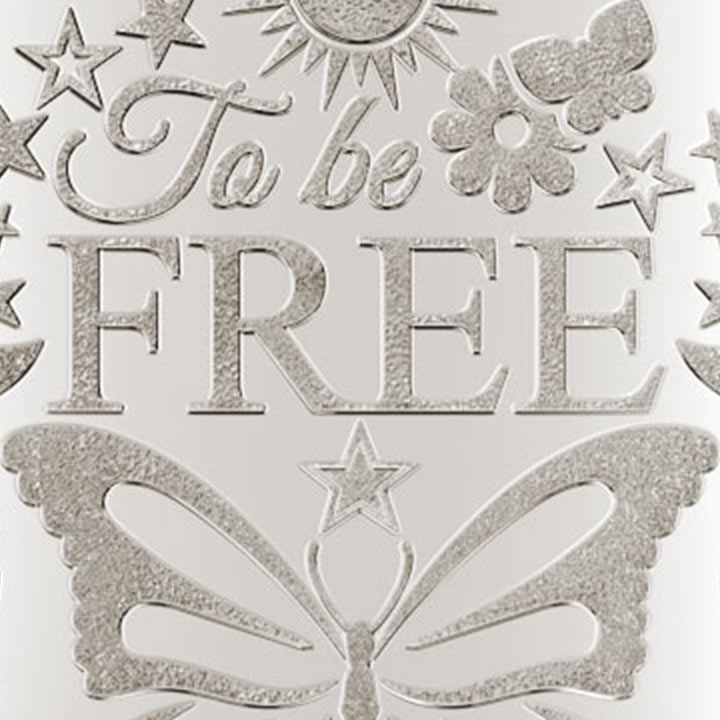
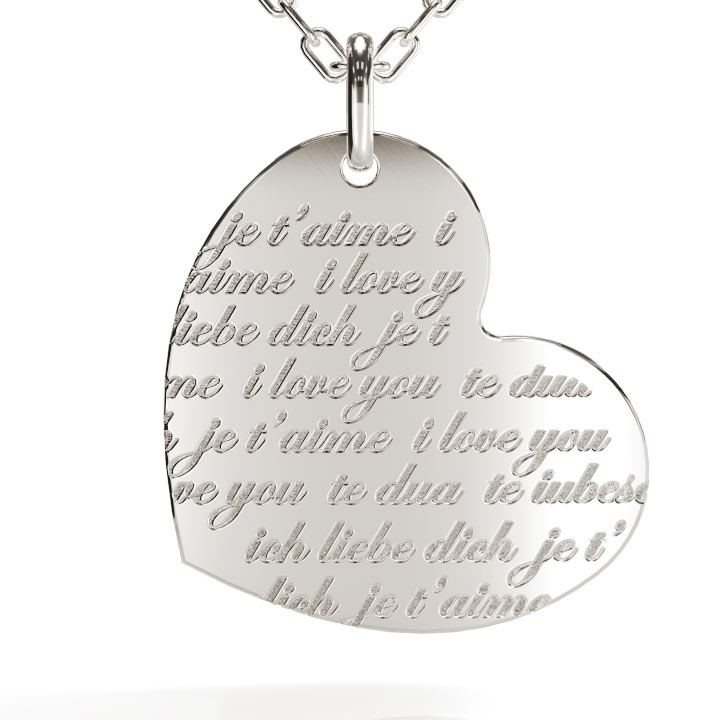
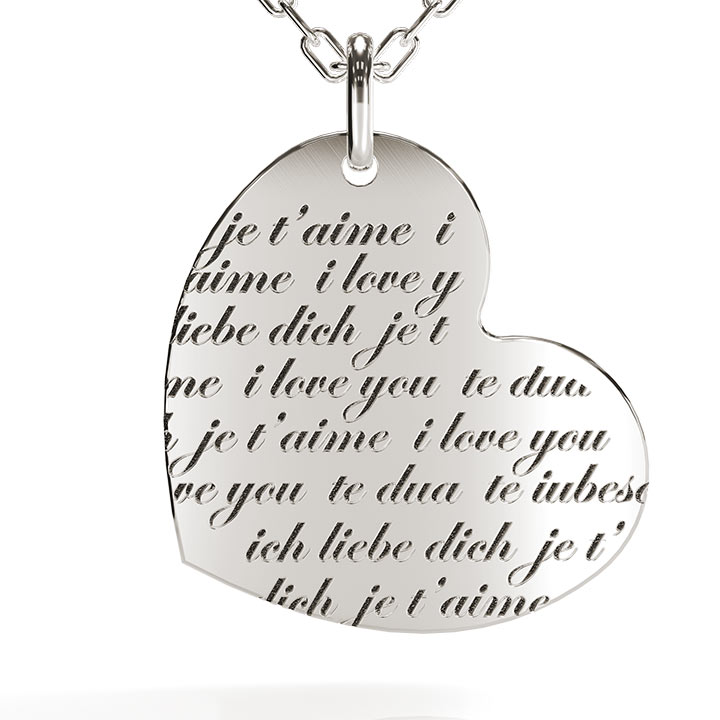
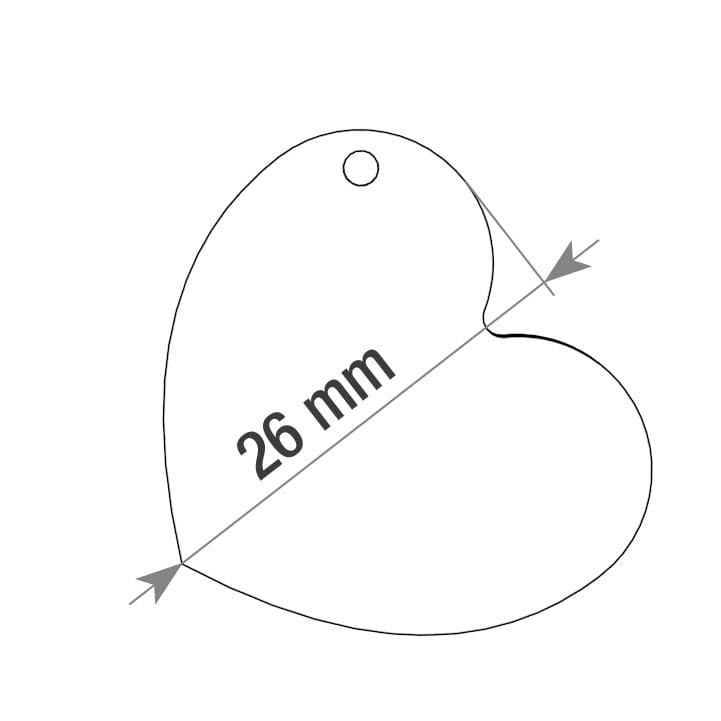
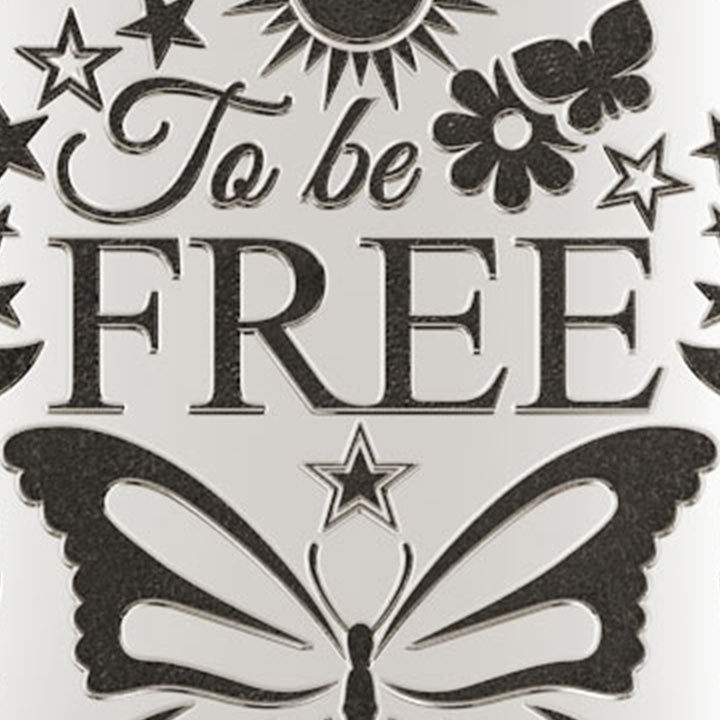
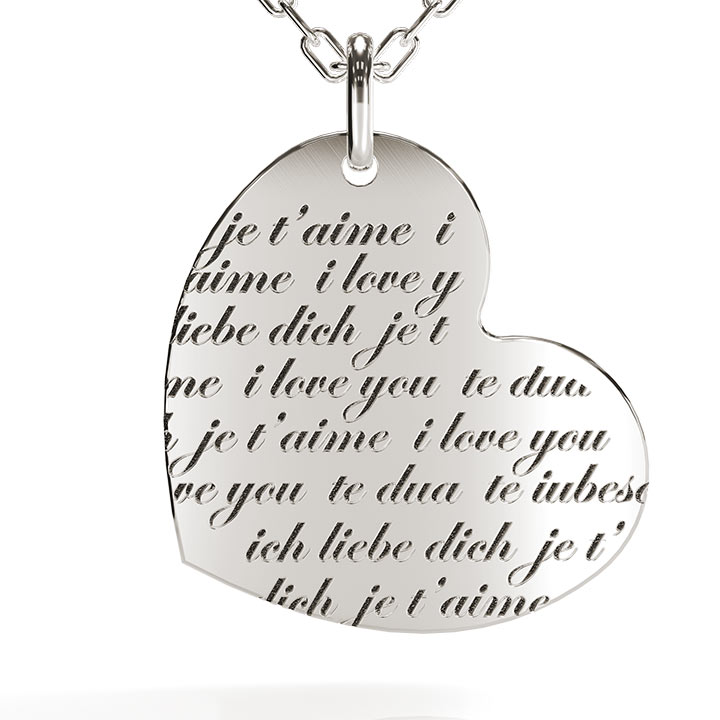
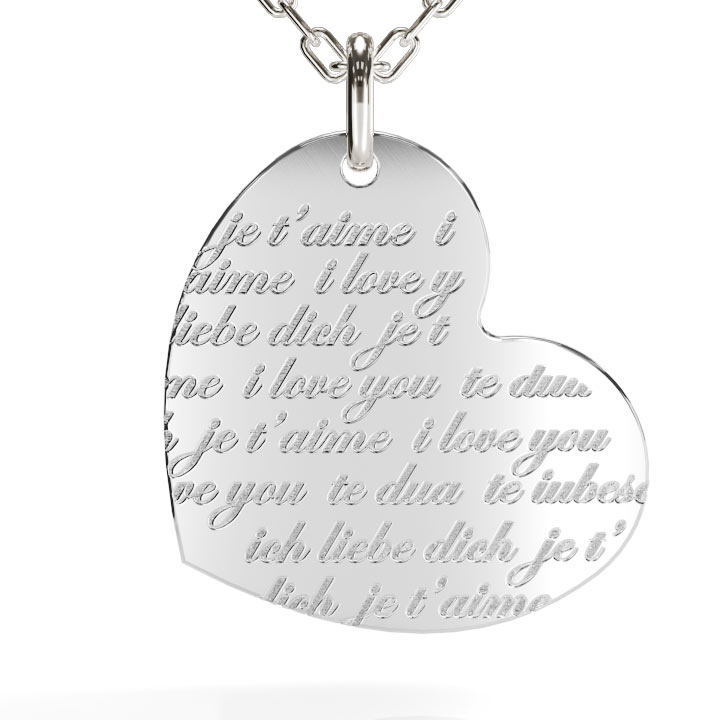
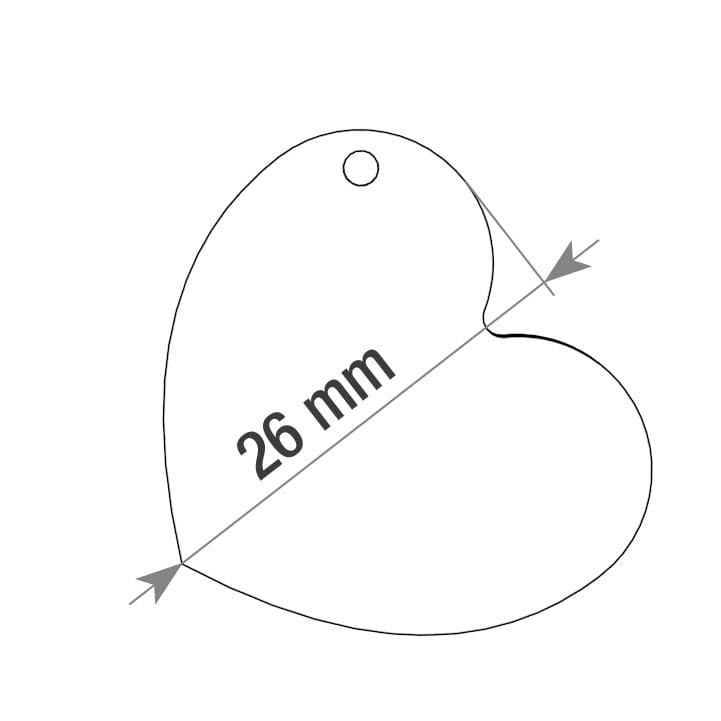
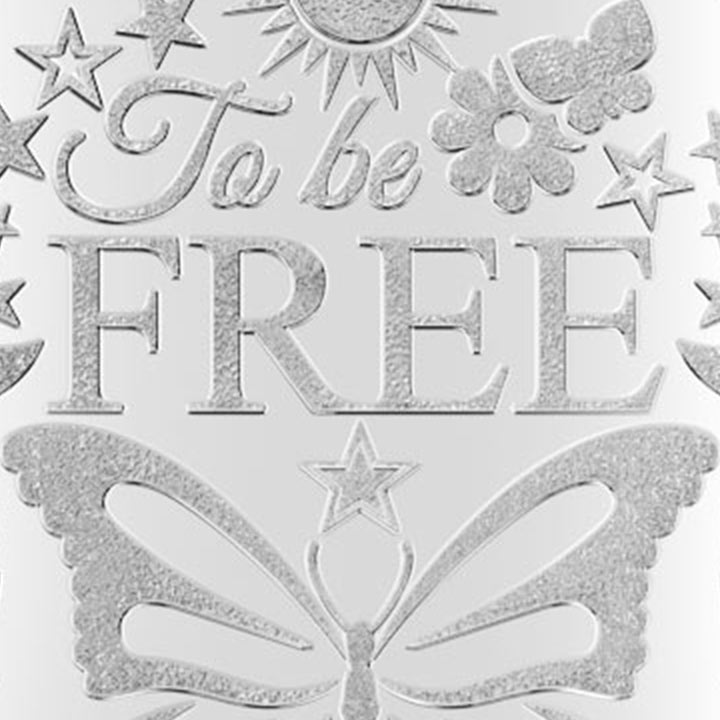
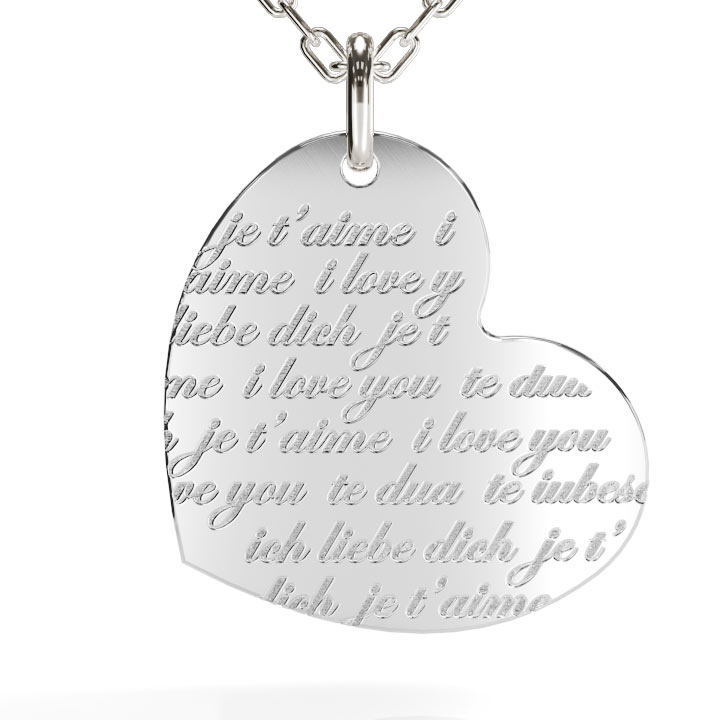
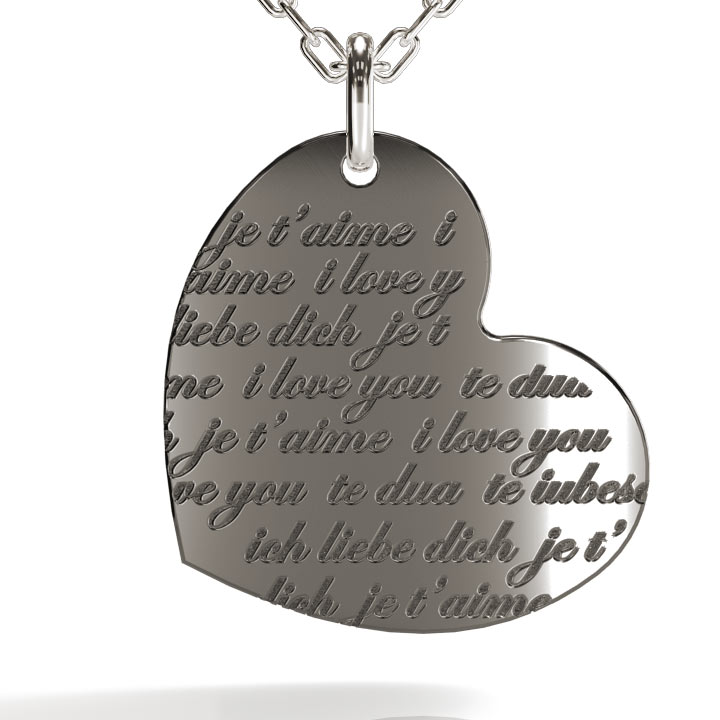
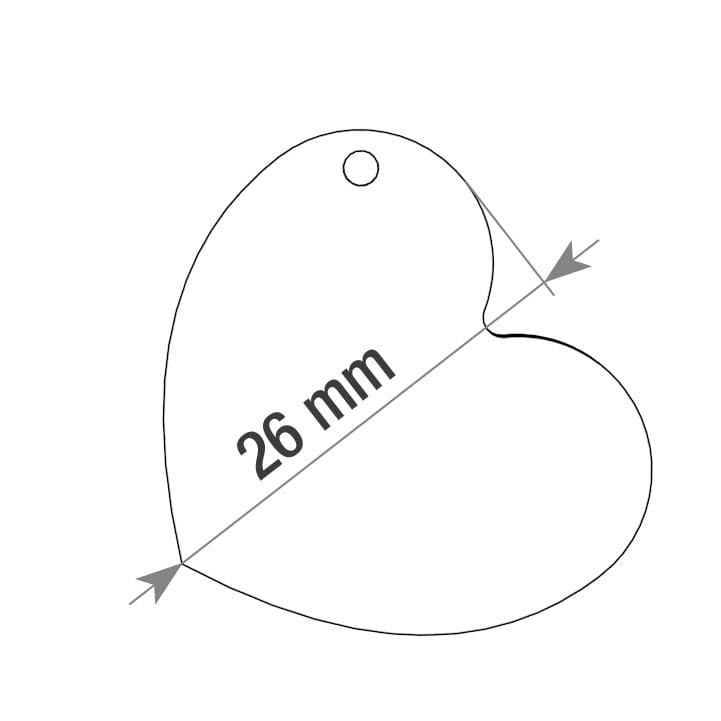
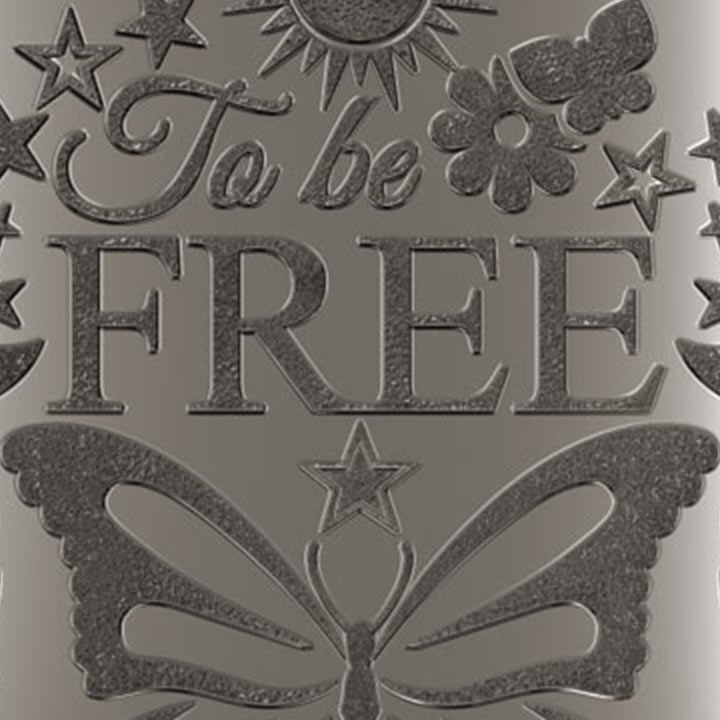
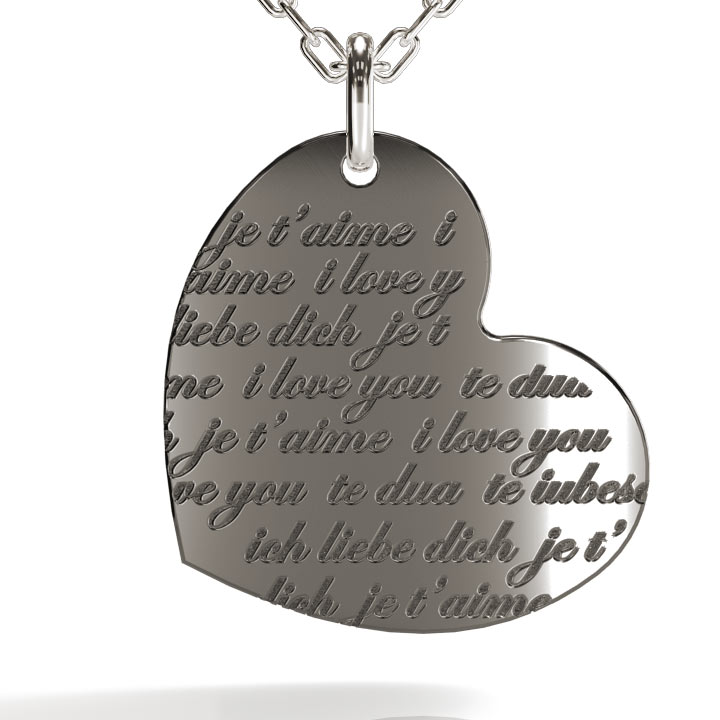
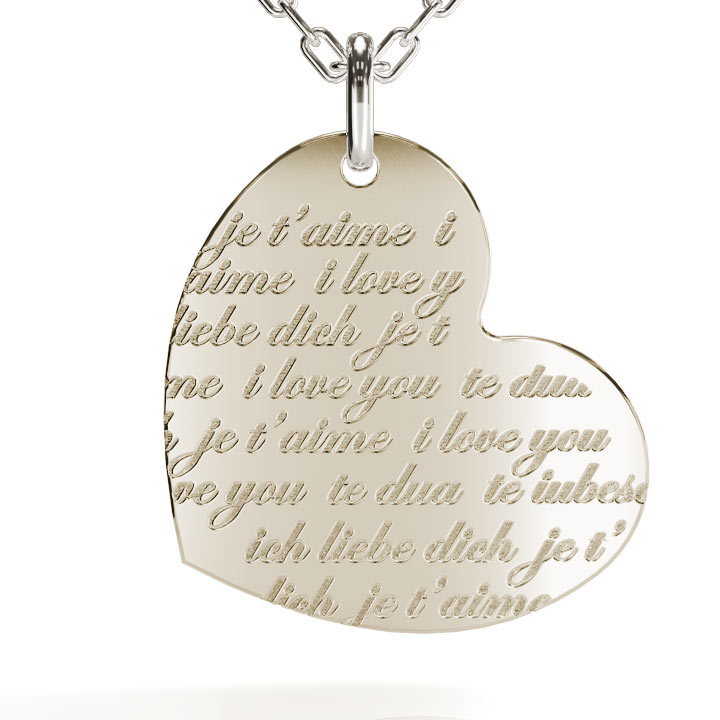
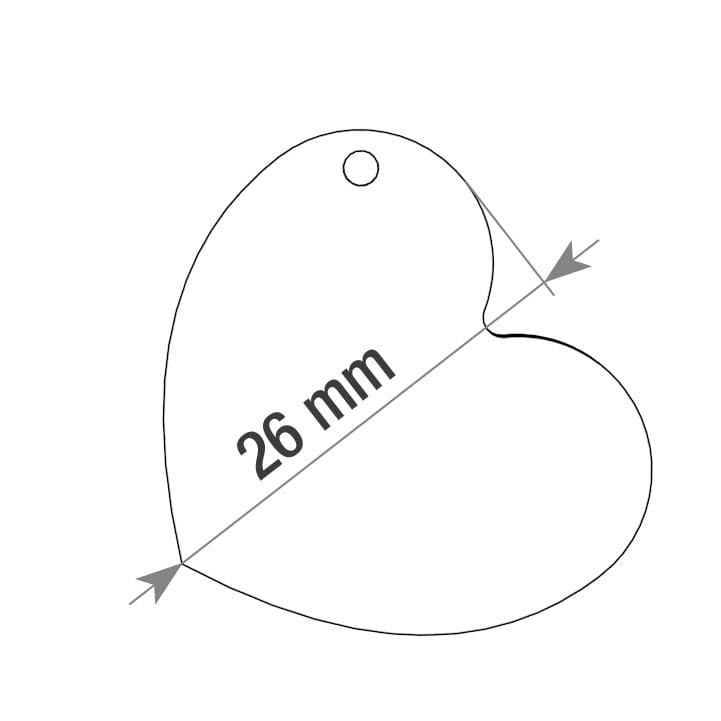
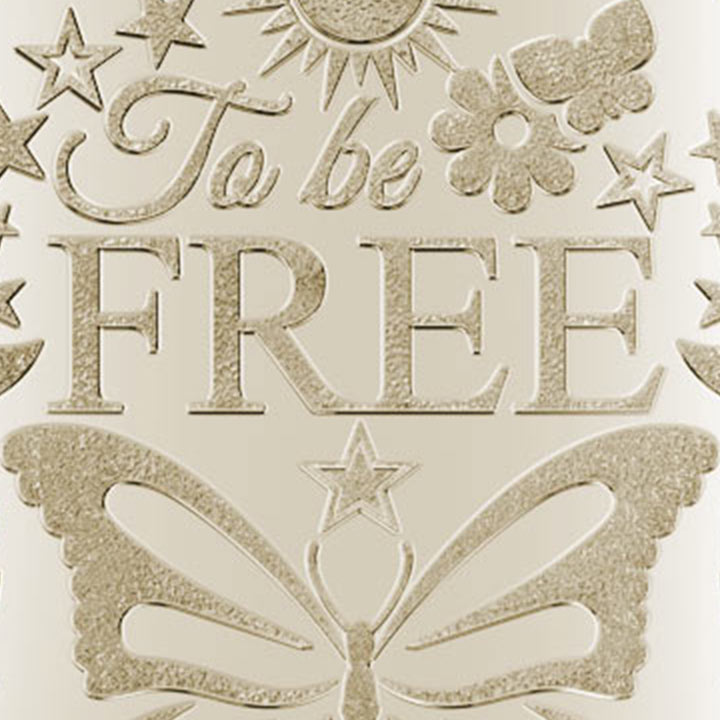
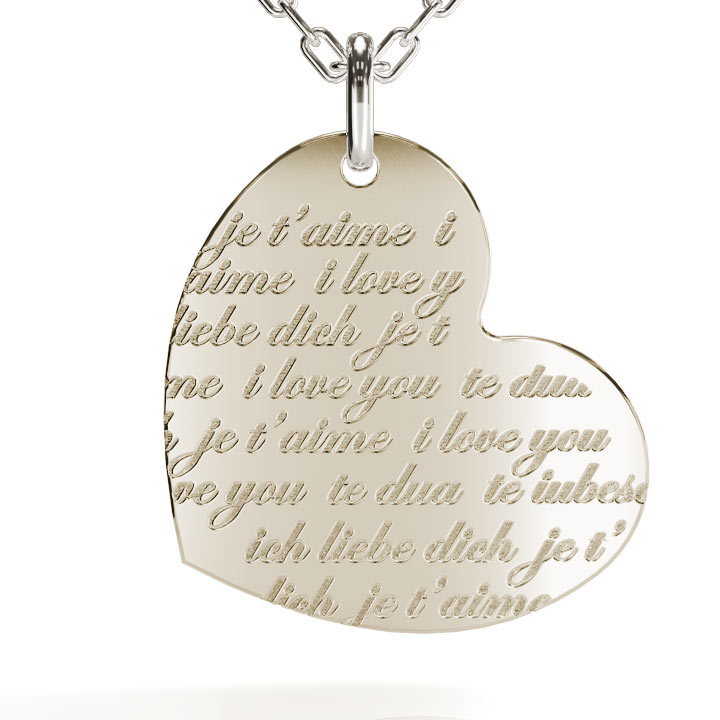
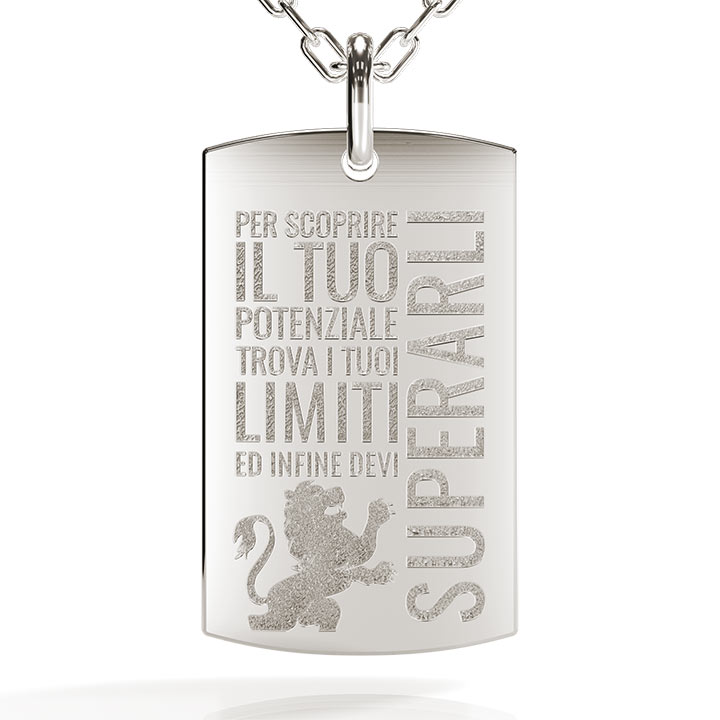
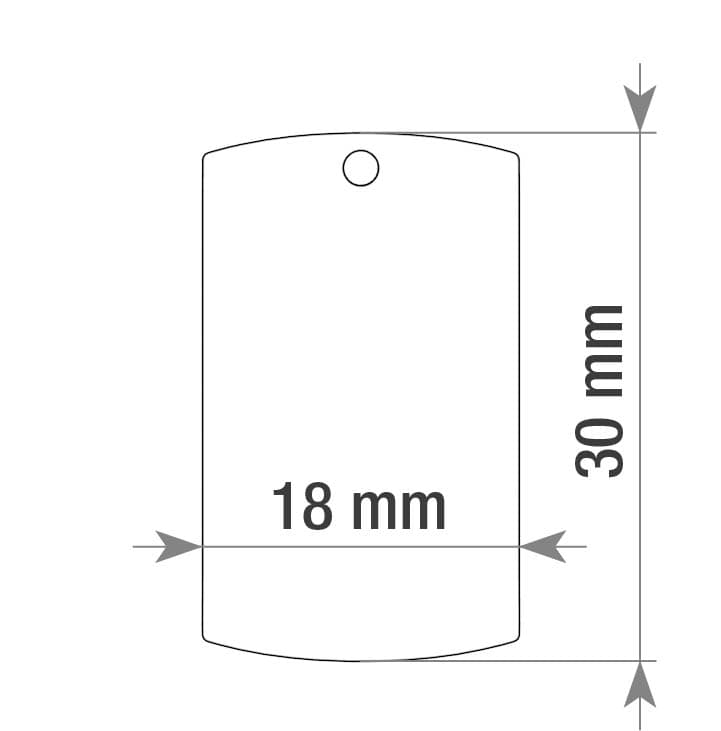
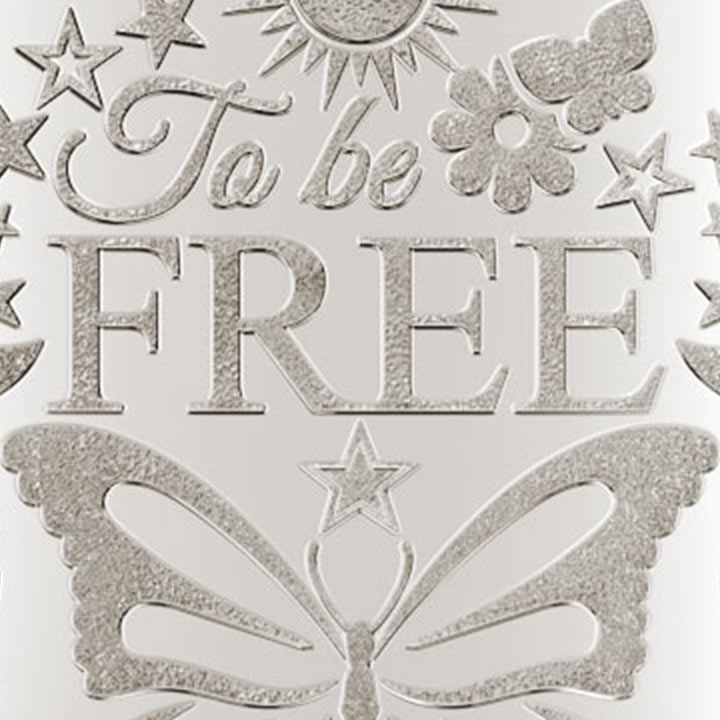
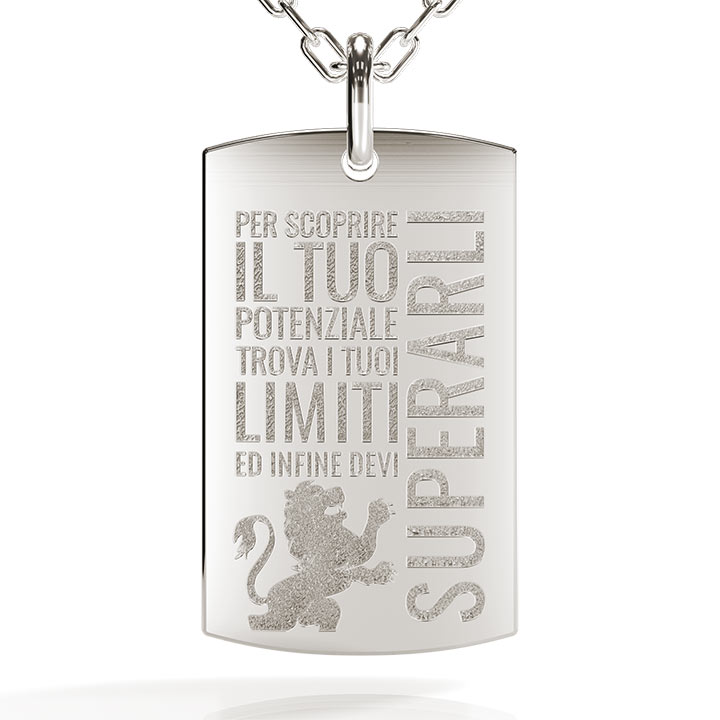
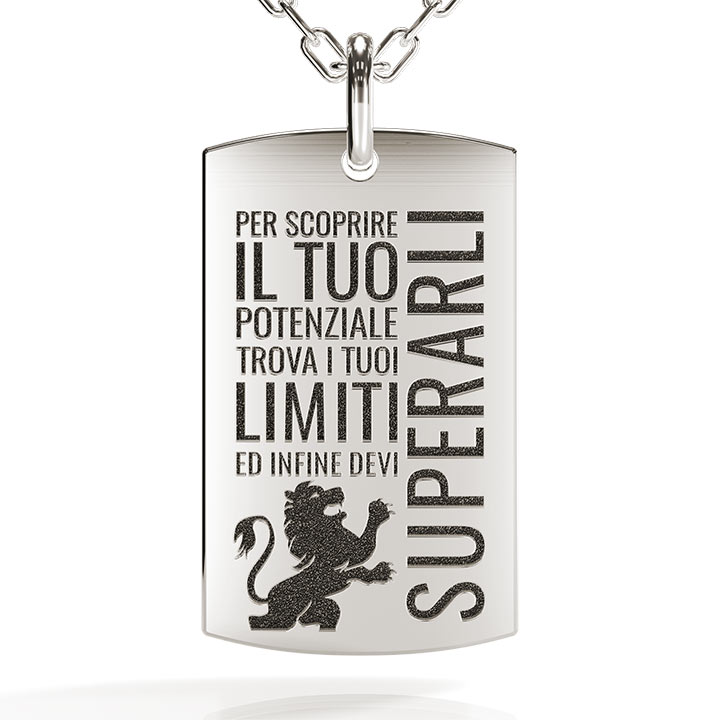
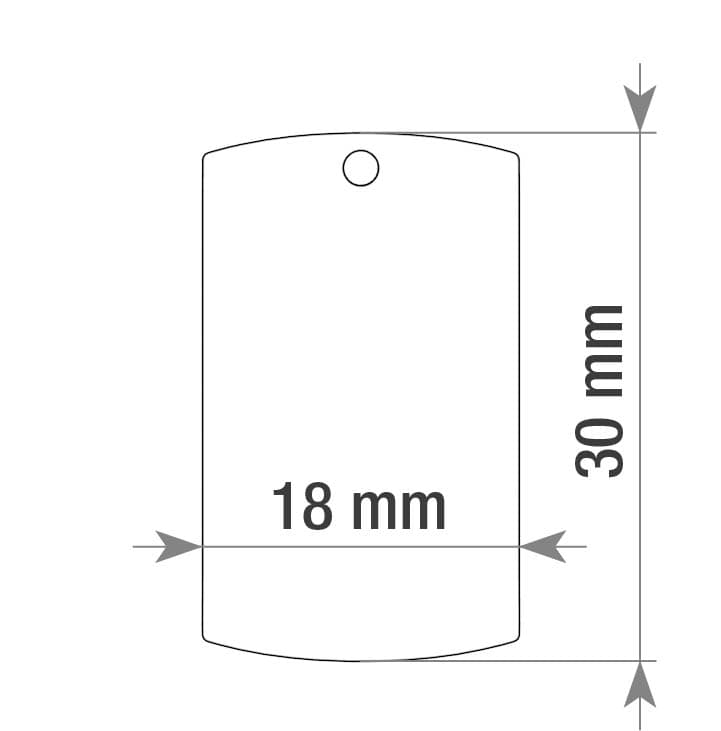
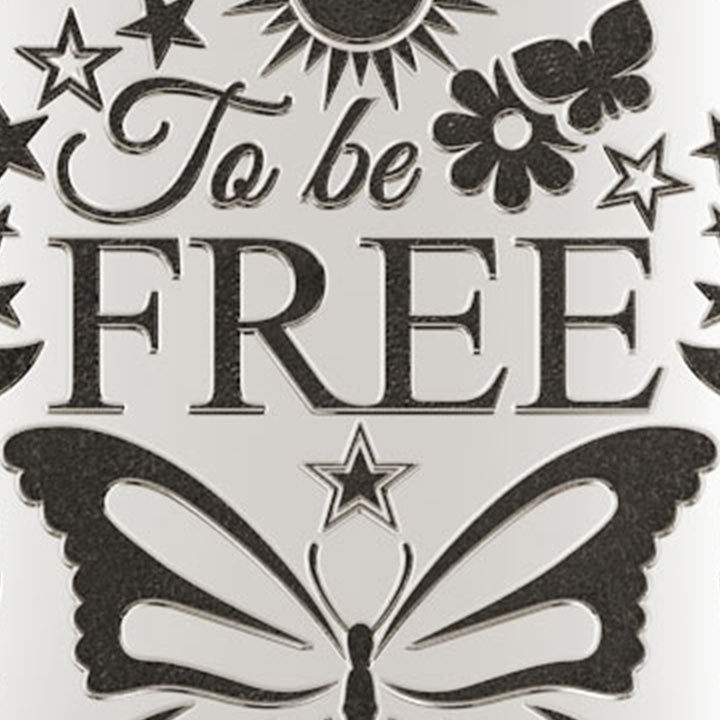
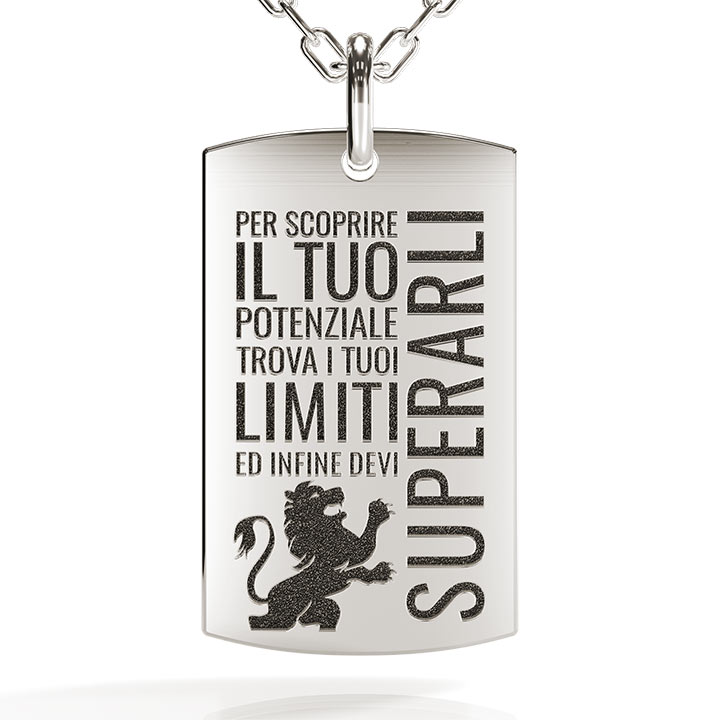

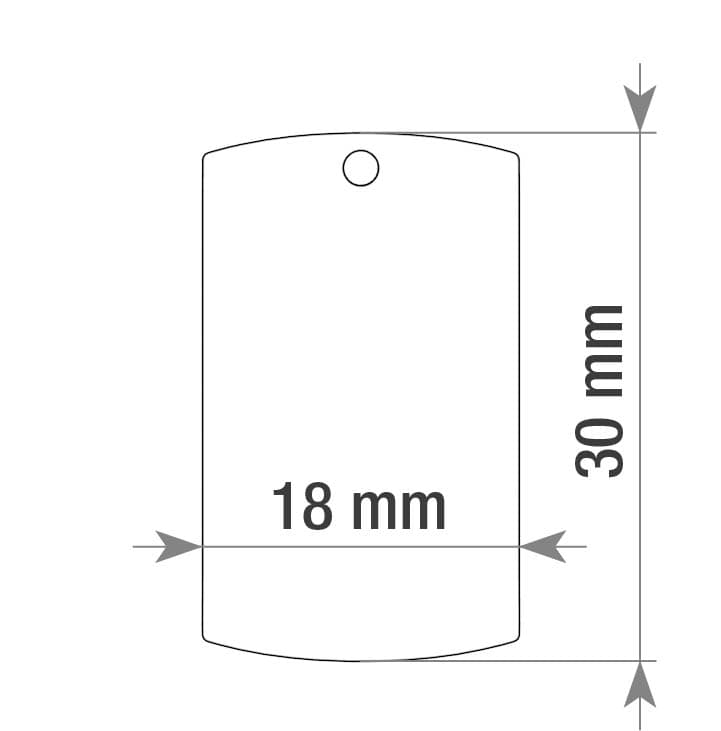
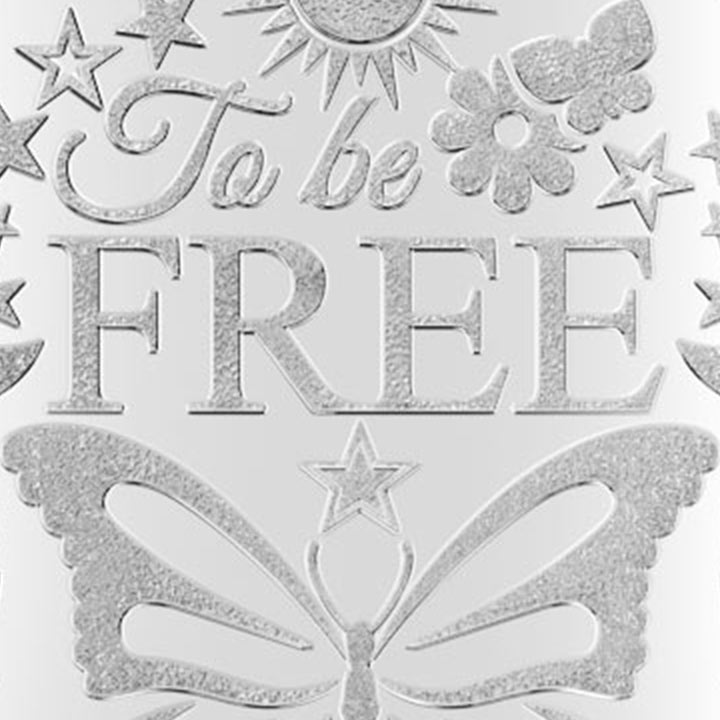

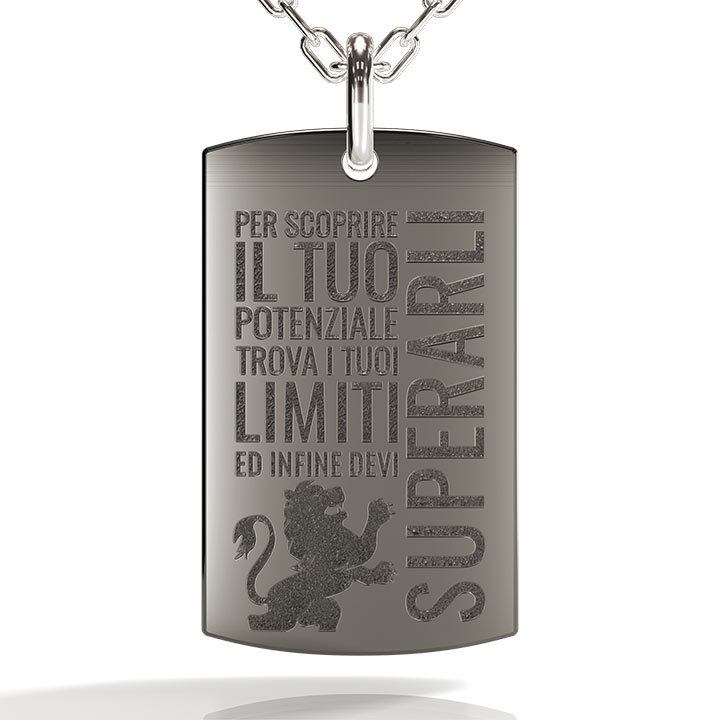
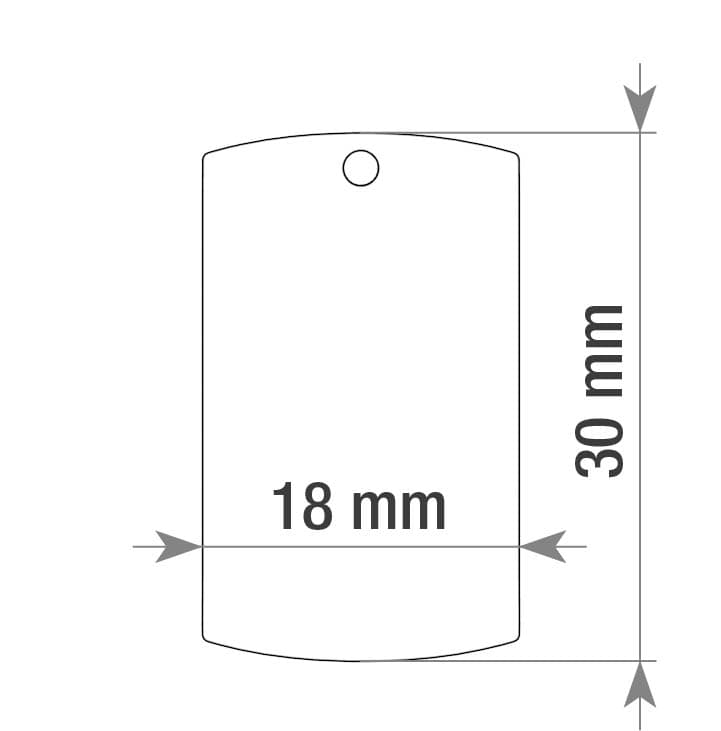
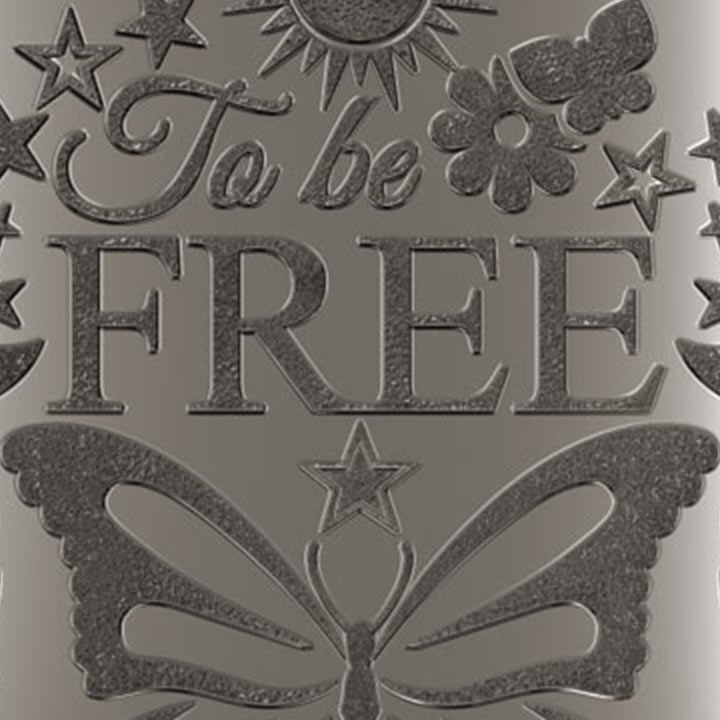
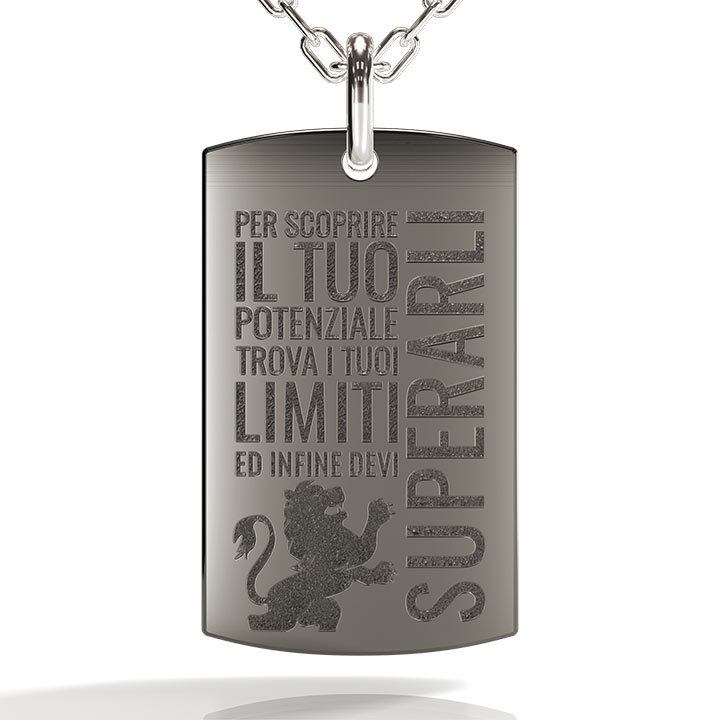
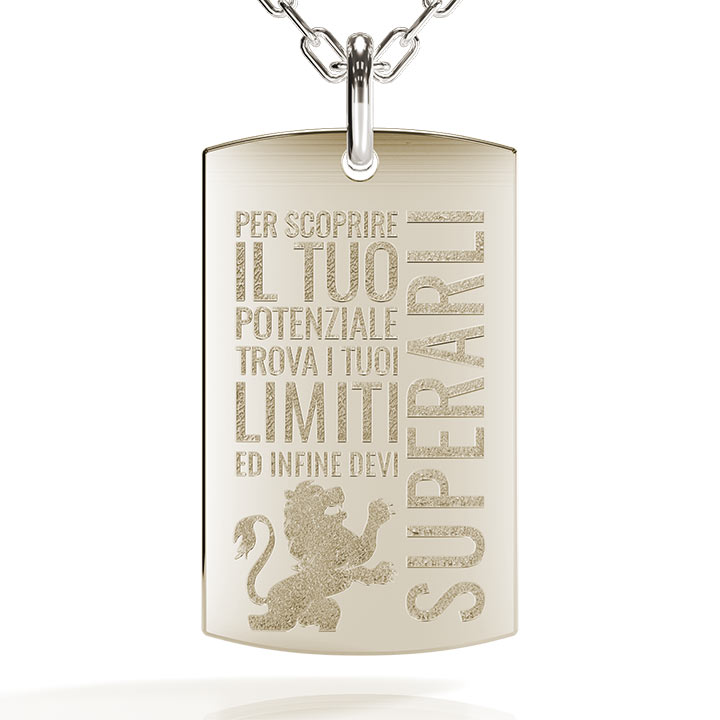
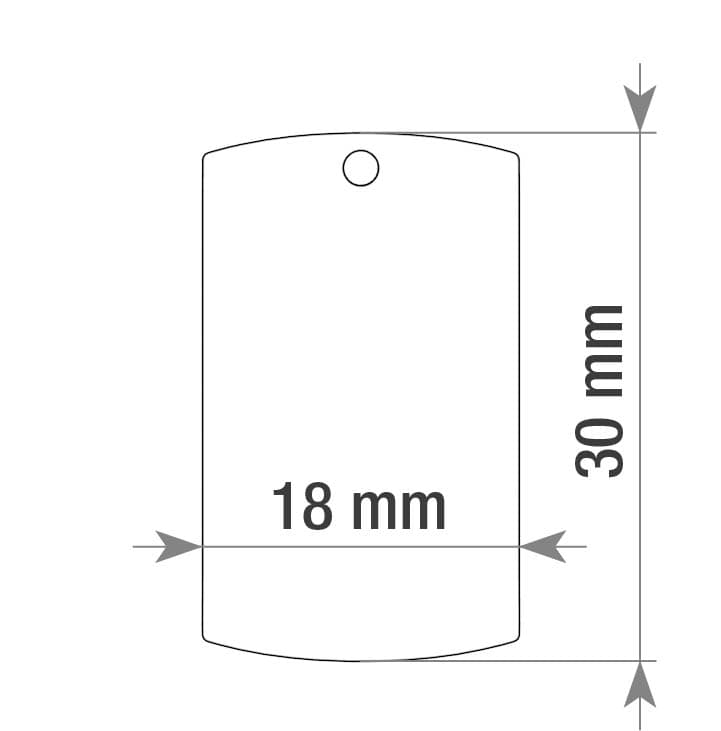
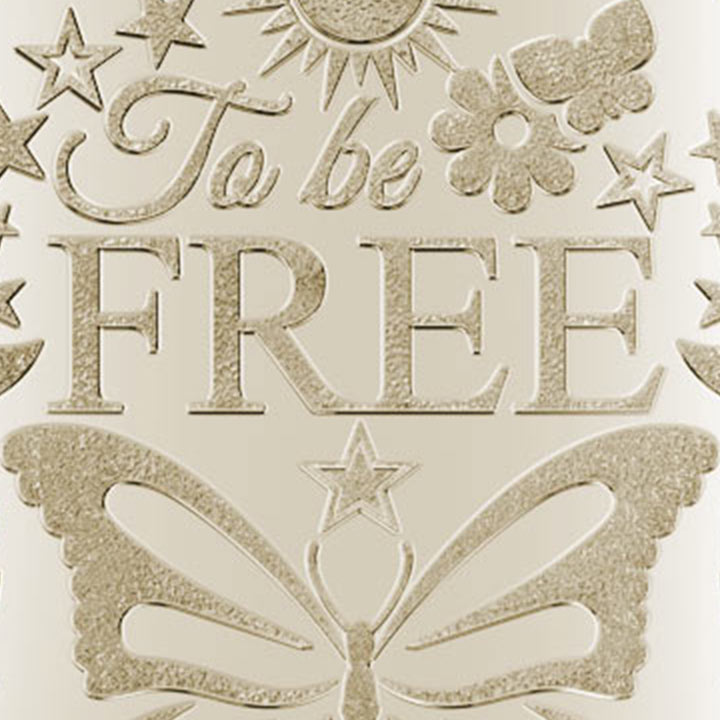
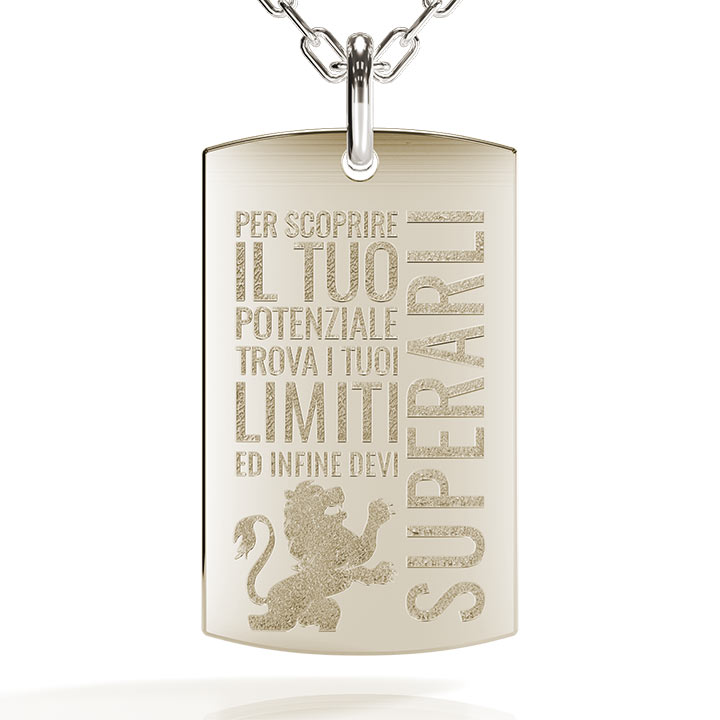

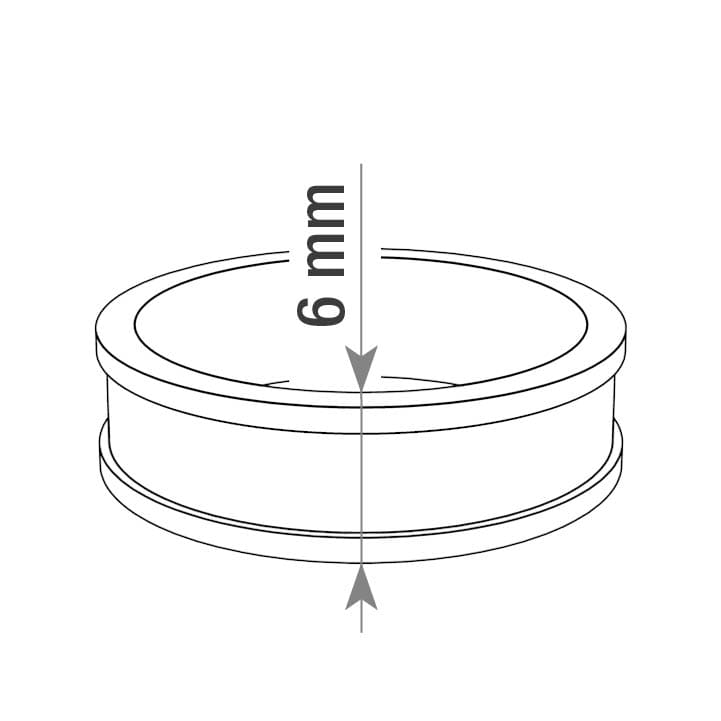



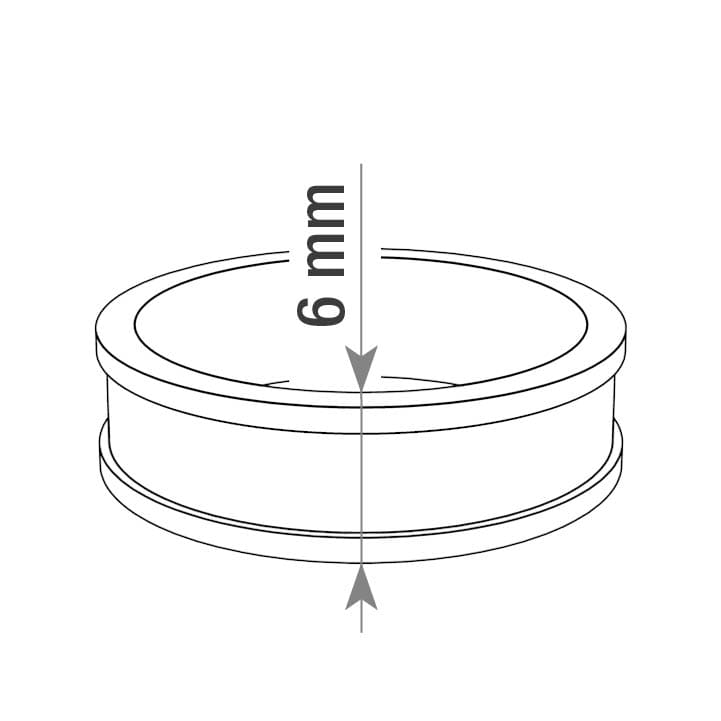



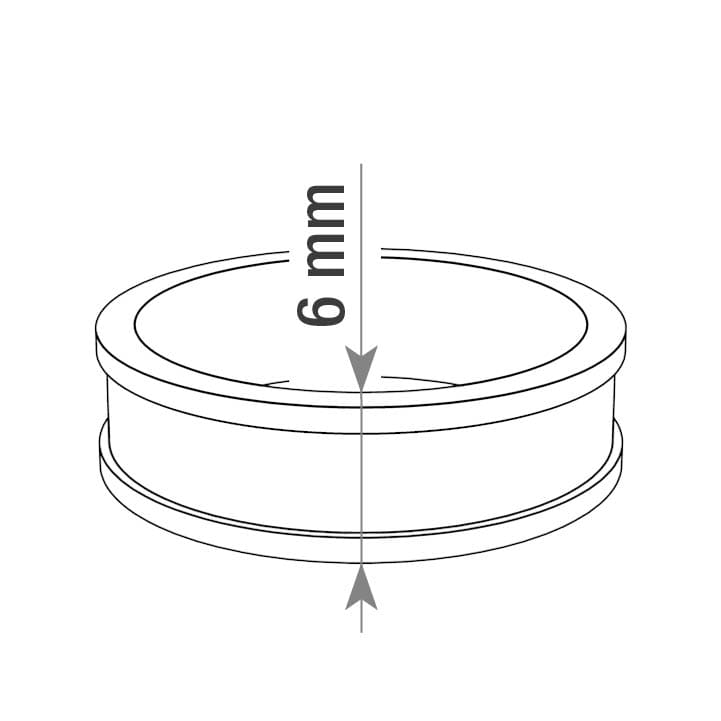
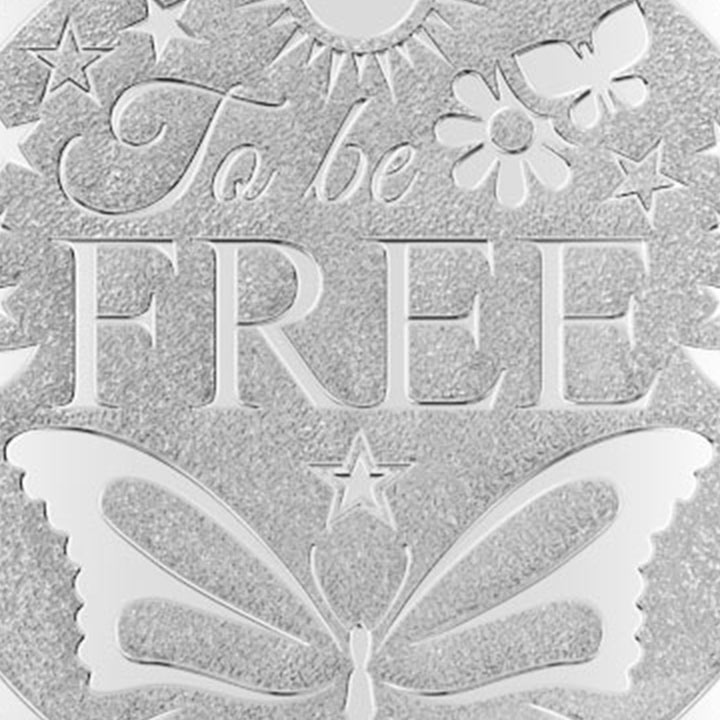


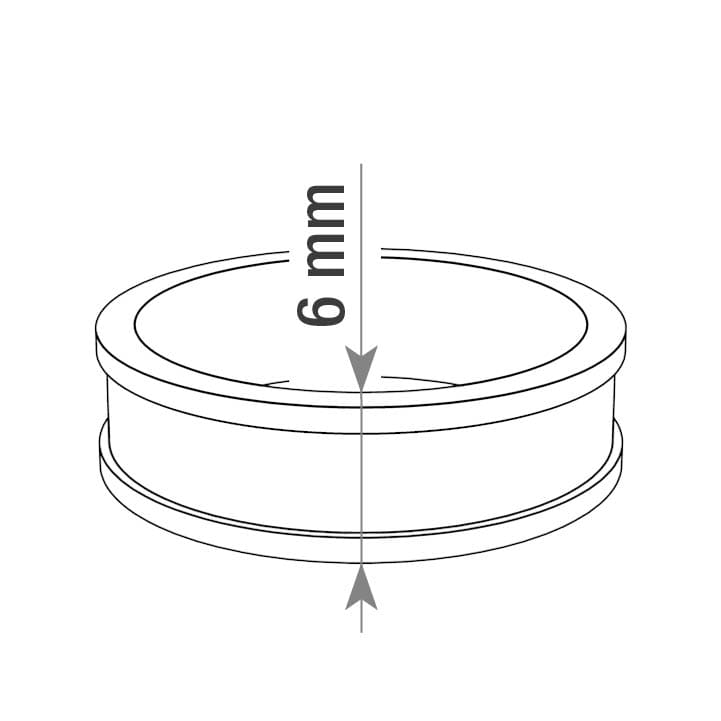



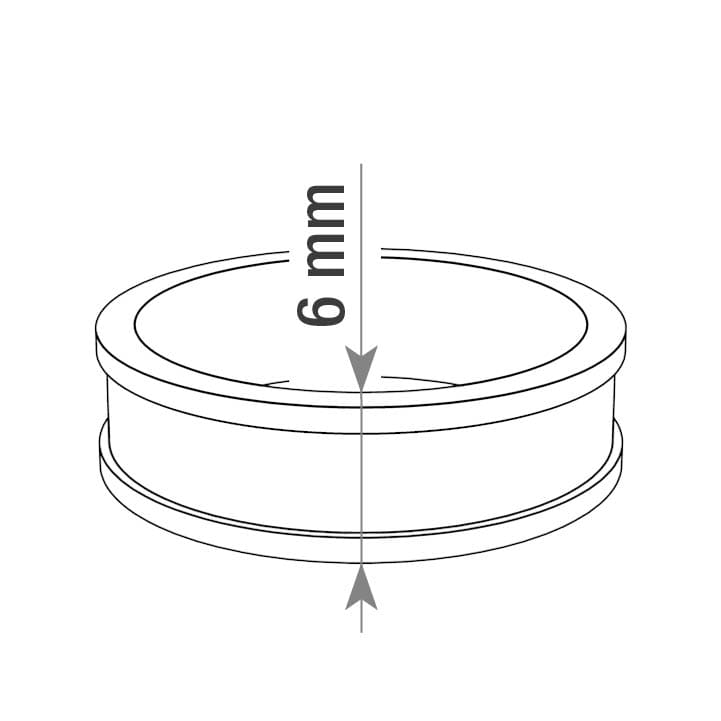



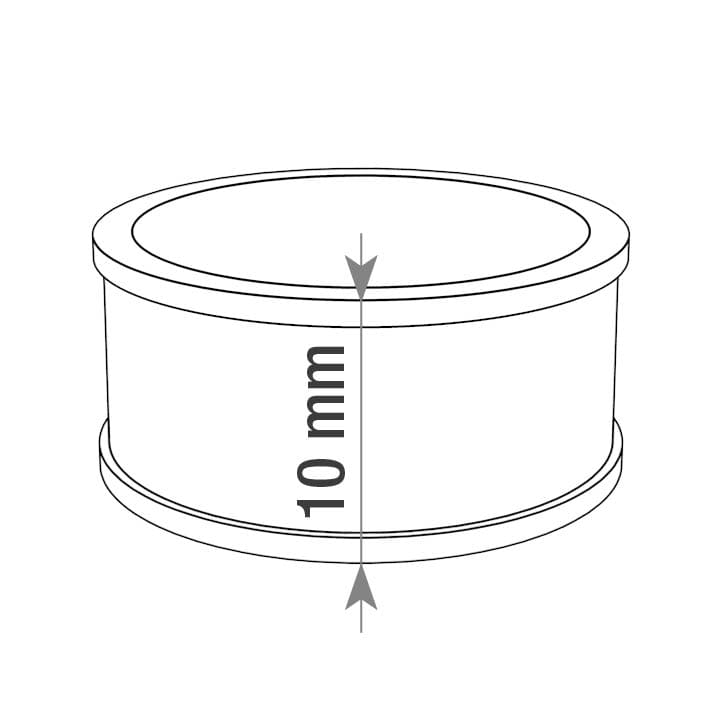



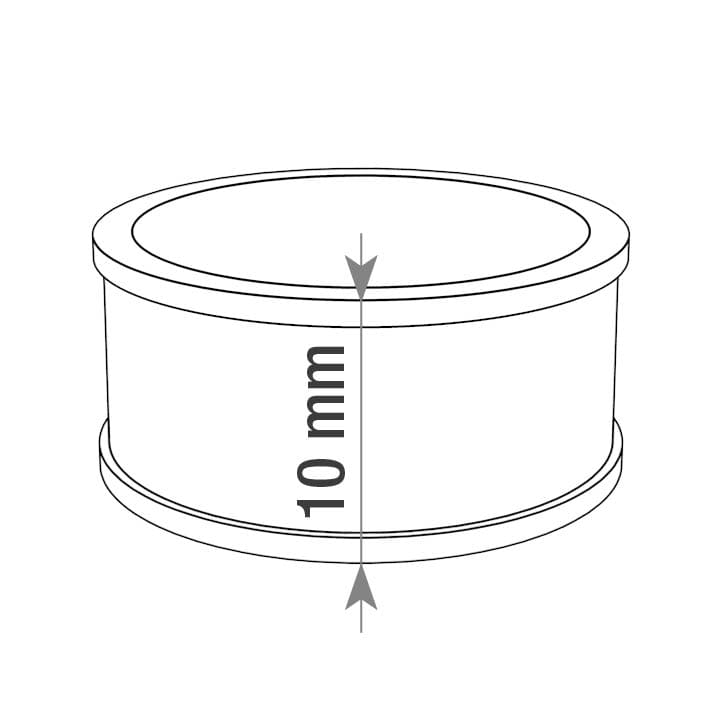



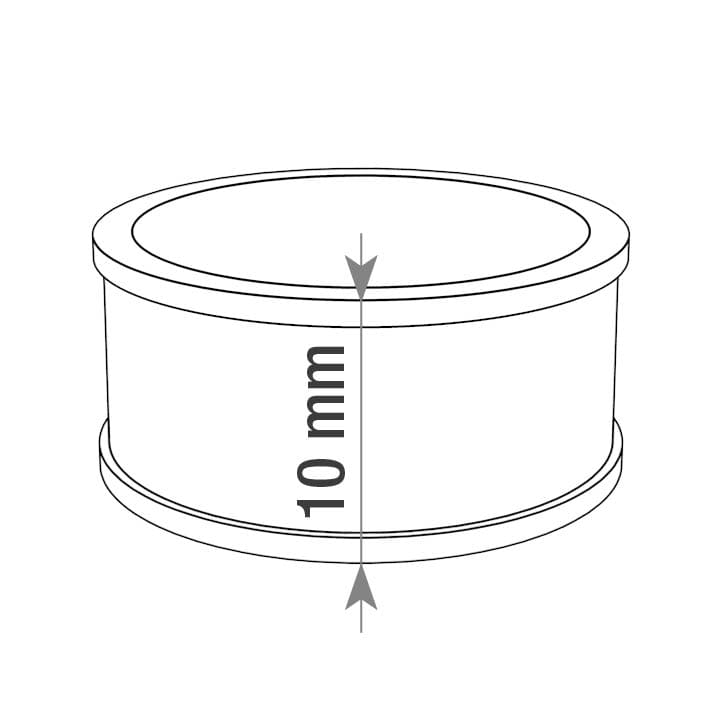
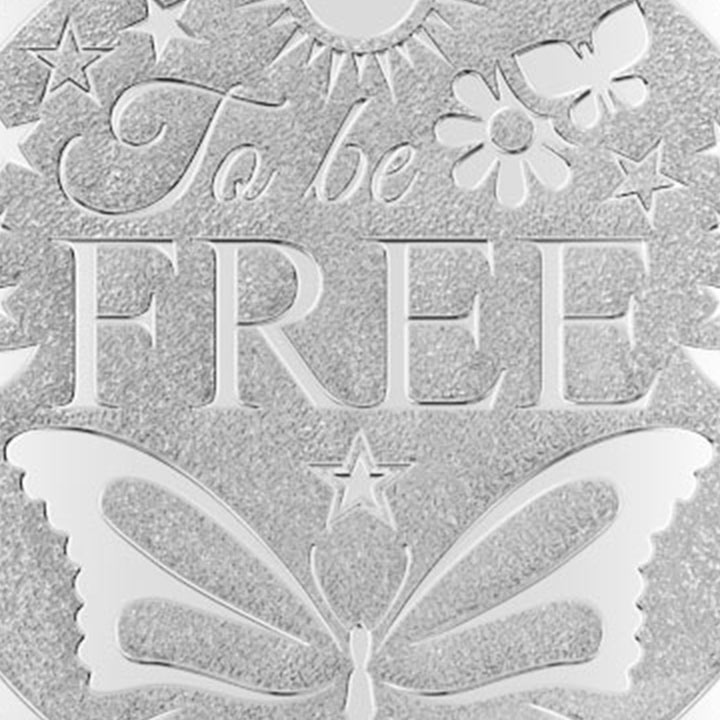


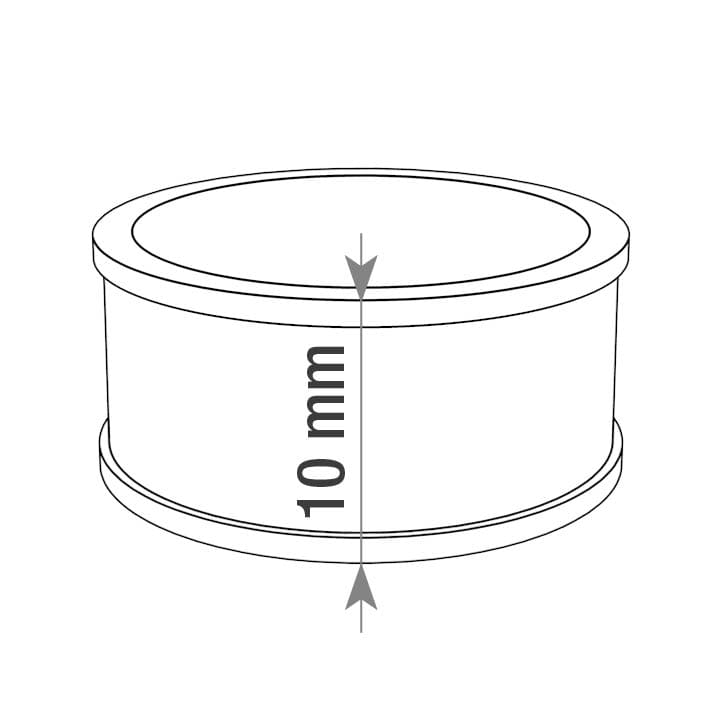



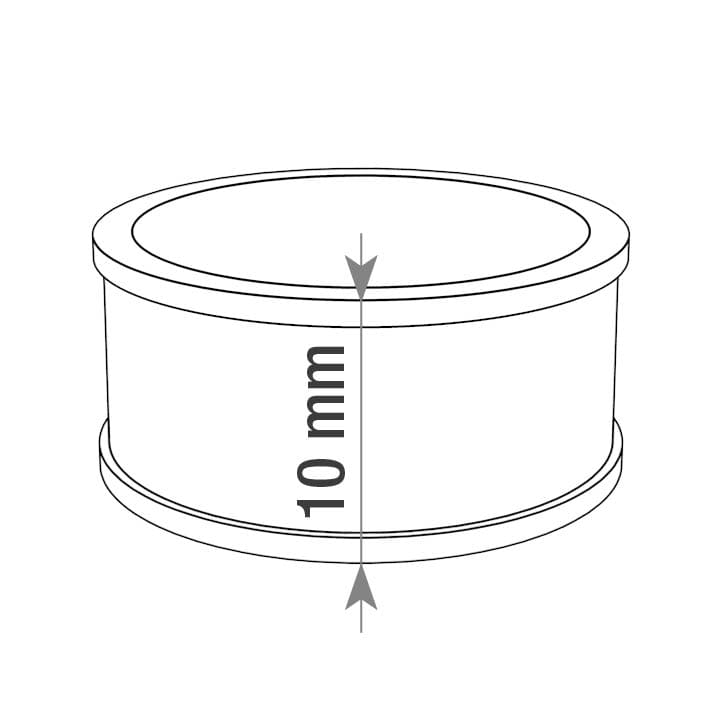



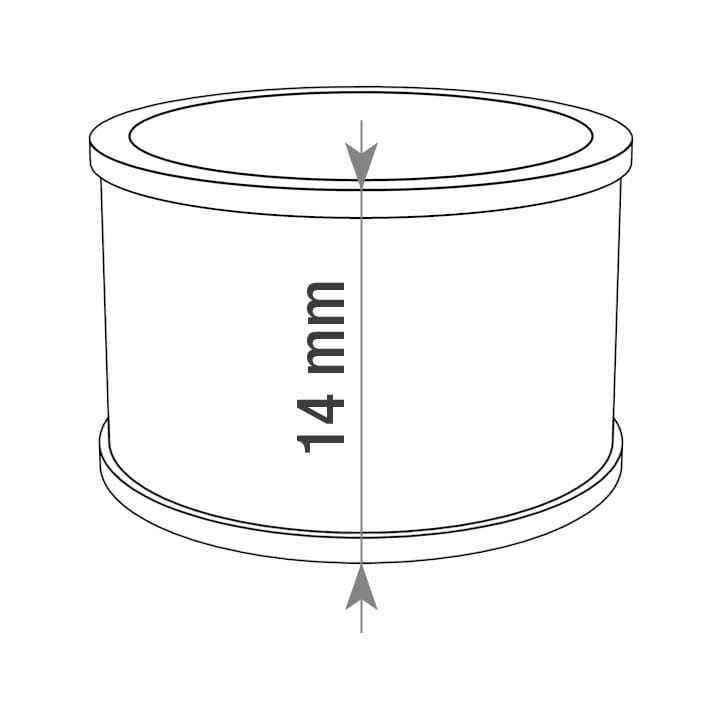



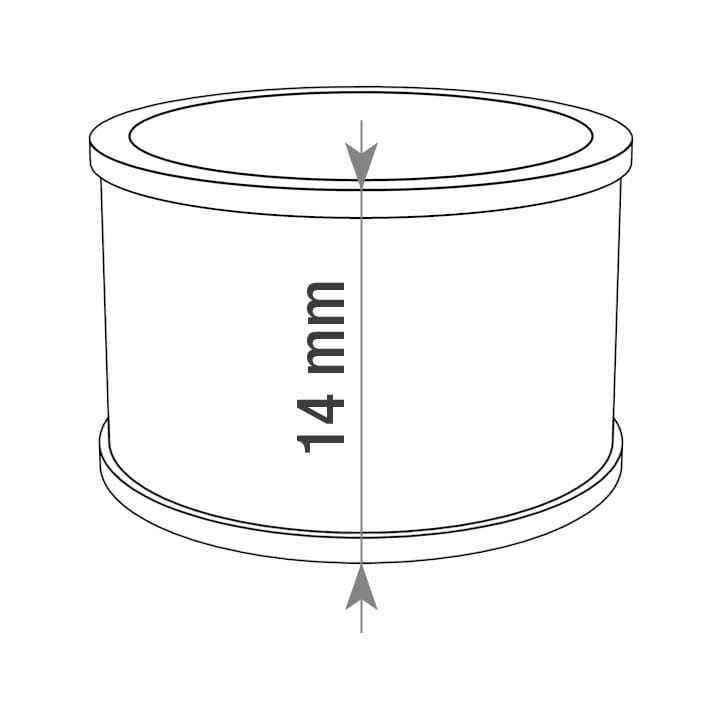



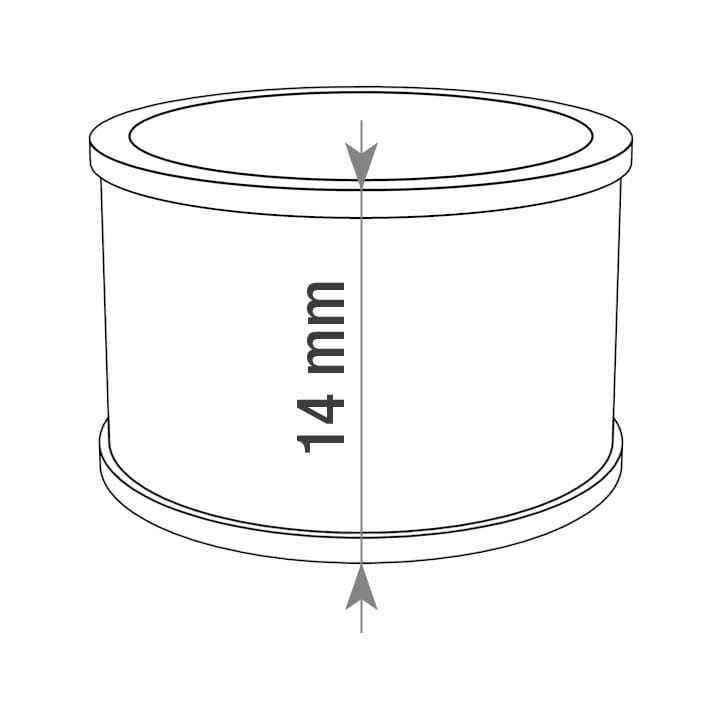
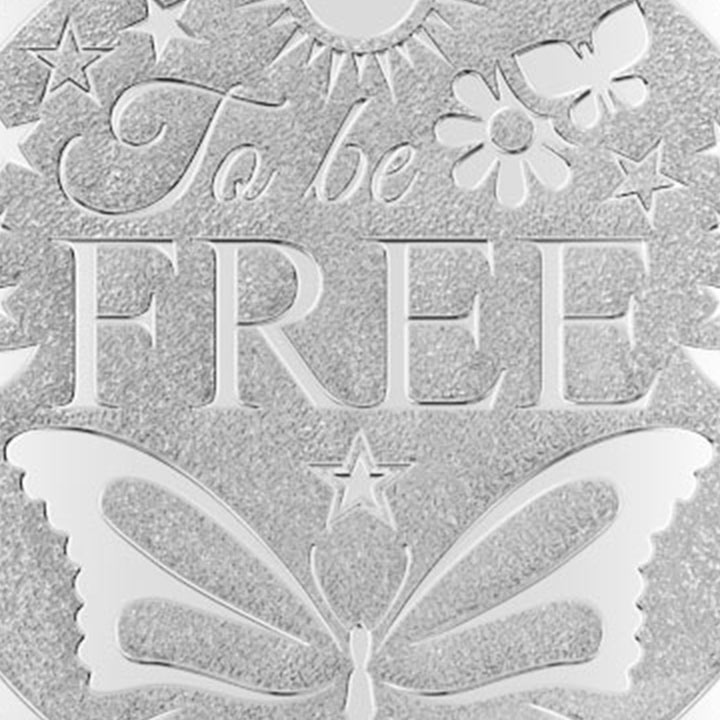


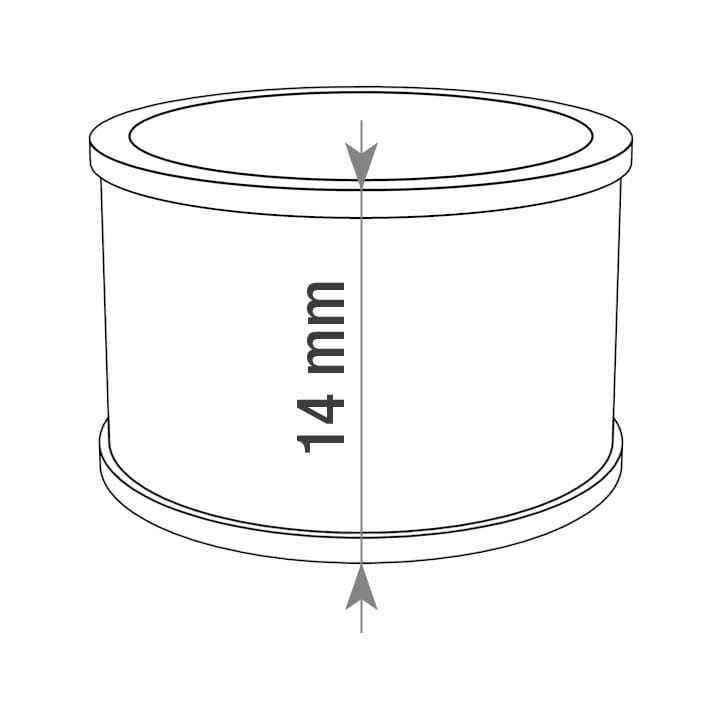



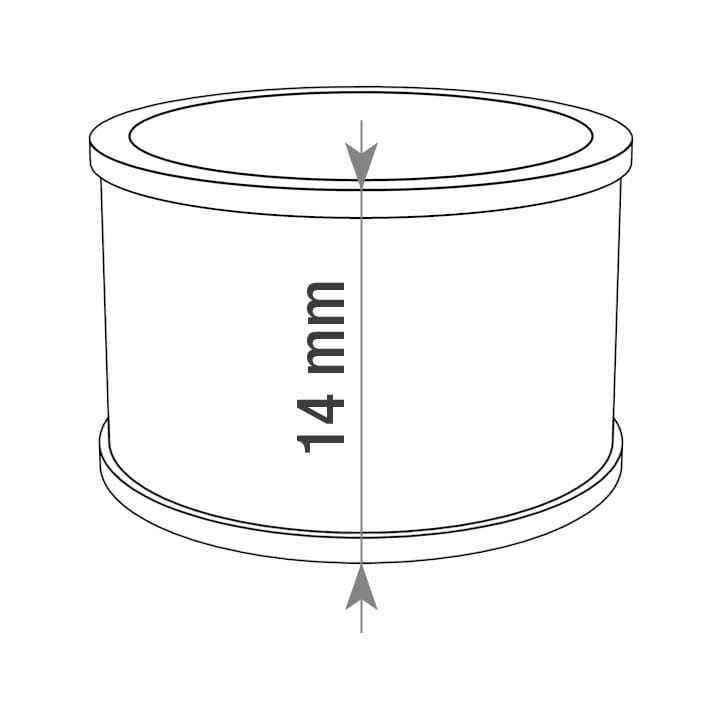



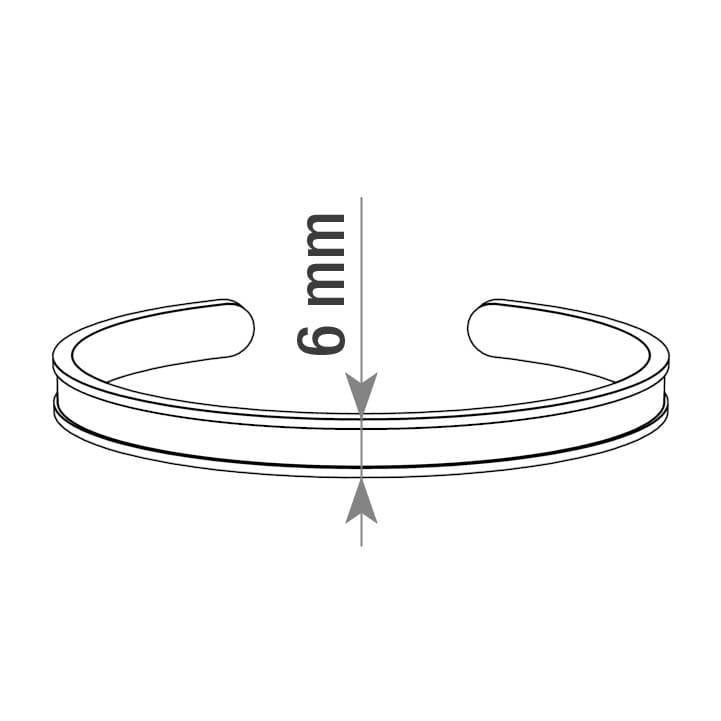



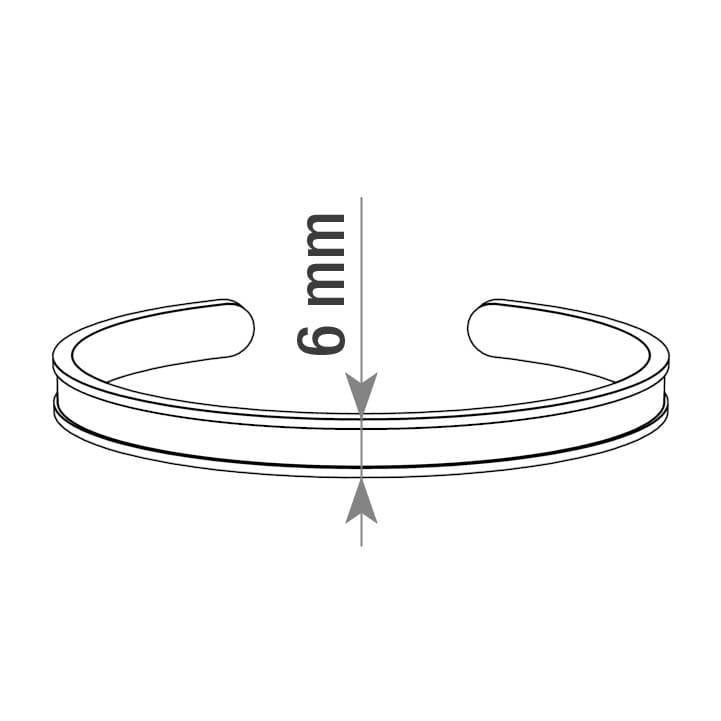



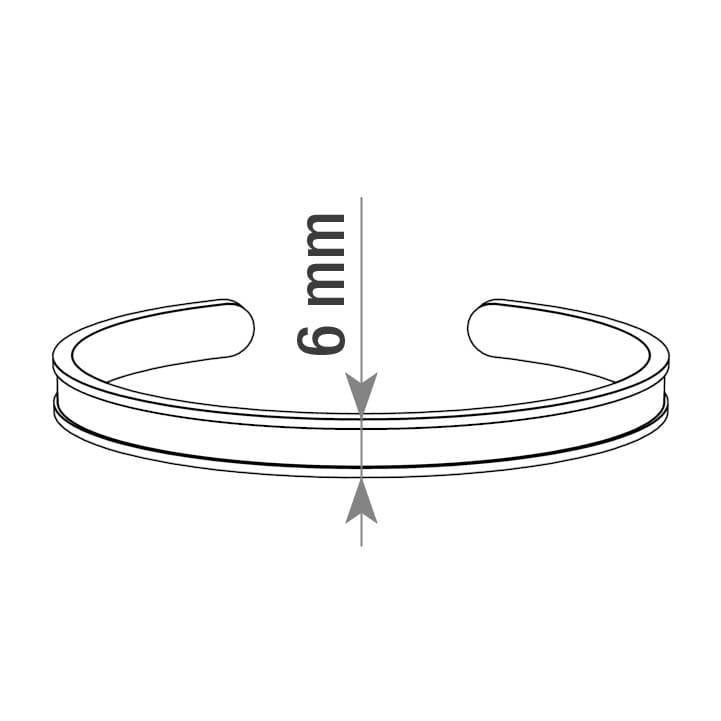
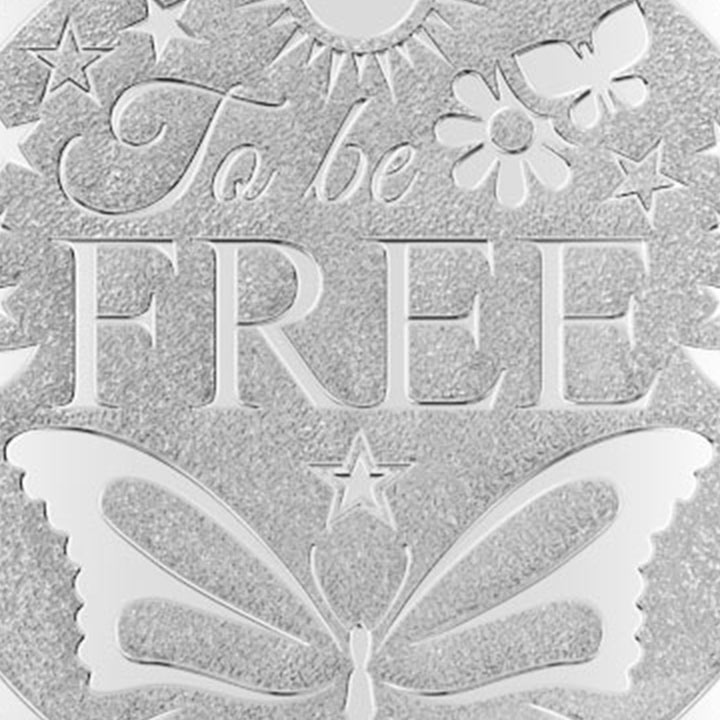


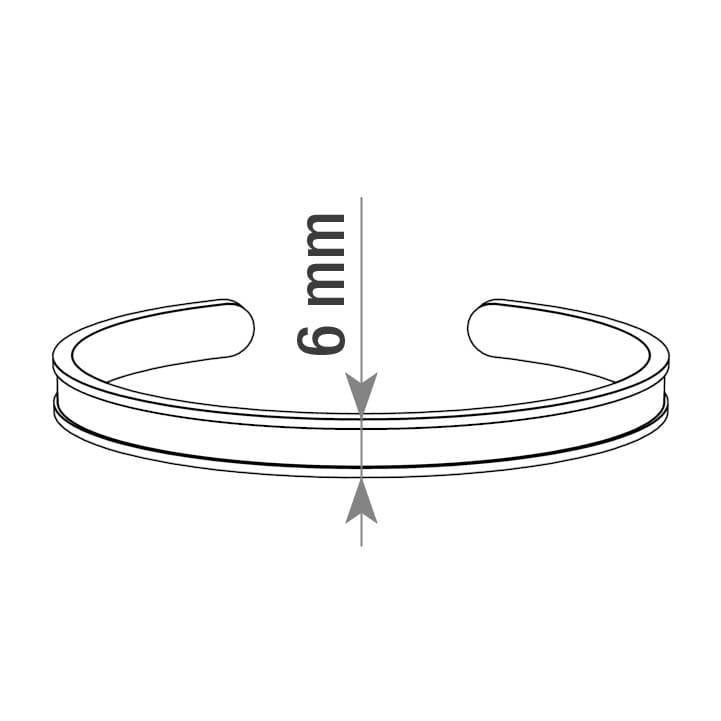



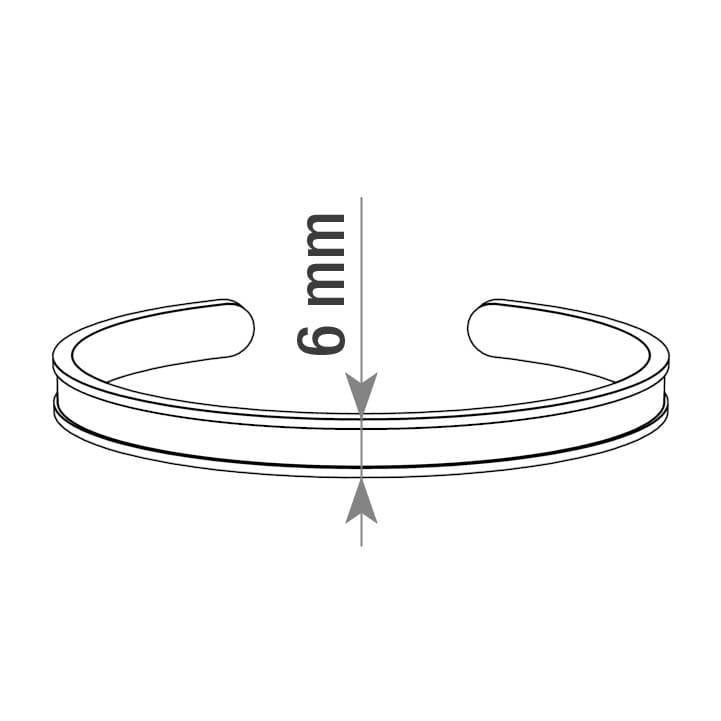



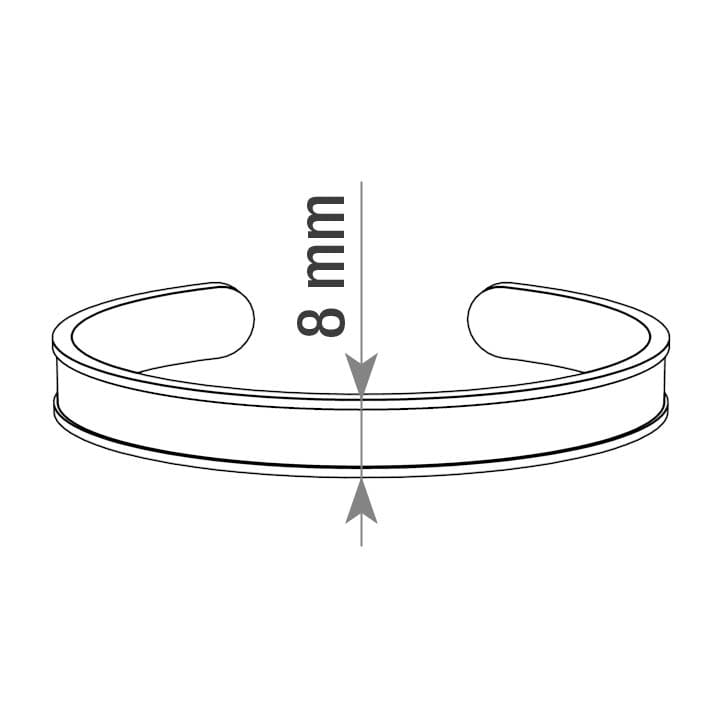



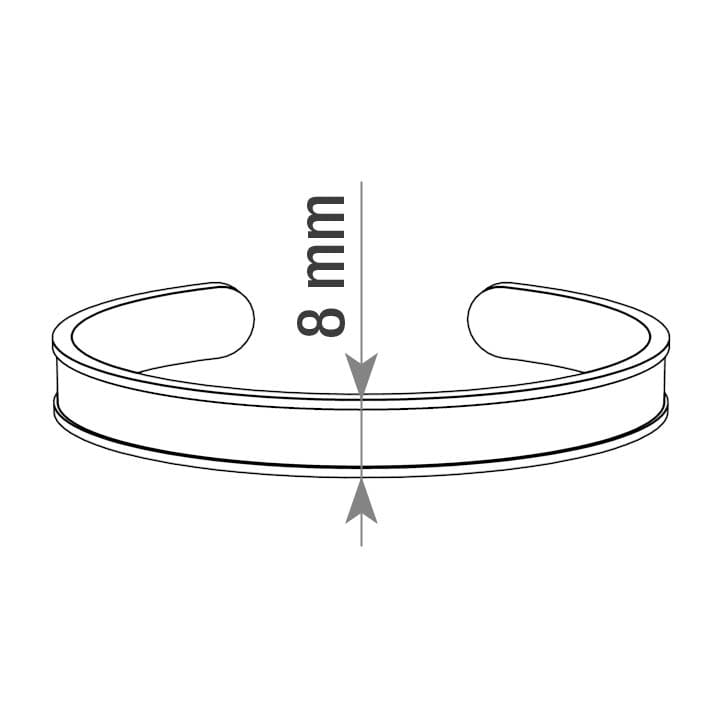



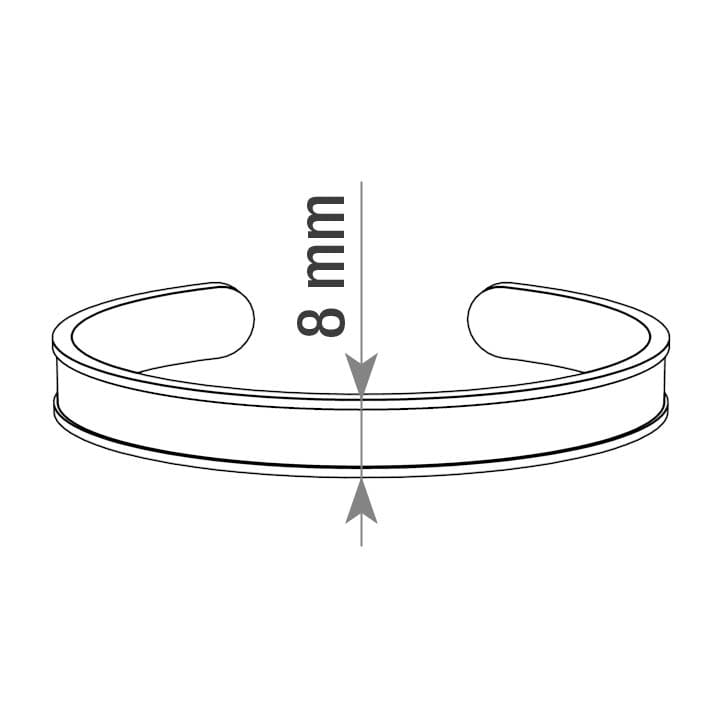
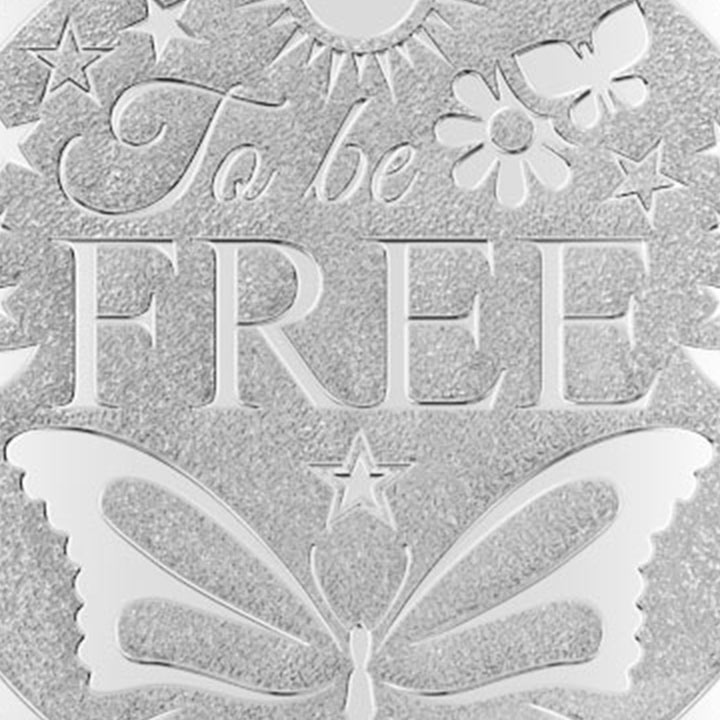


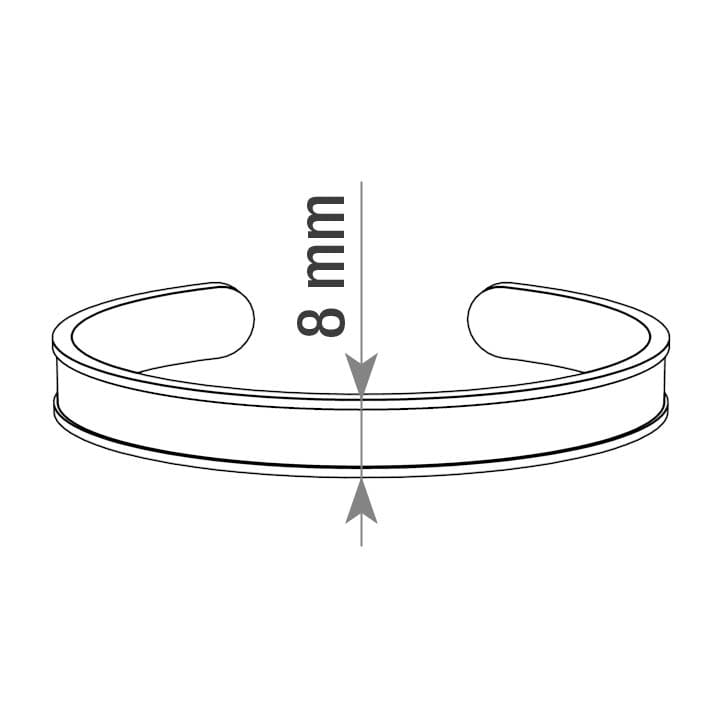



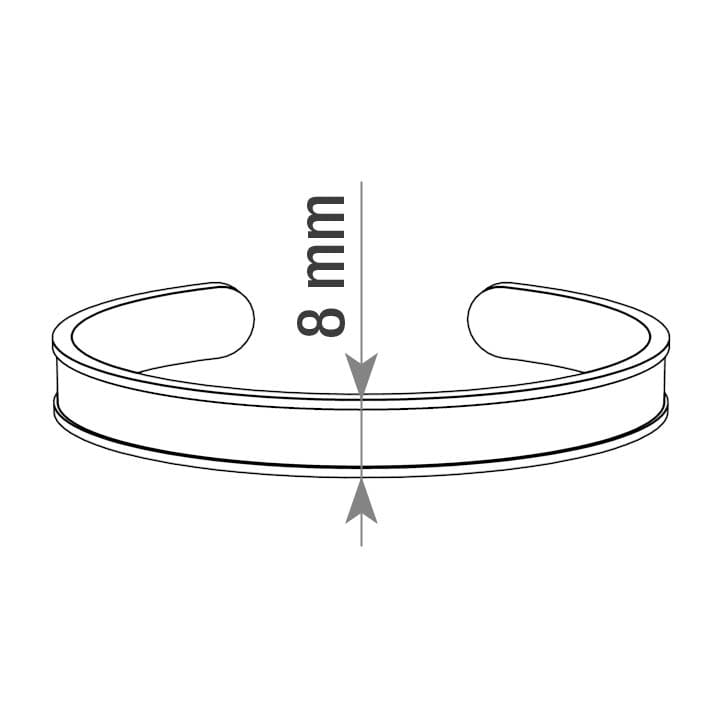



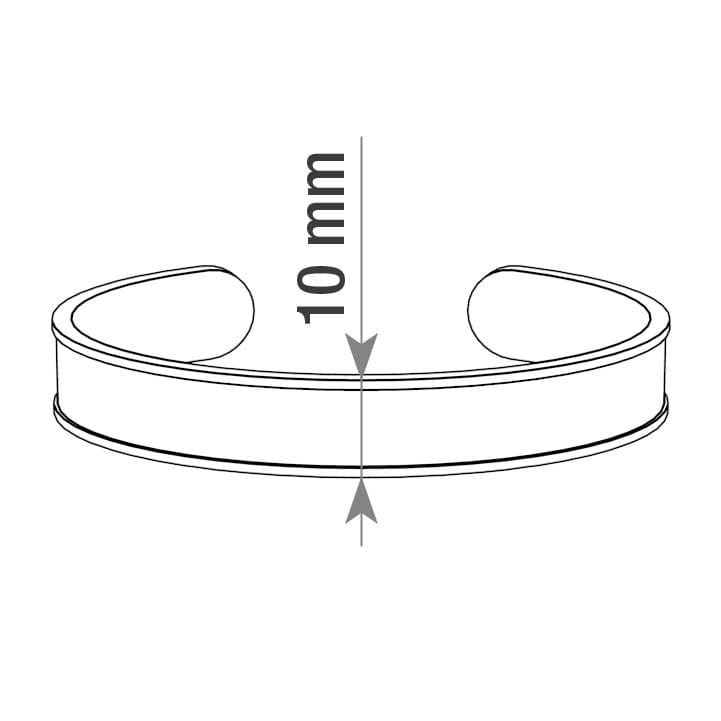



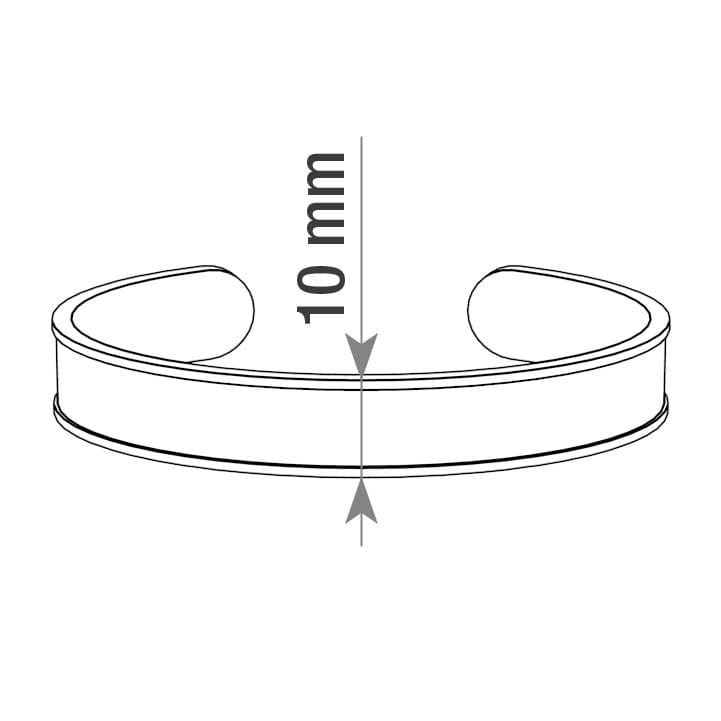



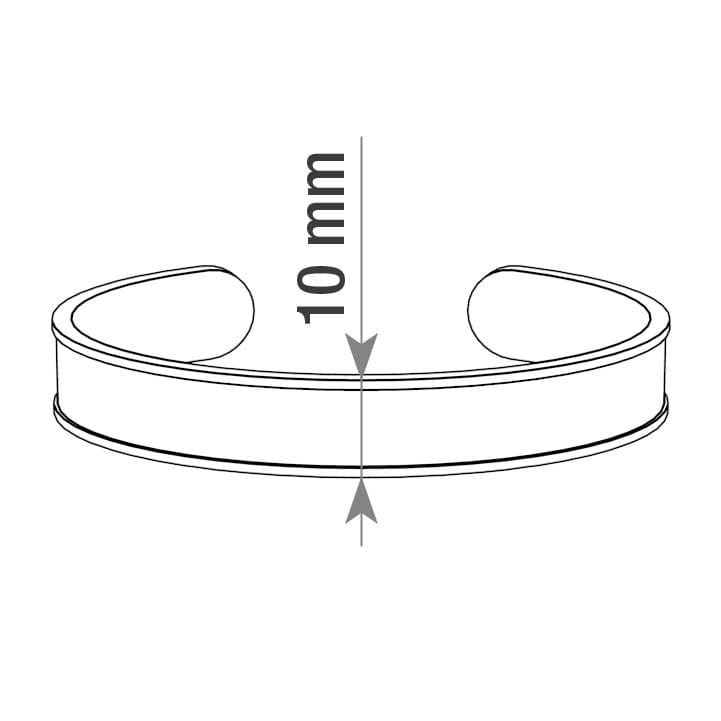
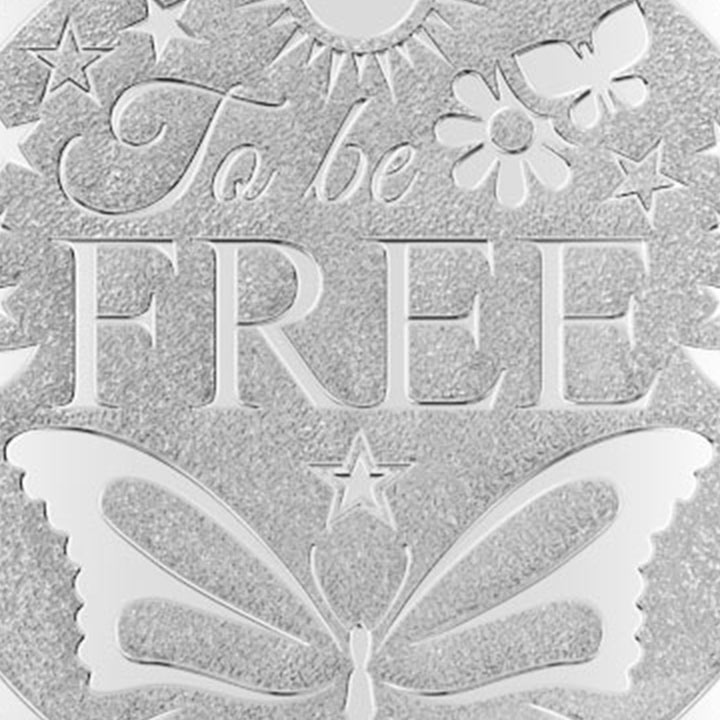


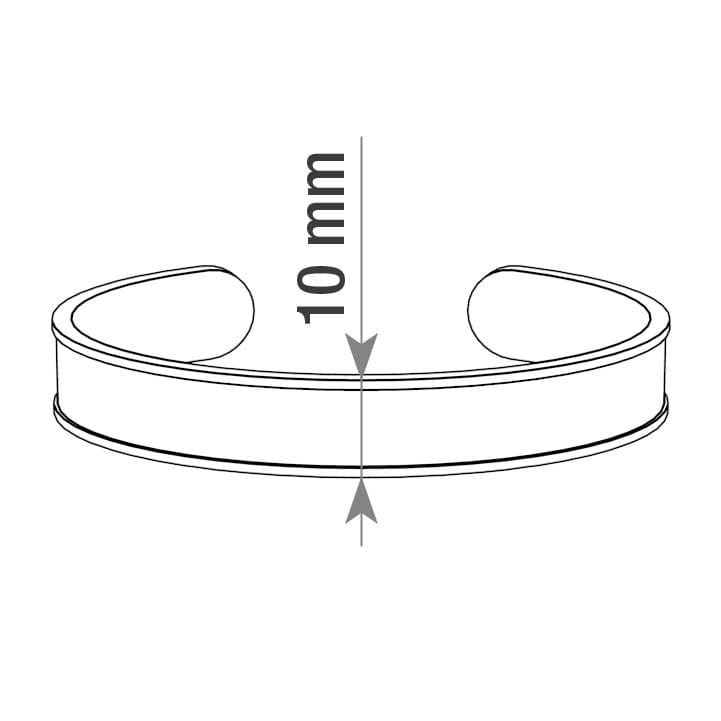



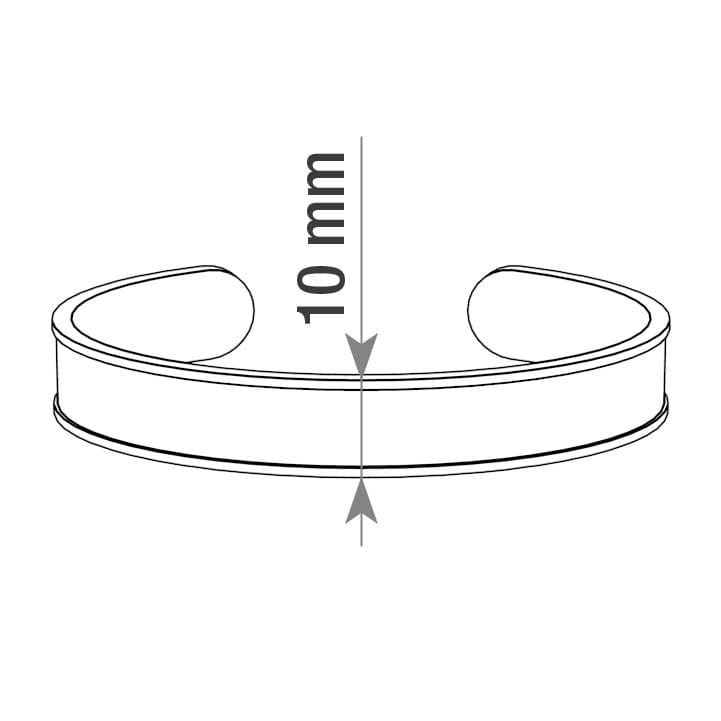



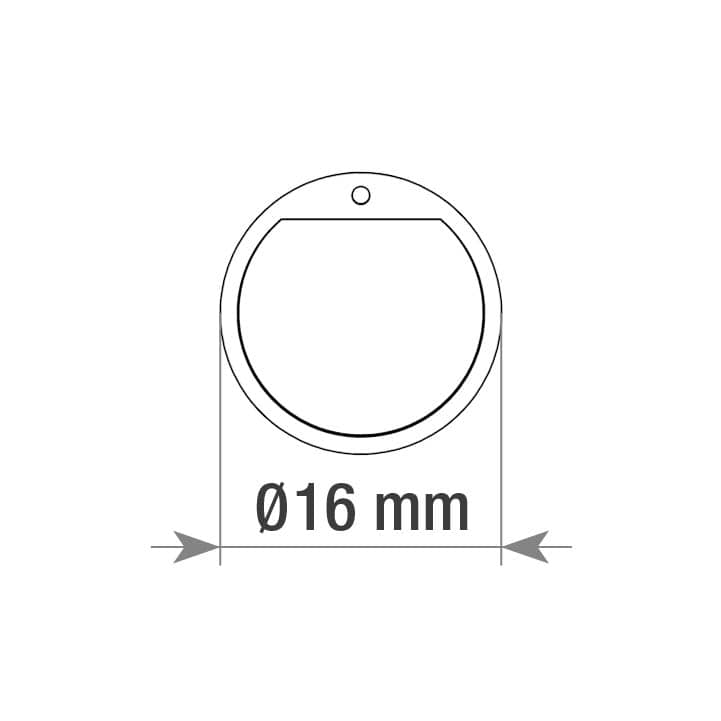



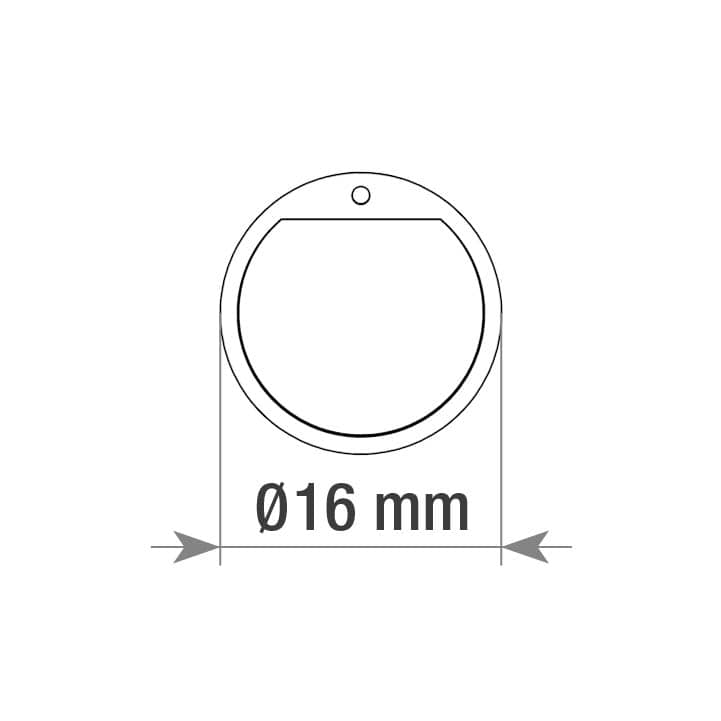



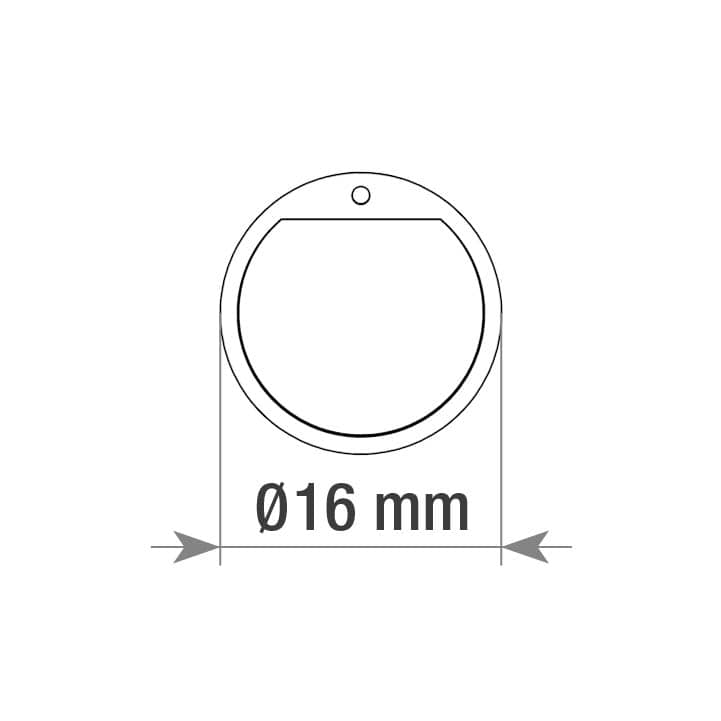
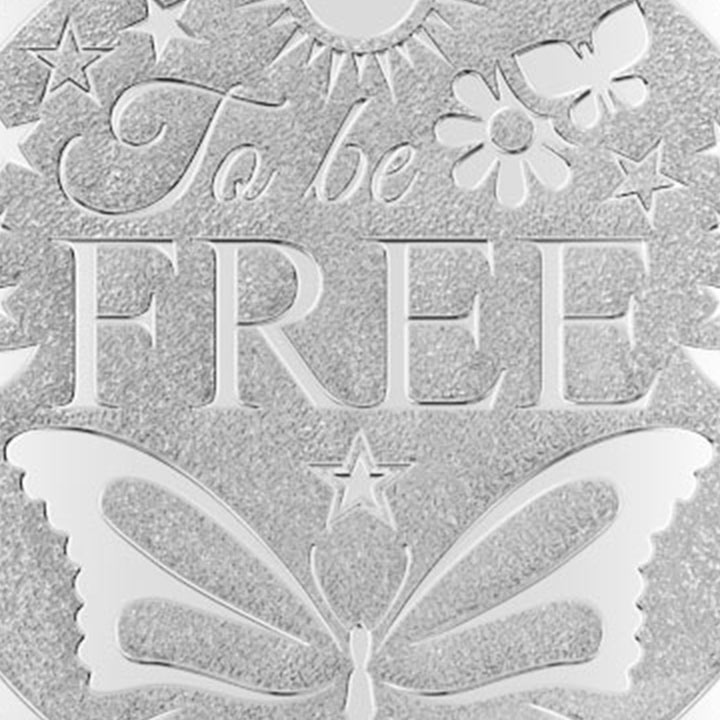


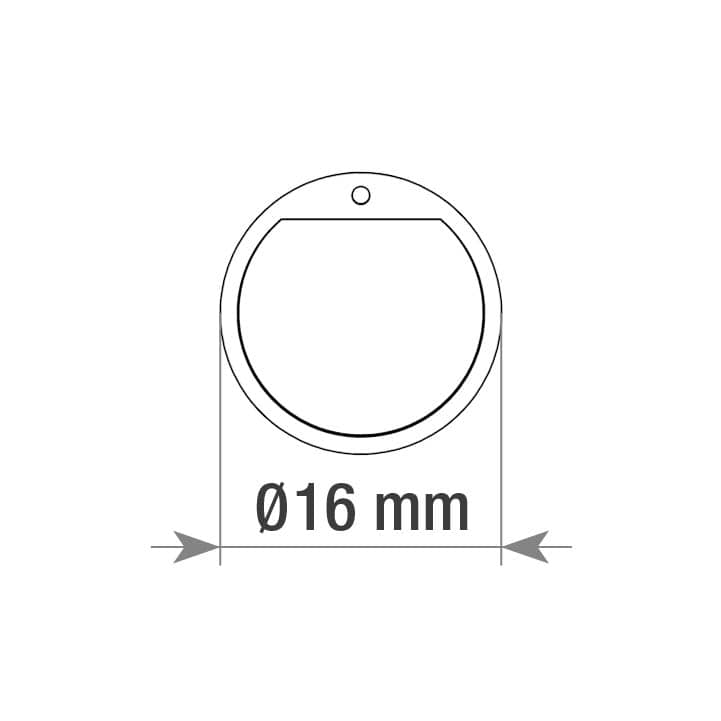



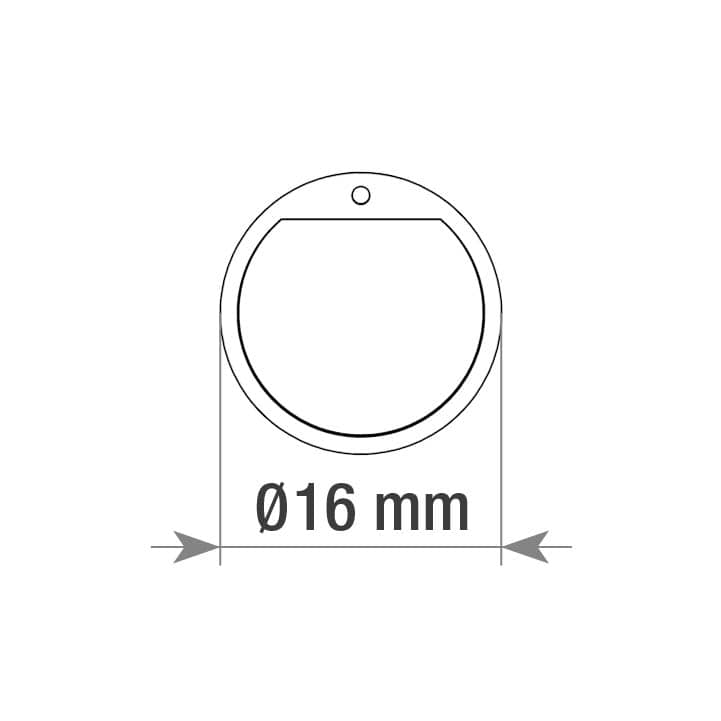



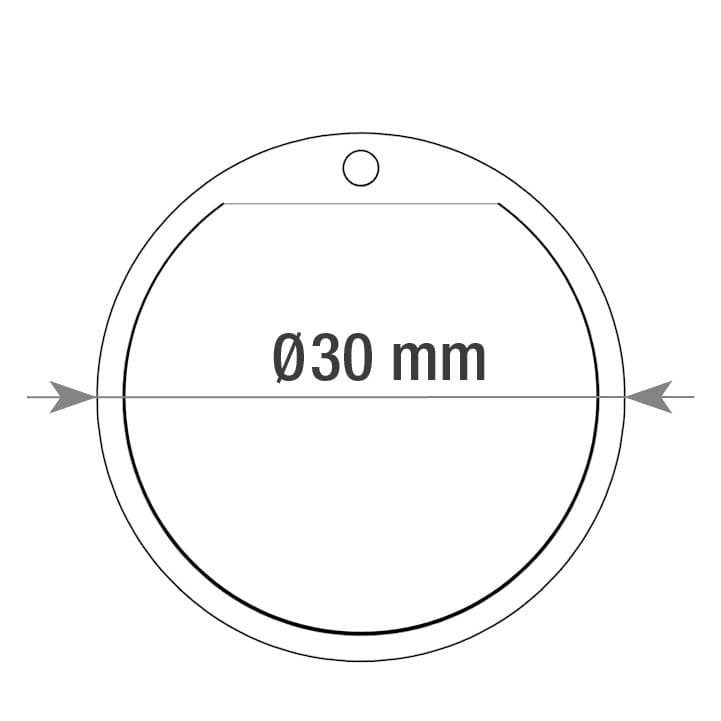



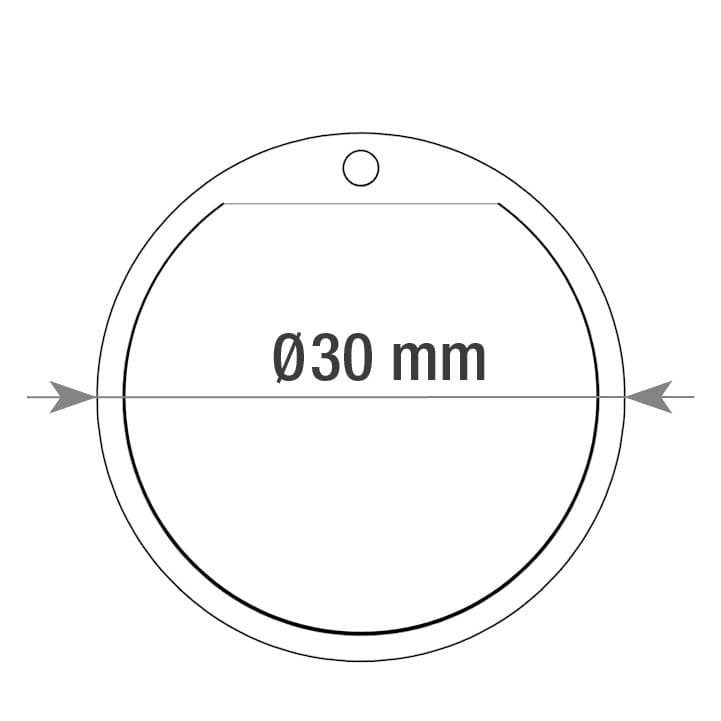



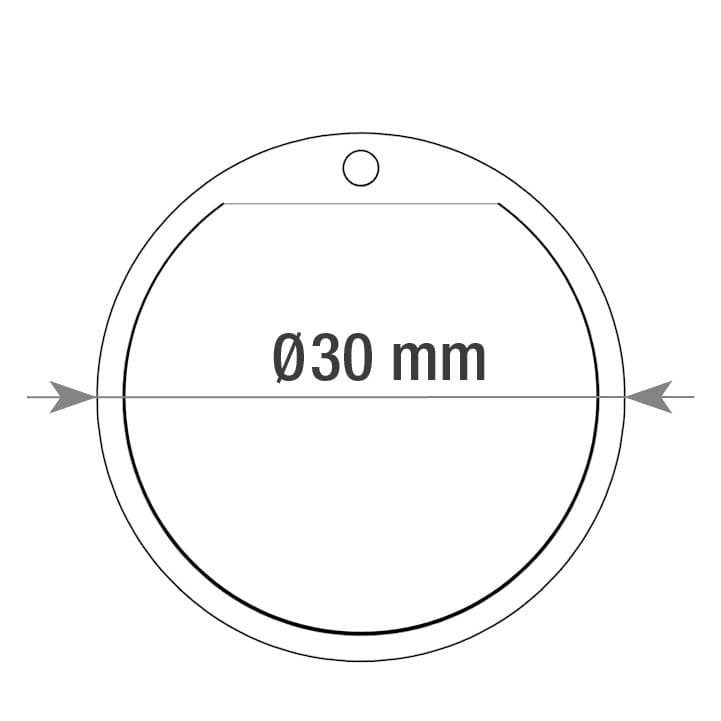
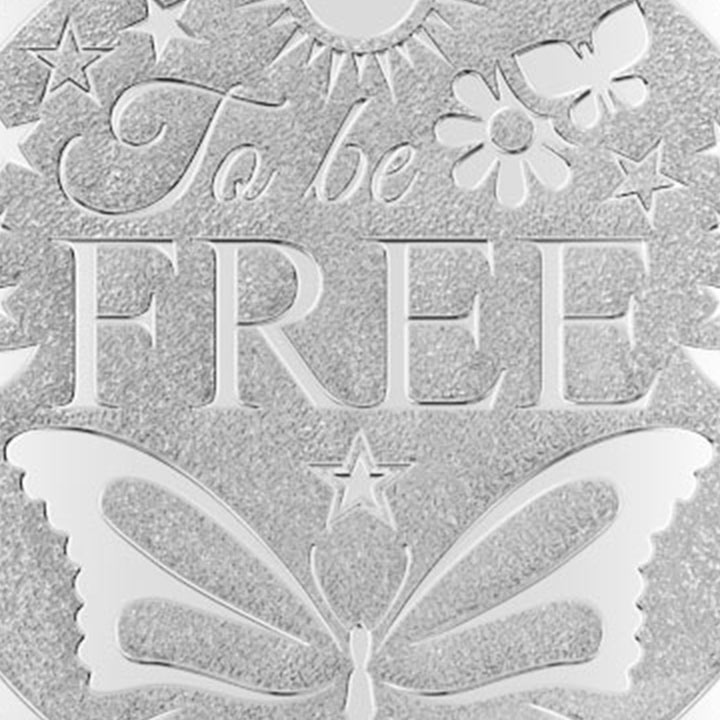


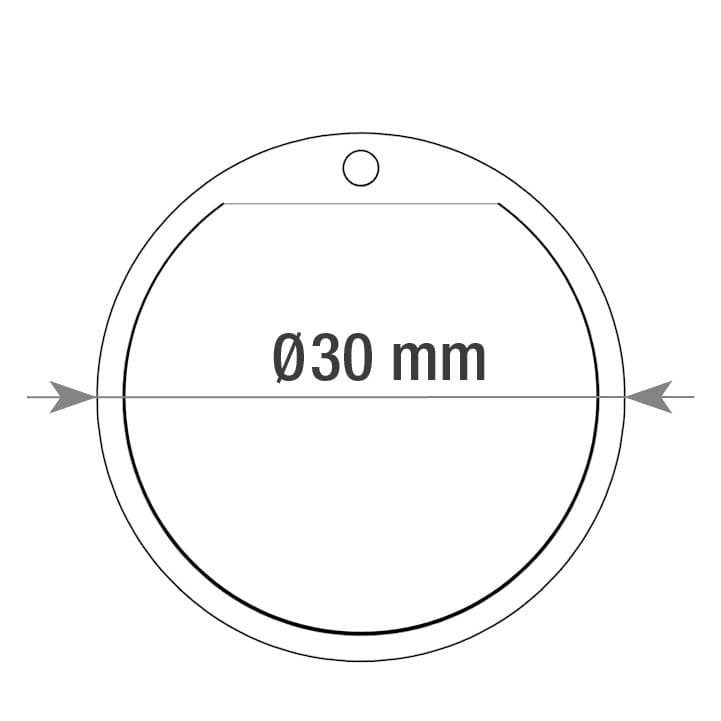



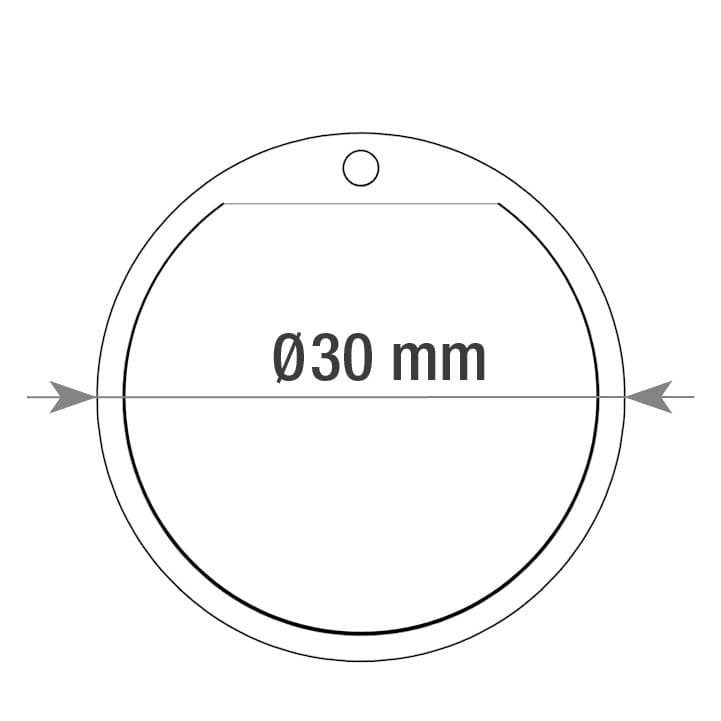


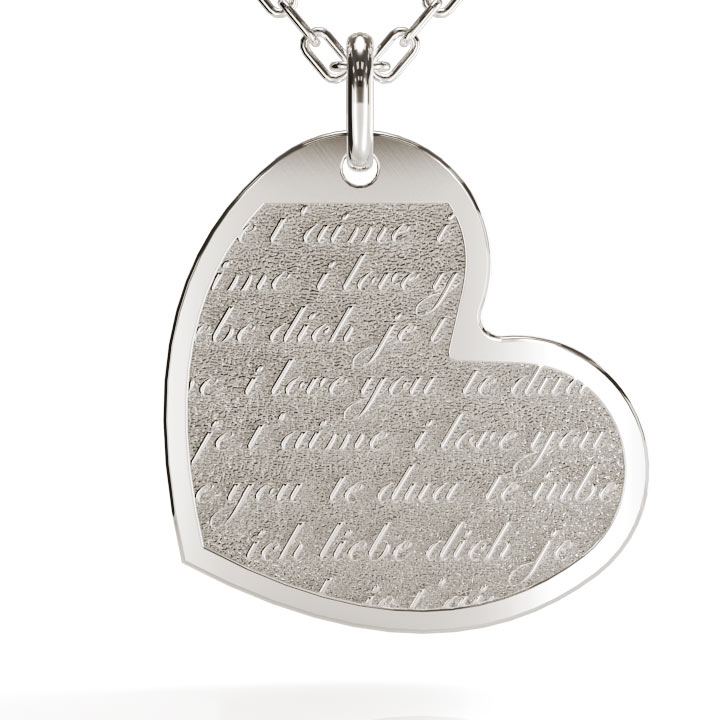
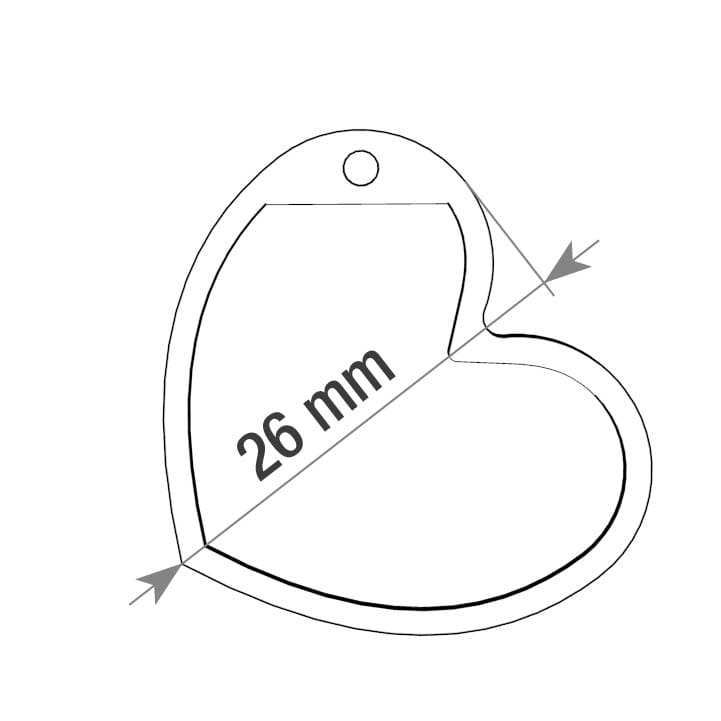

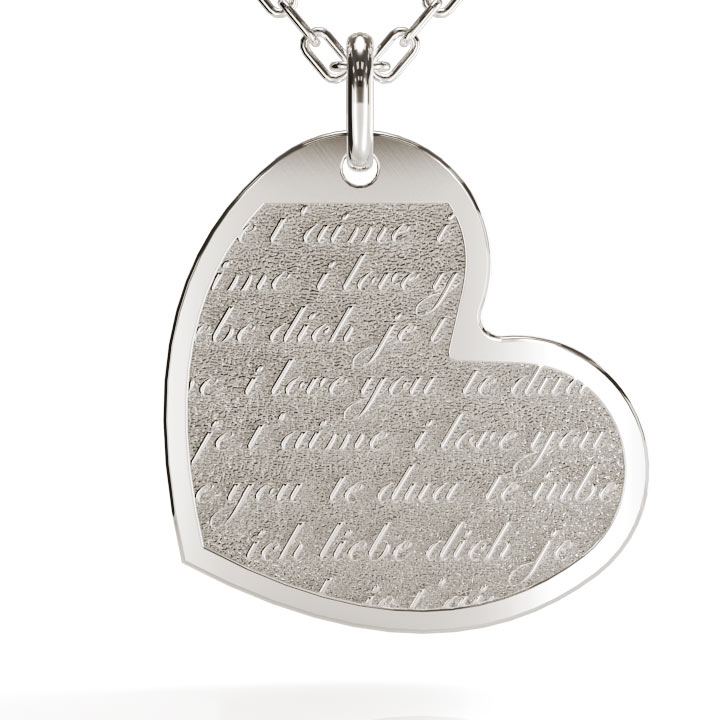
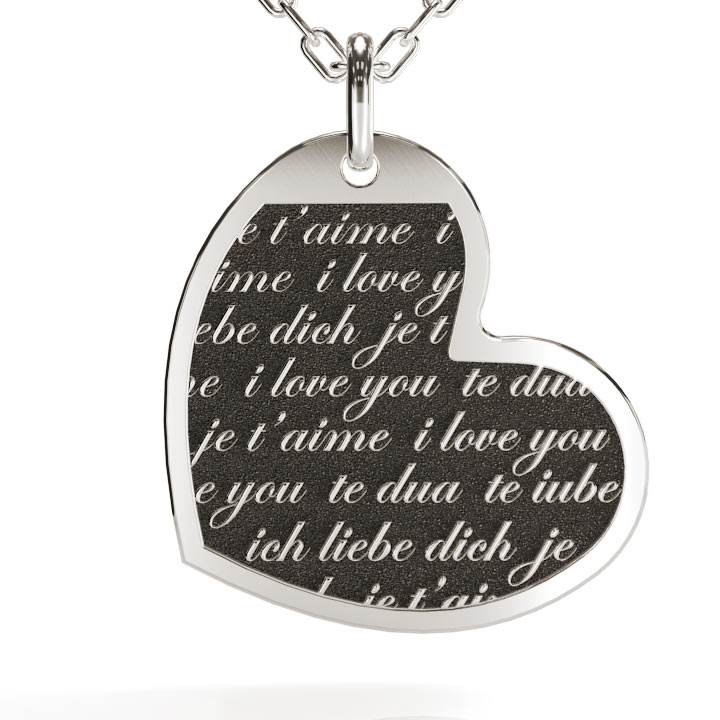
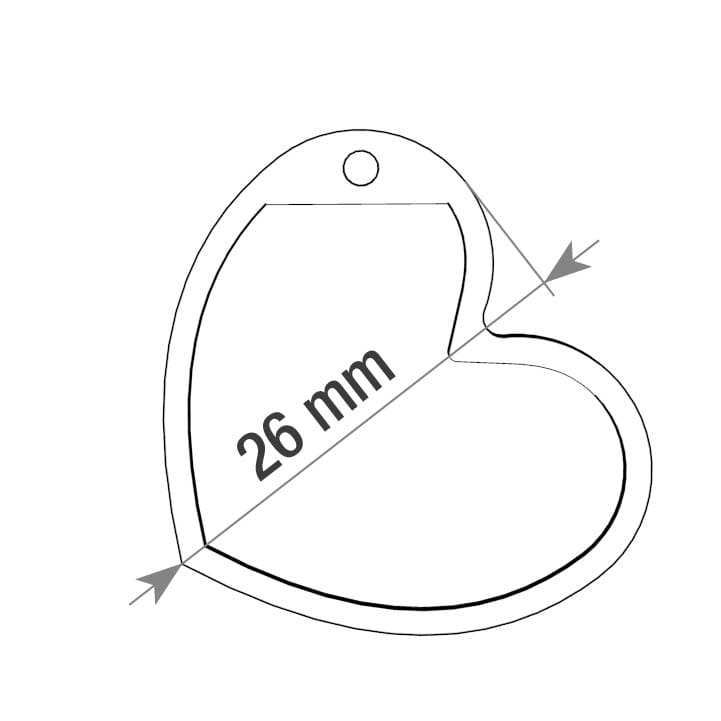

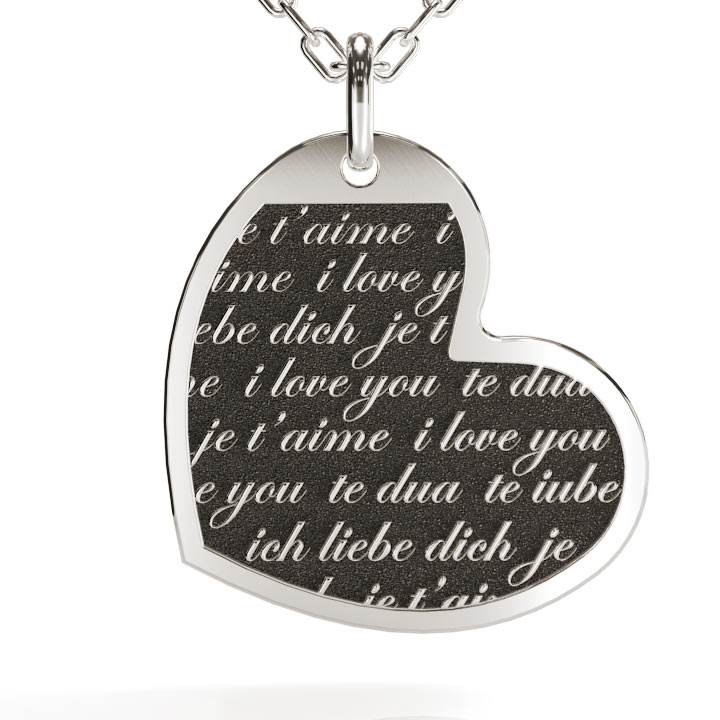

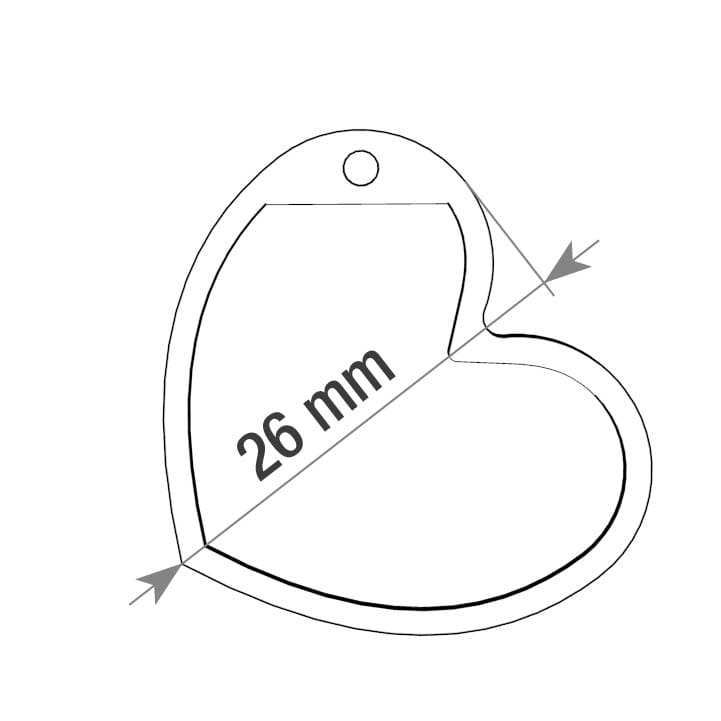
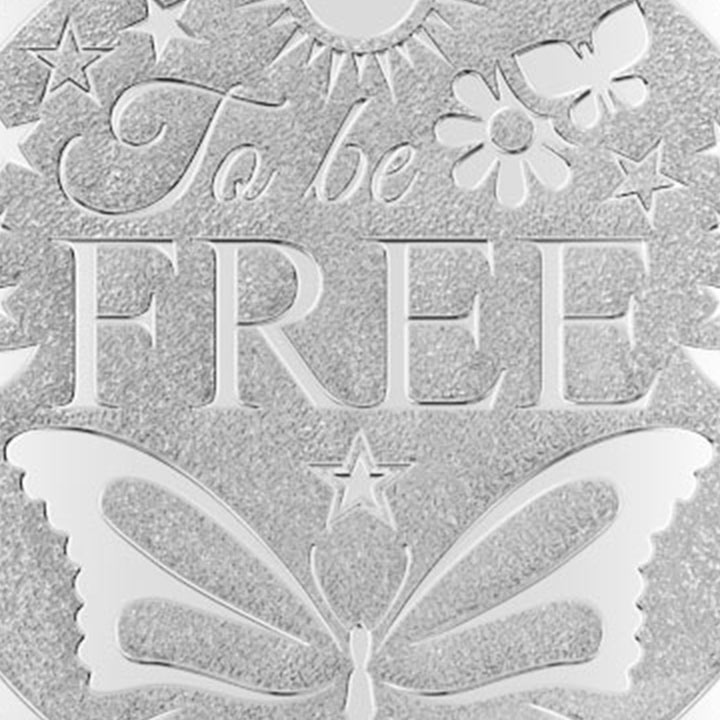

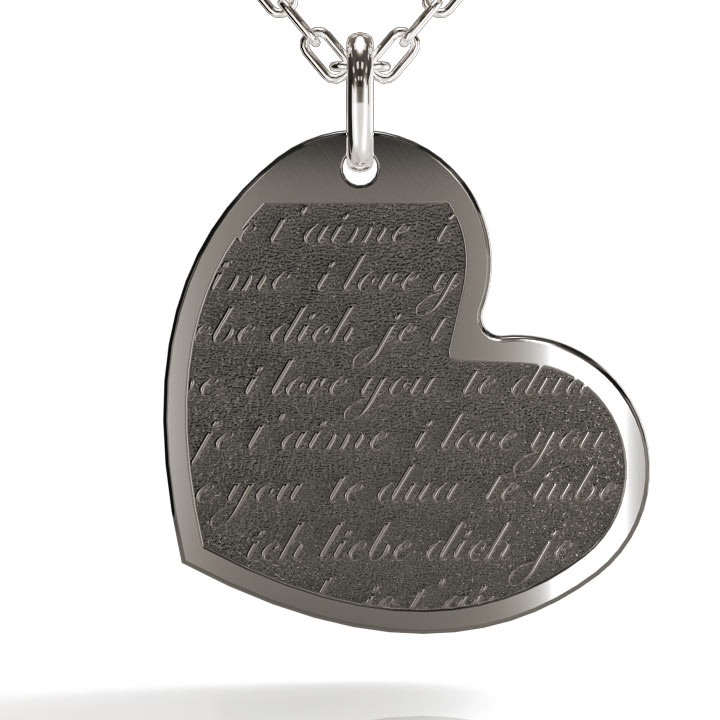
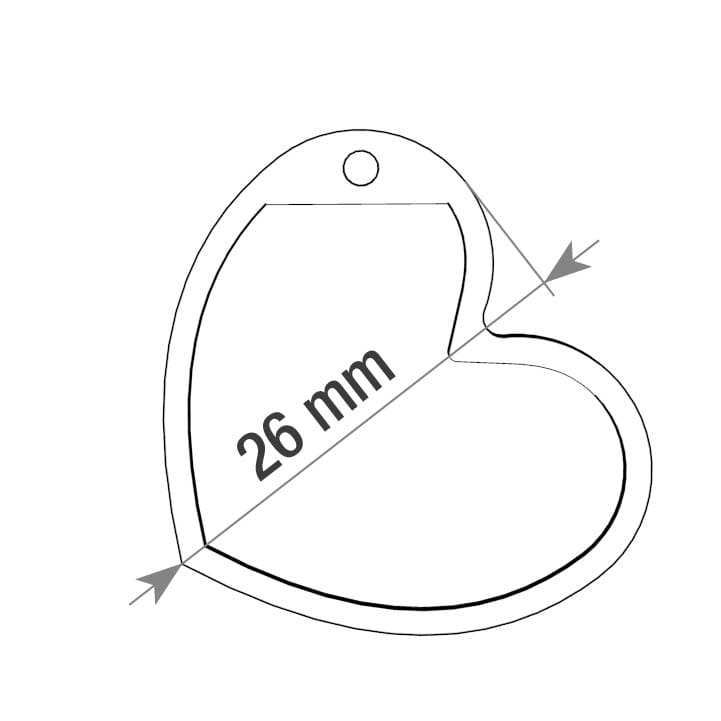

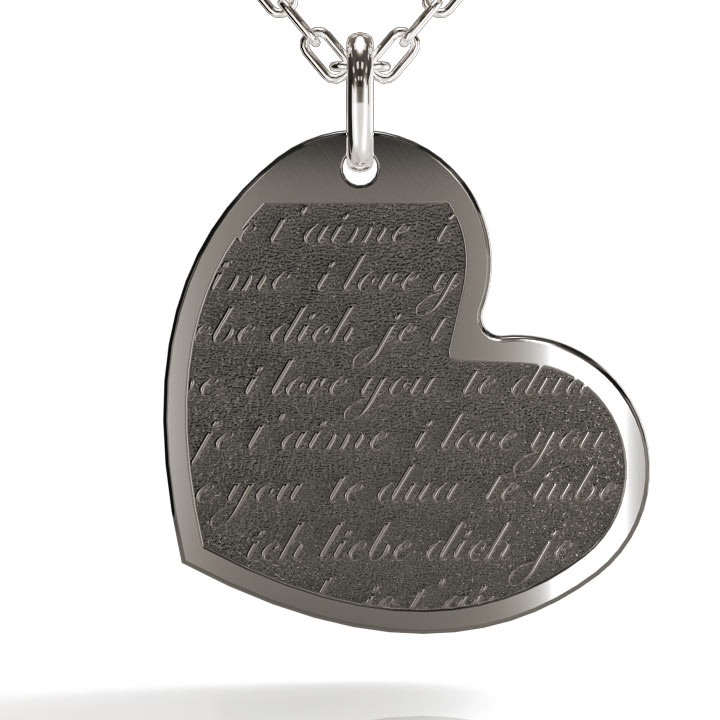
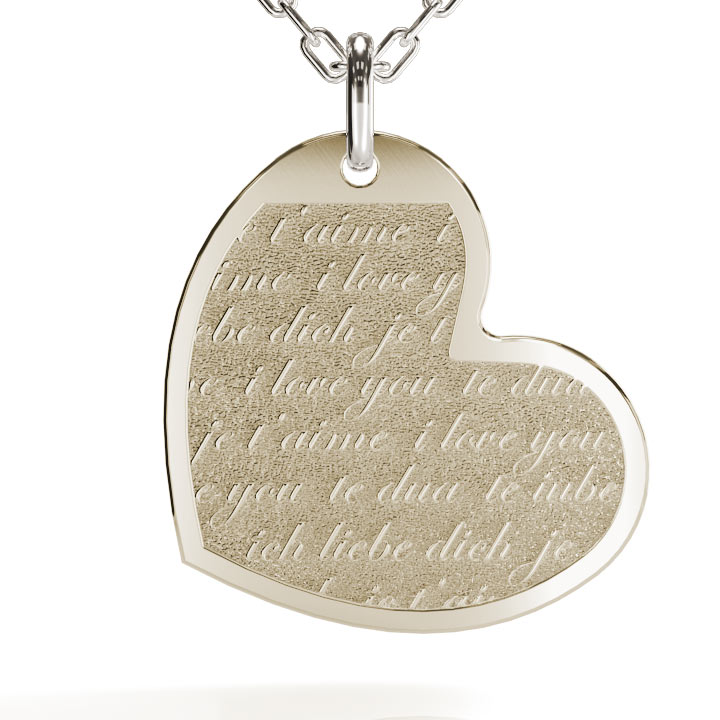
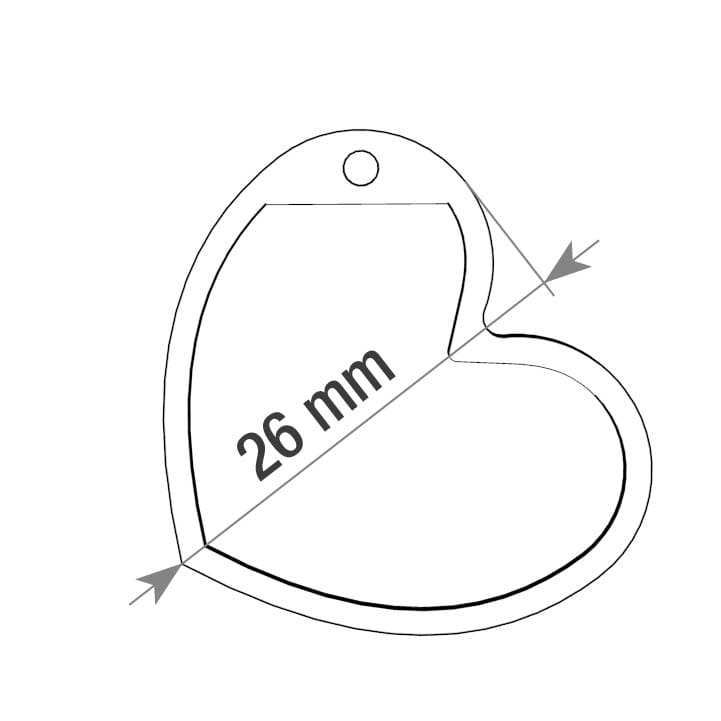

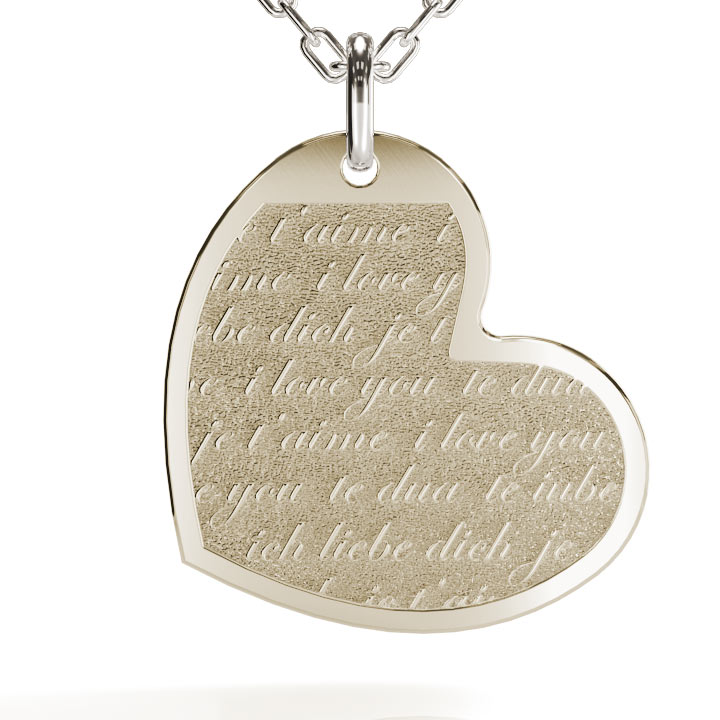

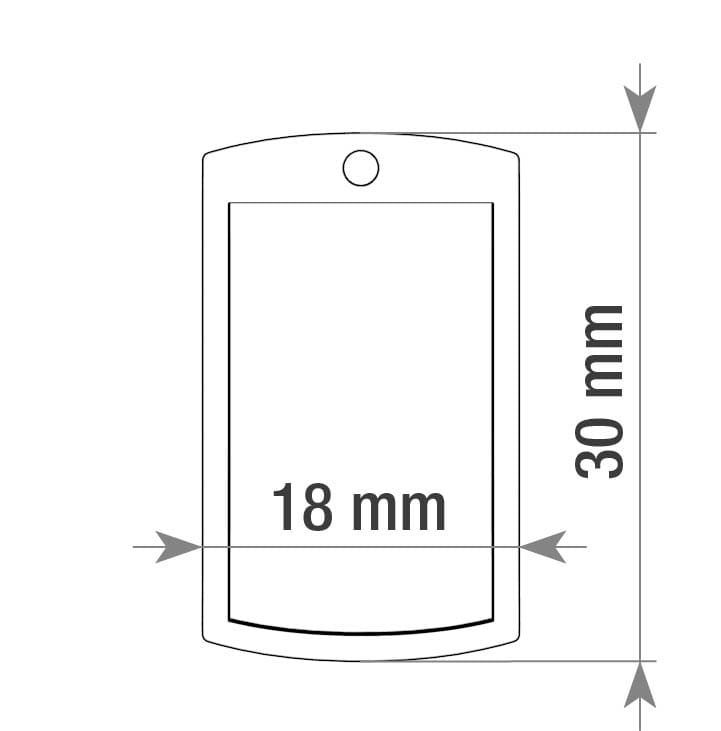


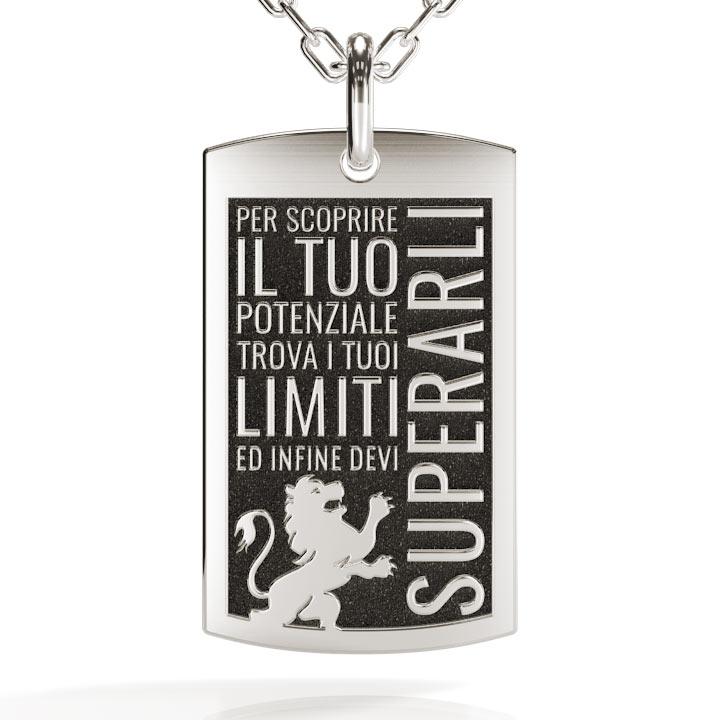
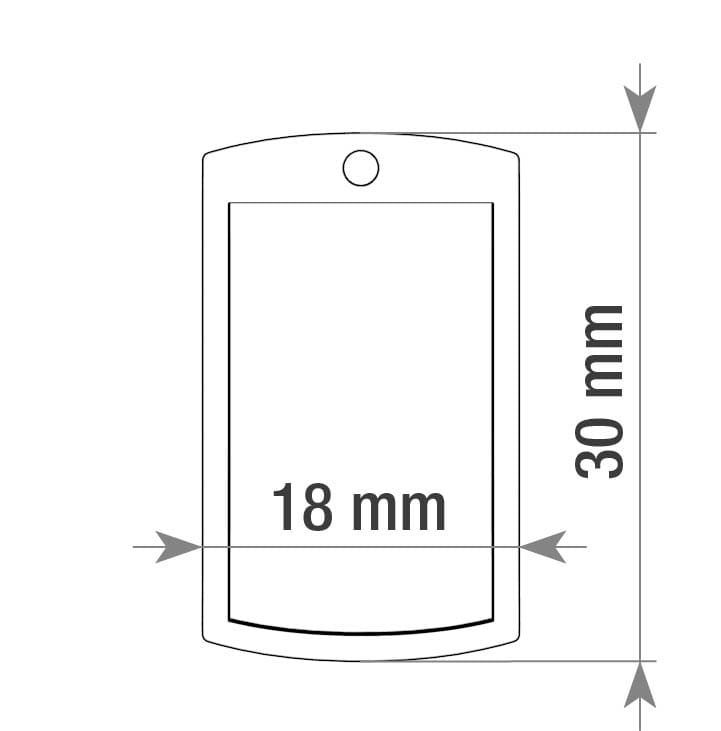

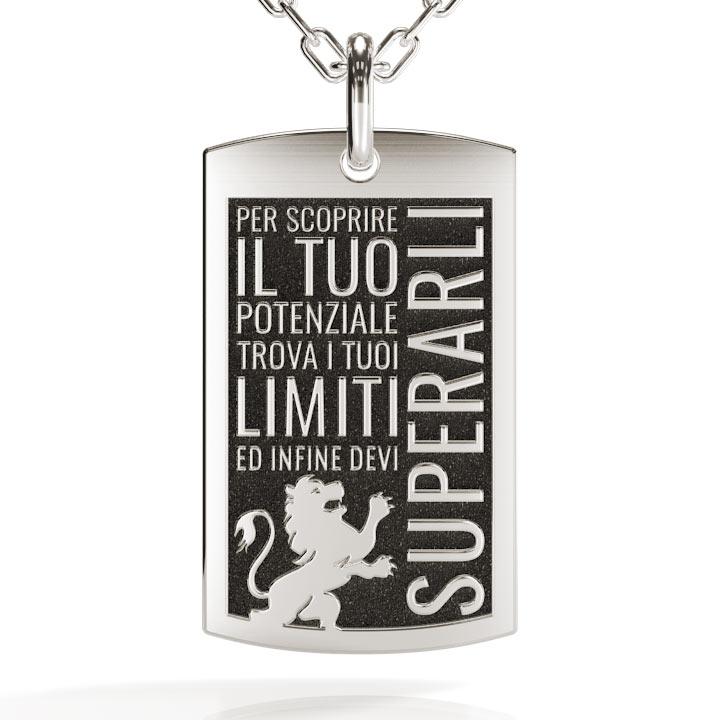

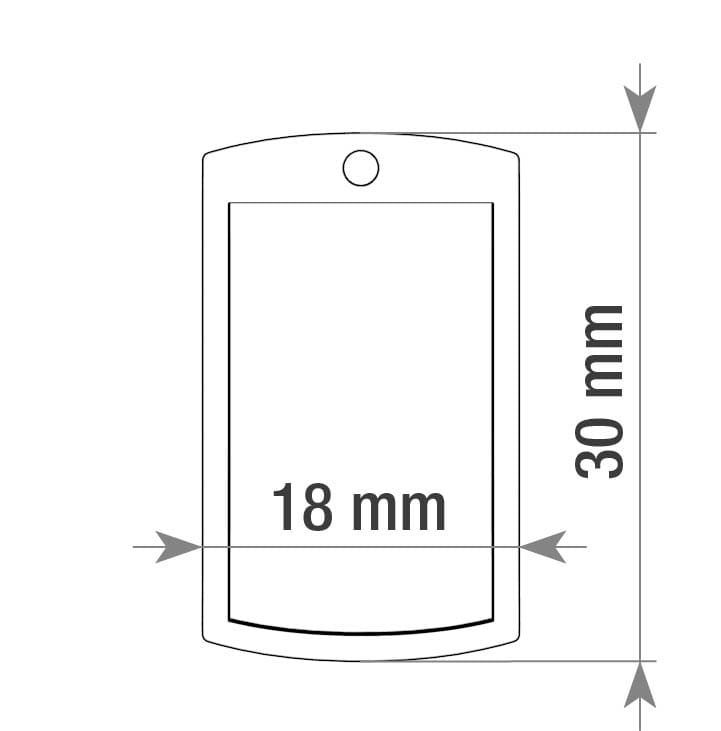
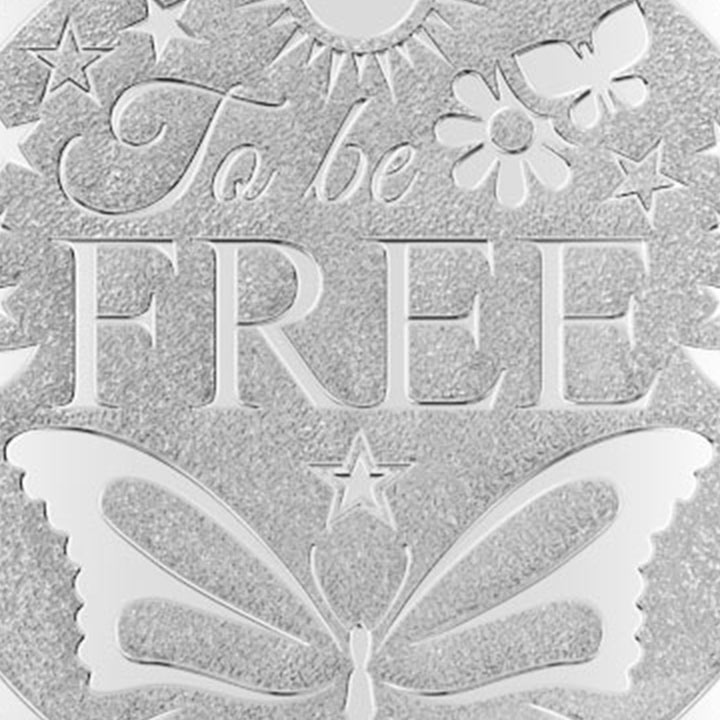

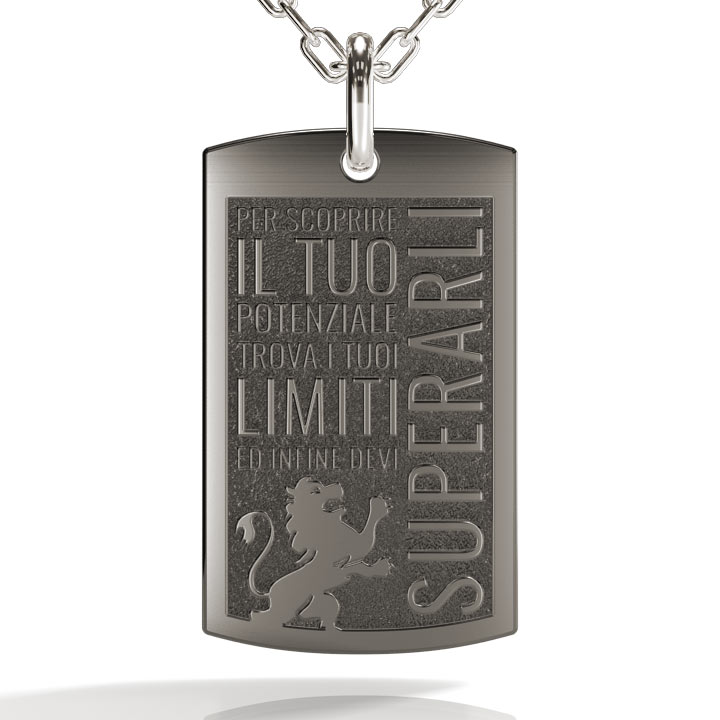
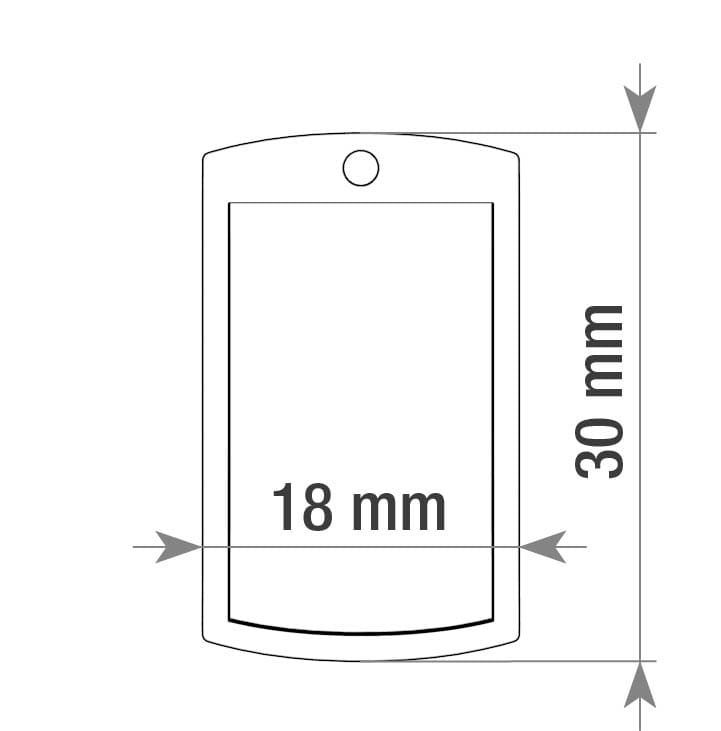

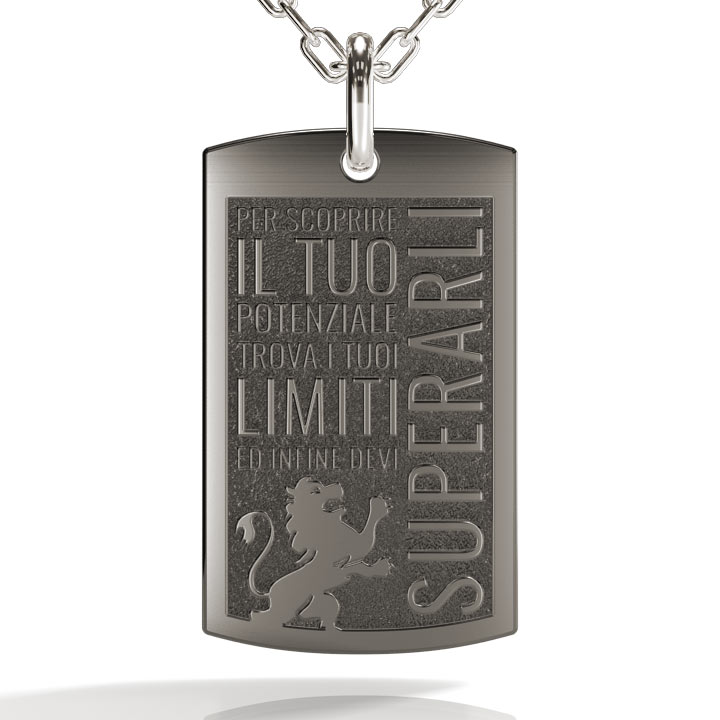
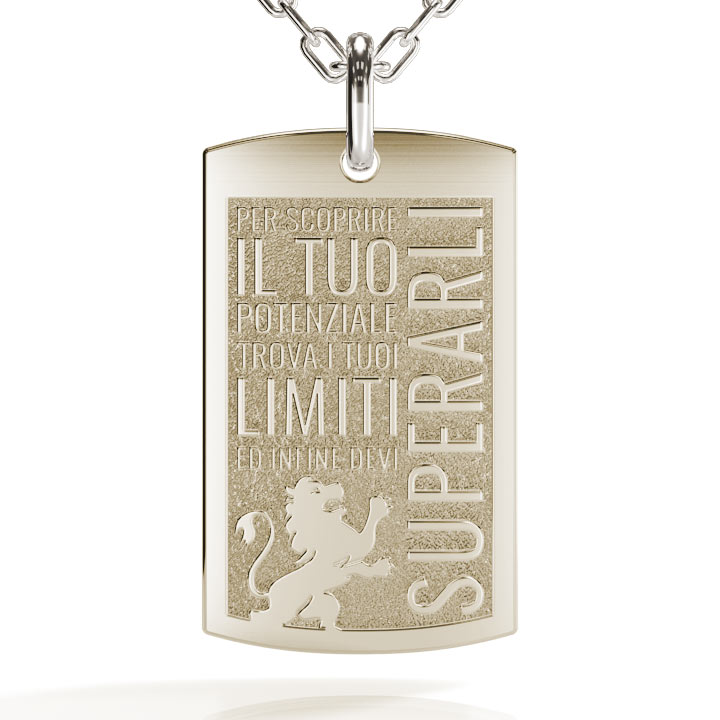
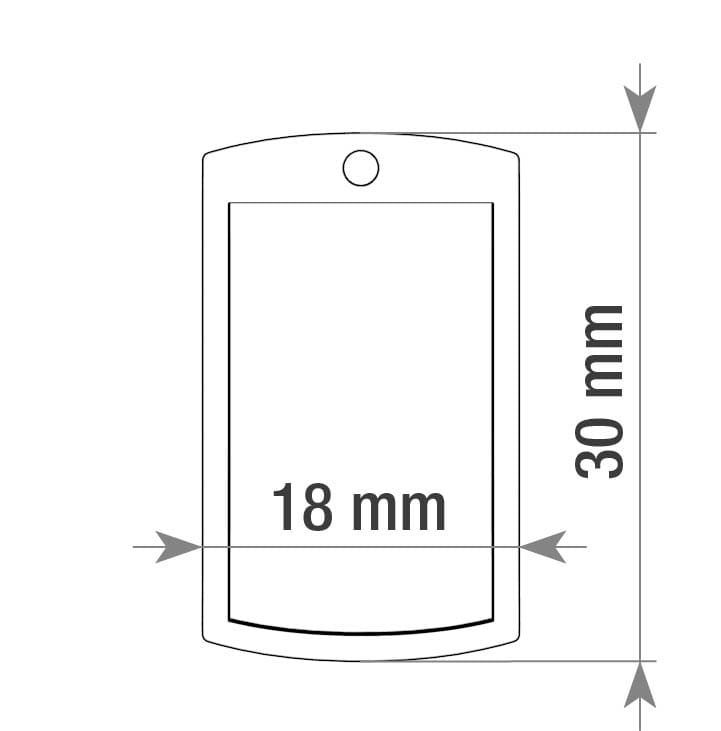

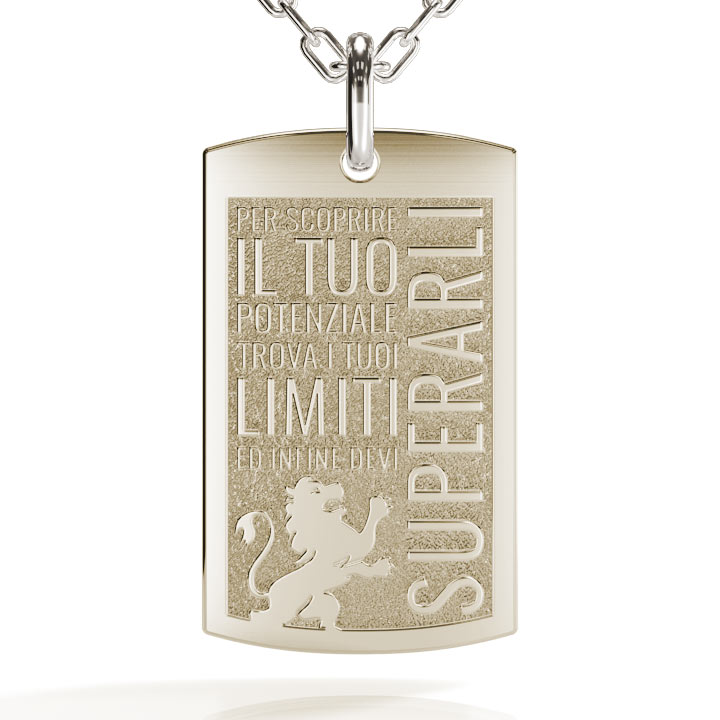
Configure your jewel
Scegli le opzioni
Warning!
Are you sure you want to abandon the creation of your jewel?

 Language
Language